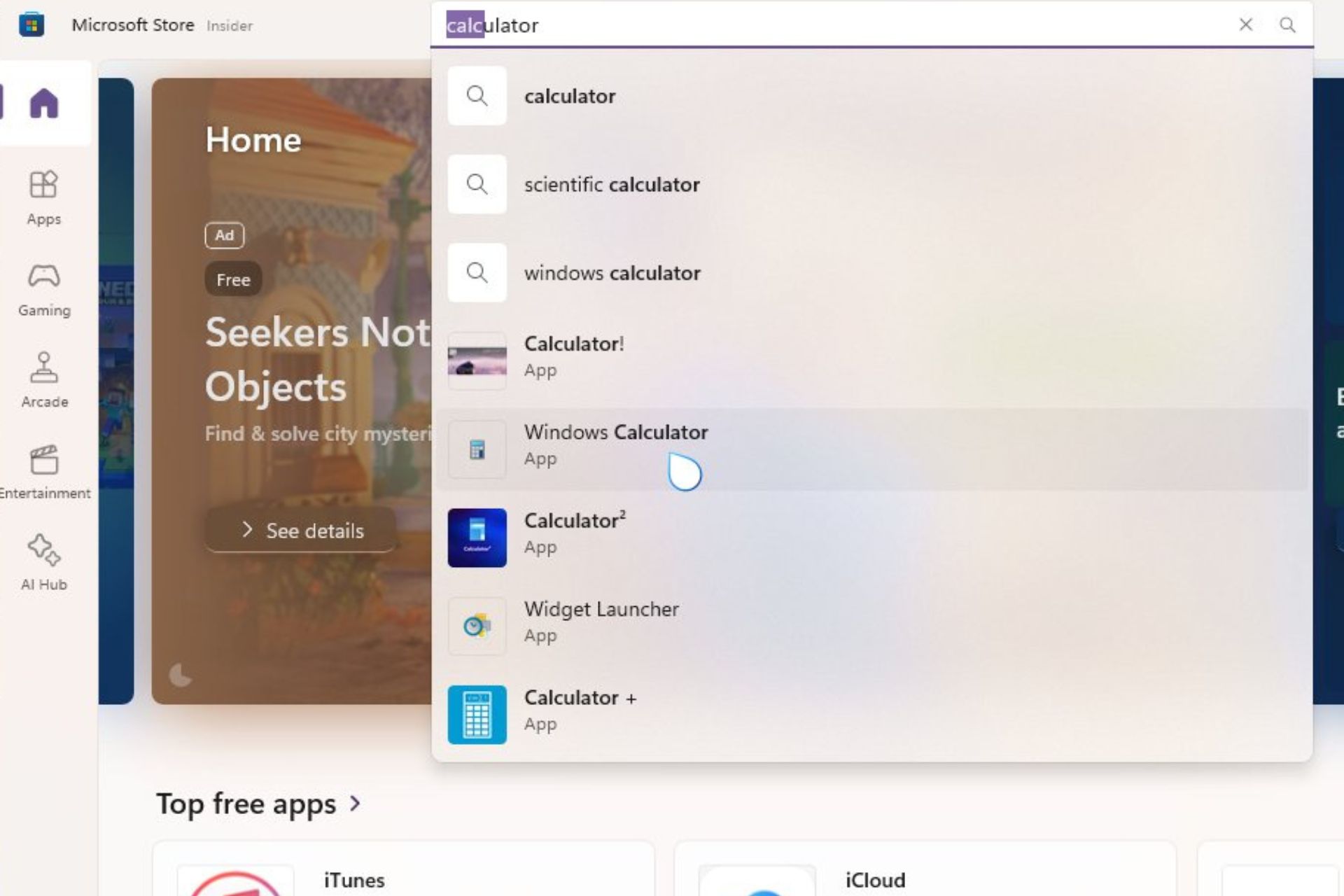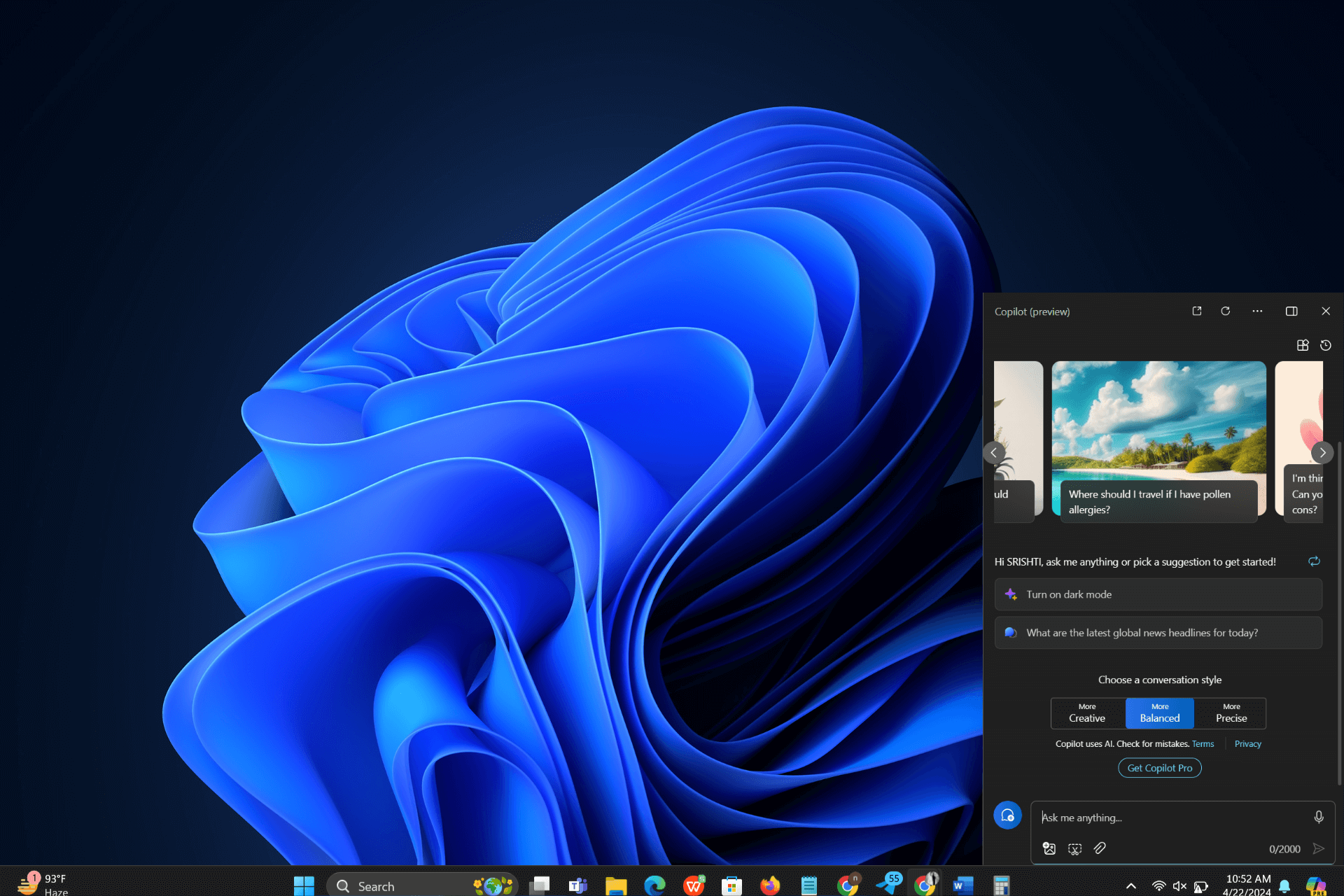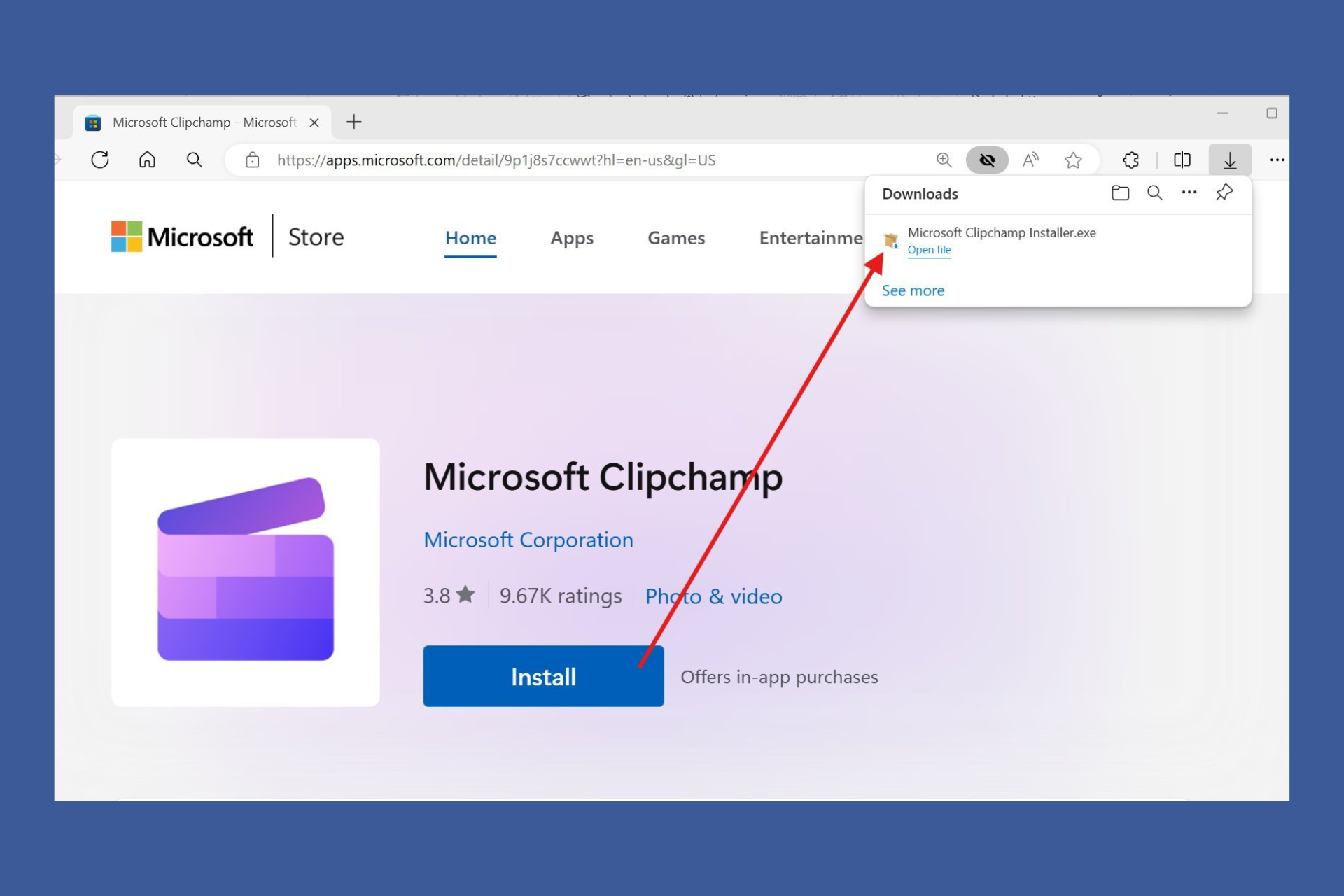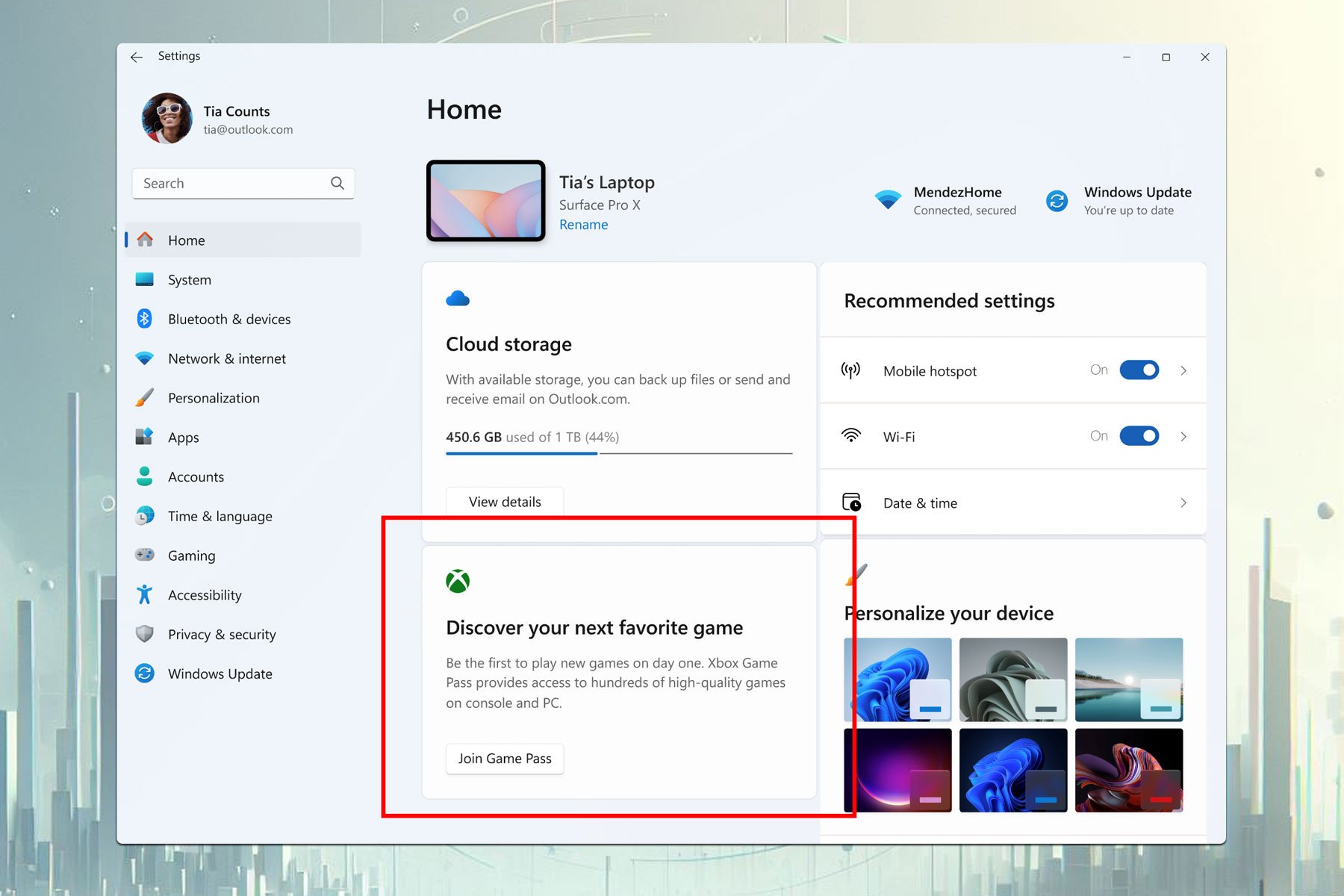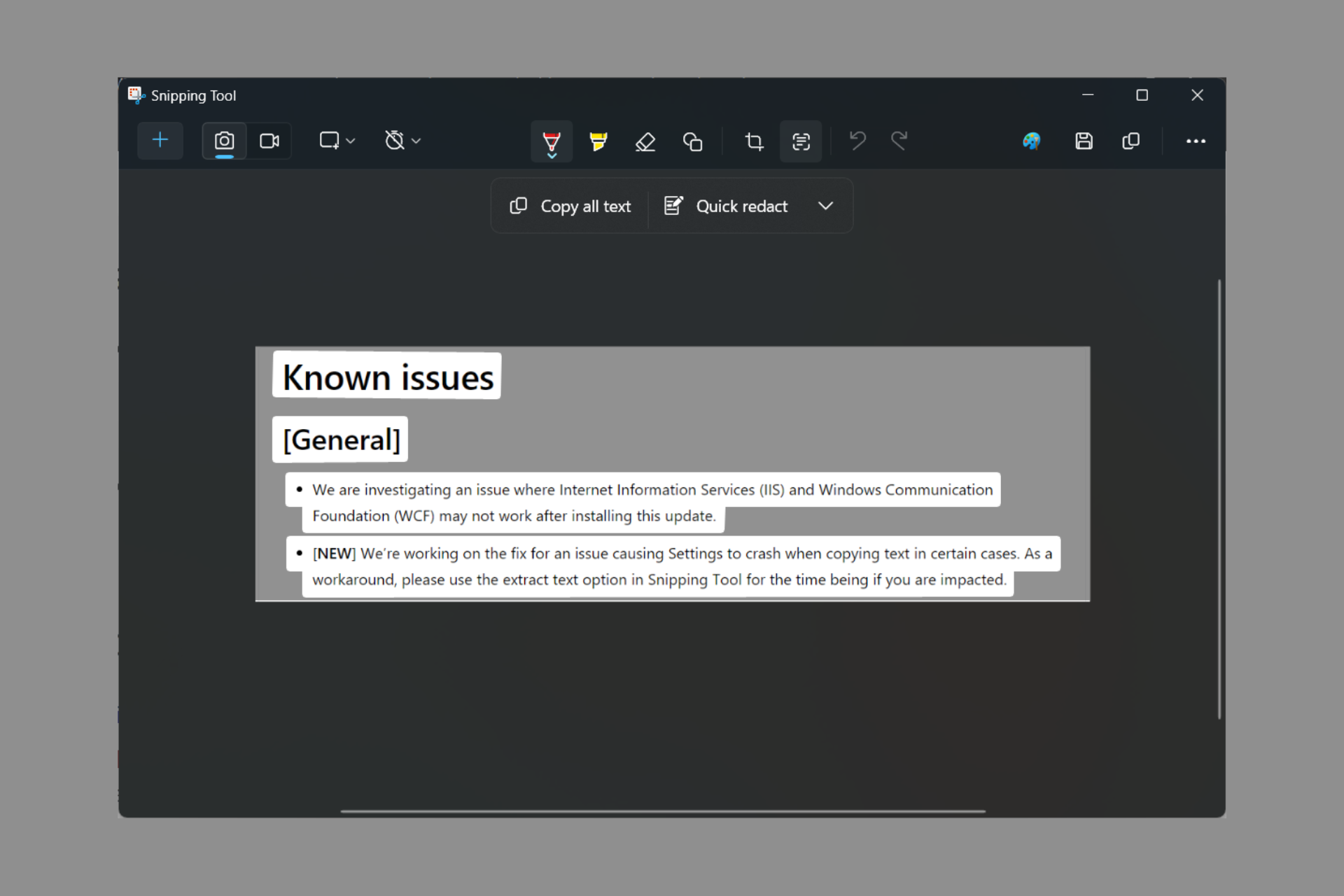Best Windows 11-Ready Laptops [2024 List]
6 min. read
Updated on
Read our disclosure page to find out how can you help Windows Report sustain the editorial team Read more
- Intel Core i7-1065G7
- Intel Iris Plus Graphics
- Multitouch-enabled display with Gorilla Glass
- 16 GB LPDDR4-3200 MHz RAM
- 512 GB NVMe M.2 SSD
- GPU could be better
- Intel Core i5-10300H
- 6GB NVIDIA GeForce RTX 3060
- 512 GB PCI NVMe SSD
- Custom configuration options for all components
- No touch display

- Intel Core i7-1165G7 CPU
- 16GB RAM
- 1TB PCIe NVMe SSD
- 360° ErgoLift hinge
- 133% sRGB colours
- Pressure level output could be better

- Intel Core i5-8265U
- 14 inches Full HD LED-backlit display
- 8 GB DDR4 RAM
- 256 GB PCIe NVMe SSD
- Good number of ports
- Military-grade toughness
- Small storage space
- Fingerprint scanner doesn't work perfectly

- Intel Evo i5-1130G7
- Intel Iris Xe GPU
- 16:10 IPS Display
- 16 GB LPDDR4 RAM
- 512 GB PCIe NVME SSD
- Small display
As the much anticipated Windows 11 presentation has already taken place, we now know what the new OS will look like and some of the most important features it will bring.
Added to that, the official information about the system requirements has been released, and based on this, we can safely assume which PCs could be used to run the OS.
8065 users from 152 countries have completed a thorough survey regarding Windows 11 which covers their expectations, wishes, and wants, so make sure to check it out to explore the subject in depth.
8% of responders have stated that they are sure to invest directly in a Windows 11 ready computer, while 92% prefer upgrading the system they already own.
To get a clearer picture, here are the actual requirements for running Windows 11, or explore the more detailed version.
- Processor: 1 GHz or faster with 2 or more cores
- System memory: 4 GB minimum
- Storage: 64 GB minimum
- System firmware: UEFI
- Security: TPM required, UEFI Secure Boot
- Display: 9-inch minimum in diagonal, High definition (720p), 8 bits per color channel
- Graphics: DirectX 12 API, WDDM 2.0
- Connectivity: Bluetooth (excluding desktop PC), Wi-Fi or Ethernet connection
- Digitizer: Precision Touchpad (if the touchpad is present)
- Hardware buttons: Power button and volume up and down buttons required
- Ports: USB ports (at least one), video output required
Keep in mind that these are just the basic requirements to install Windows 11 on a PC. To find out exactly if your system will work with Windows 11, simply download and run the PC Health Check application.
A powerful gaming laptop that can run Windows 11 will have some different capabilities compared to the options in this list. That being said, all gaming laptop options can be used with everyday tasks, but the same can’t be said about most non-gaming laptops.
How we choose the best Windows 11 laptops
To create this comprehensive list, our panel of expert testers have researched laptops across the web, and have meticulously compared their systems to choose the best devices for running Windows 11.
Because the official release of the Windows 11 OS is coming soon, and thus, manufacturers can’t yet provide you with devices that already have Windows 11 installed, it is safe to say that the offer will increase exponentially in the next couple of weeks.
 Tip
Tip
To exemplify the exact elements that were considered while choosing the best laptops for running Windows 11, here is a useful list of things you should consider as well:
➡ Processor speed
➡ System memory
➡ System firmware
➡ TPM 2.0 capability
➡ Internet connectivity
Taking these features into consideration while choosing the best Windows 11 capable laptops is essential.
Added to this idea, the usual features needed to be considered as well, thus enabling our testers to choose the best PCs from the list of Windows 11-enabled devices.
Some features that were also taken into consideration to make a distinction between the capable laptops, were the GPU, storage, and design.
What to consider when choosing the best Windows 11 laptops?
Besides the normal elements that you would take into consideration when choosing a capable laptop, to run Windows 11 optimally on it, some specific requirements need to be fulfilled.
Processor speed
Even though the processing speed is an incredibly important element whenever you’re exploring the capabilities of any PC, this element is even more important if you’re interested in a device that can run Windows 11 without problems.
Windows 11 will work on your laptop if you have a 1 GHz or faster processor with at least 2 cores. More is going to help considerably in this case.
Even though almost all new PCs in the last few years have a CPU that offers better speeds than 1GHz, and most already have 2 or more cores, this shouldn’t pose much of a problem, but it is worth mentioning nonetheless.
Of course, the processors we chose for this list will not only offer you the capability to run Windows 11, but we chose options that will allow your entire laptop experience to go smoothly.
System memory
For your system to be able to run Windows 11, you will need to have at least 4GB of system memory. System memory is not the same as rapid access memory (RAM), but it is the size allocation that enables the elements that construct your Windows 11 to run properly.
This means that 4 GB of your SSD or HDD should be available to allocate solely for running the actual Windows 11 OS.
System firmware
The firmware of your PC is extremely important to consider because Windows 11 works only with UEFI, which also enables the OS to run the UEFI Secure Boot feature to improve security levels.
Of course, all the products we will present to you in this list will have this element already checked out and confirmed, so you can rest assured you won’t need to dive deep into the details of the computer you’re interested in.
TPM capability
As Windows 11 is also bringing new levels of security to the table, the Trusted Platform Module (TPM) is an essential element of this setup, thus being included in the system requirements list for the OS.
TPM is a microcontroller that is designed to secure hardware through a variety of cryptographic keys that are integrated into the system.
Internet connectivity
Even though almost all PCs are capable of connecting to the internet, you must understand that to run Windows 11 for the first time, you need your device to be connected to the internet.
If you’re going to invest in a new PC, even though chances are that it will capable of connecting to the internet, consider if you can connect it when installing Windows 11.
 Tip
Tip
➡ If you’re interested in very good processing speeds, sturdy and multi-joint construction, and multi-touch that resists high pressures, the Spectre x360 Convertible 13-AW1002NR is the best choice for you.
This powerful device will of course enable you to run Windows 11 without issues, while also offering enough processing speed to run almost any software.
➡ In case you’re more inclined towards a system that offers specific gaming capabilities, then you don’t need to look any further than the powerful OMEN 15T-EK100 from HP.
To make things even better, HP allows you to customize it even further. You can choose a better CPU, GPU, SSD, and even keyboard by using the toggles from the website.
➡ For those of you who are more artistically inclined, the ASUS ZenBook Flip S 13 proves to be a great contender for the previously mentioned devices, as it offers an incredibly powerful CPU, a great amount of RAM, and pressure level output for using it with digital pens and styluses.
The 360u00b0 ErgoLift hinge easily transforms the laptop into a drawing tablet and vice-versa, while also proving very useful in case of presentations in meetings.
➡ If you find yourself interested in a laptop that offers decent power, a good number of ports, military-grade toughness, and a 14-inches display that offers a great color spectrum, then the Acer TravelMate P6 is the perfect choice for you.
Now that we’ve covered the most important aspects you need to consider when investing in a Windows 11-enabled device, let’s see what the results of our research show.
Spectre x360 Convertible 13-AW1002NR
- Intel Core i7-1065G7
- Intel Iris Plus Graphics
- Multitouch-enabled display with Gorilla Glass
- 16 GB LPDDR4-3200 MHz RAM
- 512 GB NVMe M.2 SSD
- GPU could be better
The Spectre x360 Convertible 13-AW1002NR is an incredibly powerful laptop that comes prepared for a fruitful and smooth interaction with Windows 11.
Even though at this point in time Windows 11 doesn’t come pre-installed, having your laptop ready for the moment Microsoft makes the official release is very important.
Powered by an Intel Core i7-1065G7 with 4 cores, that can run up to 3.9GHz with the useful Intel Turbo Boost Technology. The processor has an 8MB L3 cache, making it extremely adaptable no matter what tasks you want to run.
The GPU is called Intel Iris Plus Graphics, and its power is put into perspective by using a 13.3 inches FHD and IPS monitor. This display is multitouch-enabled and uses an anti-reflection Corning Gorilla Glass NBT to ensure that it is resistant to almost any kind of shock.
Added to this, the edge-to-edge glass with a micro-edge takes advantage of every centimeter available, thus allowing you a more seamless experience while using it.
The 100% sRGB color gamut ensures that your movie-watching sessions or color-intensive work will be able to be displayed without issues.
The device comes with 16 GB RAM which will allow you to run multiple instances of the same program, or multiple different applications without any problems, while also giving you enough processing power to run graphic-intensive games as well.
As storage is always an important element, and the speed at which it runs can prove a great advantage, this HP laptop comes with a 512 GB NVMe SSD.
Everything is powered by a 65 W USB Type-C power adapter, making the battery lasts up to 11 hours and 30 minutes of heavy usage.
OMEN 15T-EK100
- Intel Core i5-10300H
- 6GB NVIDIA GeForce RTX 3060
- 512 GB PCI NVMe SSD
- Custom configuration options for all components
- No touch display
The OMEN 15T-EK100 from HP is a very good option if you want to run the latest games on your new laptop besides simply running Windows 11 at full capacity.
This laptop can be customized before the purchase, which enables any user to modify the CPU, GPU, display, RAM, keyboard, camera, and storage space and type.
When it comes to the CPU, you can choose between an Intel Core i5-10300H processor that can reach up to 4.5 GHz, and a more powerful i7-10870H processor which can work at 5.0 GHz and has a set of 8 cores with 16MB L3 caches.
In the GPU department, the first configuration offers you an NVIDIA GeForce RTX 3060 with 6GB. , and as an alternative, you can choose the 8GB Nvidia GeForce RTX 3070 with a Max-Q design.
As mentioned before, you can customize the size of the storage, and its type, thus, you can choose between a 512 GB PCI NVMe SSD, a 1 TB version, or two 512 GB PCIe NVMe SSD’s with Raid 0 configuration.
You even have the option of choosing what software you want pre-installed on your PC, with the capability to choose between a Microsoft 365 suite and different versions of Microsoft Office. The same applies to security software, where you can opt for a variety of McAfee annual subscriptions.
To complete the setup entirely, the device comes with Audio by Bang & Olufsen, DTS:X Ultra, and HP Audio Boost, thus ensuring that your music and gaming experience will sound amazing.
Connectivity will be extremely easy, as you will have access to 1 Thunderbolt 4 port with USB4 Type-C, and two SuperSpeed USB Type-A ports.
ASUS ZenBook Flip S 13
- Intel Core i7-1165G7 CPU
- 16GB RAM
- 1TB PCIe NVMe SSD
- 360° ErgoLift hinge
- 133% sRGB colours
- Pressure level output could be better
The ASUS ZenBook Flip S 13 offers you everything you need to run Windows 11 optimally, and also a processor that can take on any task you choose without problems.
Besides the 13,3 inches 4K OLED touch display that offers incredibly crisp colors, this device comes with an Intel Core i7-1165G7 CPU with 12M Cache, runs up to 4.70GHz.
To ensure that you would not need to worry about running multiple applications at once, or using multiple displays to work in tandem, this powerful laptop is equipped with 16GB RAM.
The 1TB SSD ensures that you will have enough space to install any game or program your heart desires, and at the same time leaving you with enough space for personal files like pictures, videos, and documents. Being a PCIe NVMe M2 SSD, you are sure to get the best processing speeds available on the market.
The versatile 360° ErgoLift hinge allows you to use this device as a tablet, present, and also get the keyboard out of the way when you just want to watch your favorite show.
The combination of Jade Black color and Red Copper diamond-cut highlights make this device look absolutely incredible while showing the built-in quality on the exterior as well.
Being ASUS Pen and Windows Ink capable, with 4096 pressure level output, it ensures that you can draw, write, or sketch in any app with incredible precision.
The display also comes into play here, offering a 100% DCI-P color gamut with 133% sRGB colors. With this setup, you are a sketch away from incredible art, and a click away from a seamless and professional video-editing experience.
Acer TravelMate P6
- Intel Core i5-8265U
- 14 inches Full HD LED-backlit display
- 8 GB DDR4 RAM
- 256 GB PCIe NVMe SSD
- Good number of ports
- Military-grade toughness
- Small storage space
- Fingerprint scanner doesn't work perfectly
The Acer TravelMate P6 is a thing and light laptop that uses a 14-inches FHD IPS display, powered by an Intel Core i5-8265U which is sure to be able to run Windows 11 without issues.
The processor runs with up to 3.9 GHz, and the widescreen LED-backlit display will surely offer you an immersive experience no matter if you’re watching your favorite shows or using the laptop for editing photos.
Even though it doesn’t have as much storage space as the other options presented in this guide, the 256 GB PCIe NVMe SSD is sure to run at very high speeds.
This computer has 8 GB DDR4 onboard memory that enables you to run multiple applications at the same time without any problems.
You also get one Thunderbolt 3 port, two USB-3 1 Gen ports of which one features USB charging, and one HDMI 2.0 port as well.
The battery enables you to use this device for up to 20 hours and allows fast charging to 100% in just two hours.
In case you want to feel secure when it comes to third parties accessing your webcam randomly, you have great security features included. With a TPM 2.0 module installed, this ensures that your data is safe and the fingerprint reader makes sure that you’re the only person capable of accessing the device.
To ensure even more privacy, the camera can be covered with a special button which ensures that even if people connect to it, they won’t be able to see a thing.
Lenovo ThinkPad X1 Nano
- Intel Evo i5-1130G7
- Intel Iris Xe GPU
- 16:10 IPS Display
- 16 GB LPDDR4 RAM
- 512 GB PCIe NVME SSD
- Small display
The ThinkPad X1 Nano laptop from Lenovo is another very powerful laptop that offers full support for Windows 11 OS.
Even though smaller than the previous models we discussed in this list, measuring 13 inches only, don’t judge it by its size, as you might find the powerful components to be quite a surprise.
The IPS display with 450 nits is incredibly crisp, with a 2K resolution of 2160×1350, offering you a great visual experience even though smaller.
Having a reduced size is not for everybody, but if you need a laptop that can be easily carried wherever you’re going, this laptop is unbeatable.
This nice laptop offers you an Intel Evo i5-1130G7 processor, a backlit keyboard, and 16 GB of RAM. To round it off, it comes with a 512 GB PCIe SSD, to ensure you can store and run data at very high speeds.
The integrated Intel Iris Xe GPU is not the latest and greatest, but it offers enough power for you to be able to use this laptop at work, or in the comfort of your own home, browsing the internet and watching TV shows.
Added to this, the ThinkPad X1 Nano comes bundled with a 720p HD webcam built into its upper lid panel, a fingerprint reader, Wi-Fi 6, and Bluetooth 5.1.
When it comes to connectivity, this laptop doesn’t disappoint, being set up with 2 USB 4 Thunderbolt 4 ports, and comes with a WOOV 32 GB Micro SD card included.
Bottom runners
Besides the options presented above, our research has unearthed some more Windows-11 capable devices that didn’t make the list for a variety of other reasons.
The fact that they didn’t make the list, doesn’t imply that they’re not worthy of a mention, so here is a small list containing them:
This 14-inches device, even though a good contender, didn’t make the list because of its sub-par GPU unit, which entails a variety of issues with the device.
Offering an i5-8265U CPU and 256 GB SSD, this device will surely be able to run Windows 11 and is a good choice if you’re not inclined to use it for graphic-intensive work.
The cousin of the previously-mentioned device, the ExpertBook P3540 offers a good array of features but lacks in the same department as its family member – the GPU.
Having the same GPU as the option above, and with a lower spec capability overall, even though not the best choice, this device still offers a stable platform to run Windows 11 on.
As you can see, our list of the best PCs that are capable of running Windows 11 includes a variety of options with different capabilities and advantages.
You can also check the best Windows 11 ASUS laptops and PCs if you’re more inclined to go with a well-known company. All these options will allow you to choose the perfect fit for your needs.
We hope that this list has given you all the information needed to make a decision based on your personal needs.
Feel free to share your thoughts about this subject by using the comment section found below this guide.