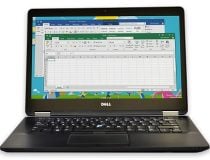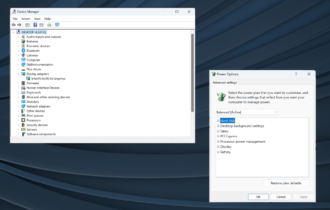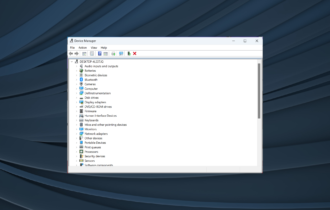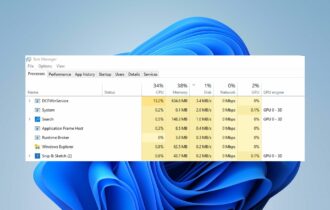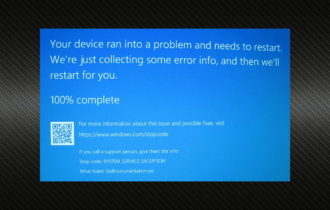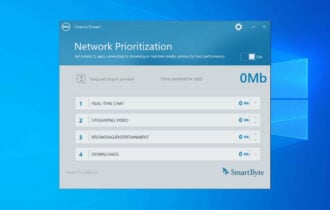5 Best Dell Latitude Laptops [Ranked by Popularity]
7 min. read
Updated on
Read our disclosure page to find out how can you help Windows Report sustain the editorial team Read more
Key notes
- Dell's Latitude series of laptops is perfect for business, competing with the market's top brands.
- We provide you with a great business laptop to accurately perform your daily tasks.
- You can now start your day using a great laptop, that combines speed and efficiency.
- Also, you can find a great Dell Latitude option for video editing, so check out our guide below.

Dell is a major name in the PC industry, delivering quality products at a level not many competitors can match, which is constantly involved in technological innovation, development and maintenance of PCs.
The Latitude laptop series are known worldwide for their quality and can be used for demanding business tasks, everyday home use, gaming or even video editing.
That’s why we’ve compiled a list of the best Dell Latitude laptops you can use in different instances for all budgets, so read on to discover the proper one for your needs.
 NOTE
NOTE
What are the best Dell Latitude laptops to buy?
Dell Latitude 7410 – business laptop
- Compact design
- Anti-glare touch display
- Good battery life
- IR Camera
- Great keyboard
- Heavier than competitors
Dell’s Latitude 7410 is a 14-inch FHD (1920 x 1080) Anti-Glare touch display, Intel UHD Graphics premium tablet that includes Intel Core 10th Generation i7-10610U processor (Quad Core, up to 4.90GHz, 8 MB cache, 15W).
You can also get the machine with up to 16 GB RAM of memory and up to 256 GB SSD of storage. The 720p front-facing camera supports Windows Hello and the rear-facing camera is 8MP.
Unlike the Surface Pro, this device features two USB Type-C ports with support for Thunderbolt 3.
The laptop comes with a 52WHr battery that should last you long enough to get the work done throughout the day.
Because the safety of your documents and files is so important, Dell has put facial recognition together with Windows Hello software to ensure maximum protection.
This particular laptop comes with infrared webcam and proximity sensors to easily detect when you’ve moved away from or near your laptop.
As for the battery, when you plug in, the ExpressCharge Boost feature will get a 35% charge in about 20 minutes or up to 80% in an hour.
- Great battery life
- Lightweight
- Robust performance
- Colorful display
- backlit keyboard
- Price tag
The Dell Latitude 7320 2-in-1 is a very powerful handheld device that will be useful for happy home users who need a lightweight device with good and fast performance.
Thanks to its Core i5 processor, the laptop can handle most work or online streaming needs with flying colors for users who prefer classic Netflix and chill.
Plus, the laptop has a host of security features to make sure your important information is safe from prying eyes.
In terms of battery longevity, the Latitude 7320 2-in-1 holds up heroically for web browsing over Wi-Fi at 150 nits of brightness.
The full-size keyboard and clicky, backlit keyboard stroke are great for typing and crown this well-built little laptop.
So if you’re looking for a secure, lightweight 2-in-1 for working from home, you can’t go wrong with the Dell Latitude 7320 2-in-1.
Dell Latitude E7450 – video editing laptop
- Robust design
- Long battery life
- Convenient keyboard
- Solid carbon-fiber/magnesium-alloy body
- Flat sound
The Dell Latitude E7450 is a strong choice when it comes to a business Ultrabook, with its solid carbon-fiber/magnesium-alloy body.
The E7450 has passed testing for an 810G rating to military standards and withstands both high and low temperatures, shock or moisture.
As for the keyboard and touchpad, the sensitivity of the mouse, touchpad and stick pointing speed can be set individually, or turned off as desired to ensure comfort when editing a video, for example.
This great laptop features a 14-inch 1366×768 resolution screen with a matte finish that ensures productivity while keeping you from glare
With its integrated Intel HD Graphics 5500, the E7450 is good for video editing or maybe some light gaming in the off time.
Dell Latitude 9510 – gaming laptop
- Slim and sleek design
- 15-inch display
- Robust performance
- Long battery life
- Compact keyboard
- Price tag
Dell has managed with the Latitude 9510 an extraordinary battery life performance in addition to its very-very-slim size and a bright 15-inch screen.
The Latitude 9510 is a 2-in-1 laptop, so you can flip this machine into tent mode or tablet mode however you need.
In terms of security, the Latitude 9510 is equipped with vPro for remote management and a TPM security chip.
This great, super slim laptop has passed endurance tests, so it can handle extreme temperatures, altitude, shock, vibration or dust.
In terms of performance, it comes with an Intel Core i7-10810U vPro processor with 16 GB of RAM, which will make gaming run on perfect terms to ensure your victory.
Coming to the highlight of this model, the battery, continuously surfing the internet via Wi-Fi at 150 nits of brightness, it managed 18 hours before running out.
Dell Latitude 5490 – budget pick laptop
- Great security options
- Good battery life
- Strong performance
- Fingerprint sensor
- Affordable price
- Heats up quickly
The Dell Latitude 5490 is an ideal laptop option that offers security and performance at an affordable price.
This great laptop is built tough and has survived the tests that US military equipment has to pass, so you don’t have to worry about falling on the floor, sandy and dusty winds, or very low or very high temperatures.
In terms of performance, the Latitude 5490 is equipped with an Intel 1.7 GHz Core i5-8350U Quad Core CPU and has 6 GB DDR4 and 512 GB SSD, which makes it powerful enough to perform serious multitasking.
In terms of battery life, you should know that it lasted almost 10 hours in continuous website browsing tests at 150 nits of brightness.
This laptop offers a number of optional security features: an infrared webcam, a fingerprint reader and a smart card reader.
With all these features on its side, we can say it’s a great choice if you’re paying attention to both budget and performance.
What should be considered when choosing a laptop?
The Dell Latitude series of laptops is reliable and ready to help you whenever you need it, when you’re in the office or working from home or just travelling.
They’re slim and stylish yet powerful and durable laptops that will serve you faithfully when you come in need.
Once you’ve determined which Dell Latitude laptop best suits your budget and needs, it will be very important to consider the components inside the laptop that will make it run smoothly.
Most laptops also offer the possibility to customize them with new specifications, but if they are not useful to you, they just become a financial strain for you.
That’s why we recommend taking a look at the often customizable components inside a laptop:
The central processing unit (CPU), i.e. the core element of the laptop that is interdependent with all its other working components.
It plays a very important role in the speed at which your chosen laptop can operate, so if you’re going to use it for multiple tasks such as video editing or gaming, you need to invest some money in it.
The GPU, or graphics card, is responsible for the dynamic-aesthetic side of what you’ll see on your chosen laptop.
If you work in a visually creative field, or are a hardcore gamer, then you’ll really need to invest in this part in order to enjoy demanding video games.
Also, if you’re just a home user and only perform basic tasks on your laptop, then the standard video card your laptop comes with from the factory will be enough for you.
Storage: we recommend that you always consider the possibility of storing important information in the cloud.
This will save you a lot of money in the long run that you would otherwise invest in additional storage options on your laptop. You may have to choose between HDD and SSD.
For a brief overview of the two options, we inform you that HDD offers a higher storage capacity, but also has a lower performance for fast recovery of your files. That’s why a dual storage approach may be desirable.
RAM, or random-access memory, is another piece of resistance in your laptop ecosystem, on which the speed and efficiency with which your applications run depend.
So if you need to perform multiple tasks simultaneously, then you’ll definitely need 8 GB. For other, more demanding programs or tasks, you’ll most likely have to opt for a few extra GB.
And the last but not the least component to keep in mind is the display.
A screen with a resolution of at least 1080p will ensure good viewing of images and text, while gamers will choose a Full HD screen.
Of course, you also need to consider the screen size, well, those extra inches will make all the difference when you’re undertaking certain gaming activities, for example.
We hope that these Dell Latitude laptop recommendations from our list were helpful. For more suggestions or other questions, please access the comments section below.