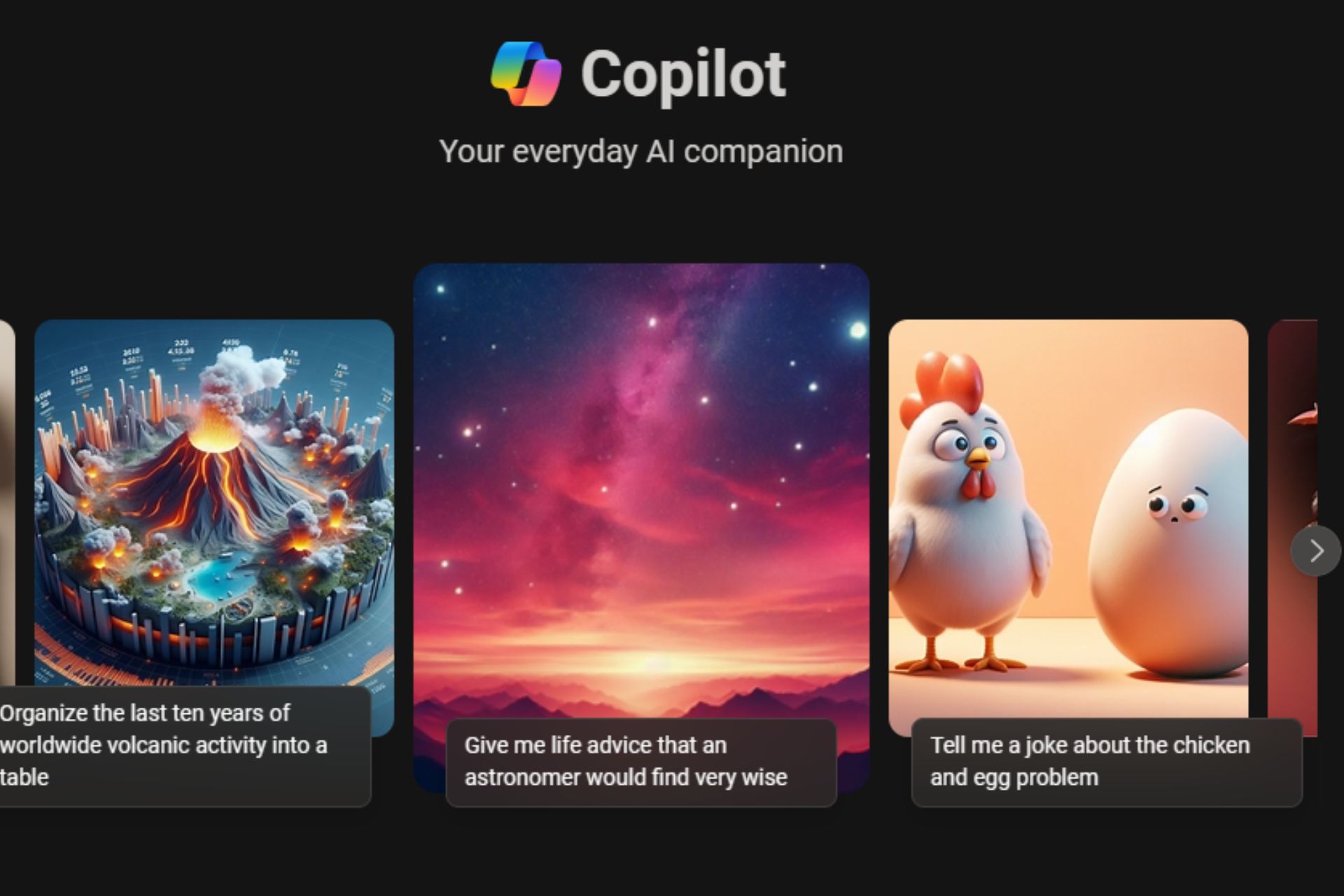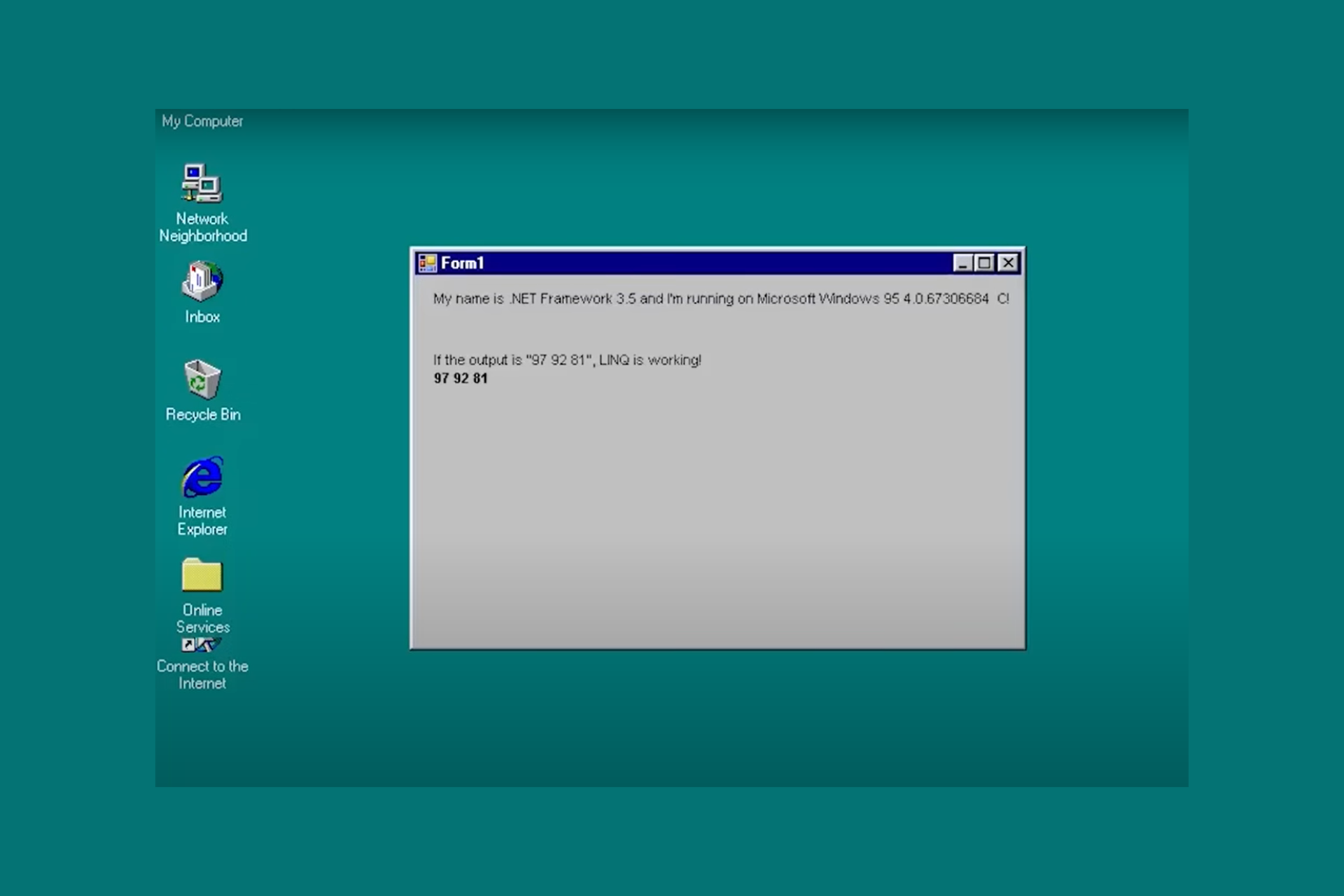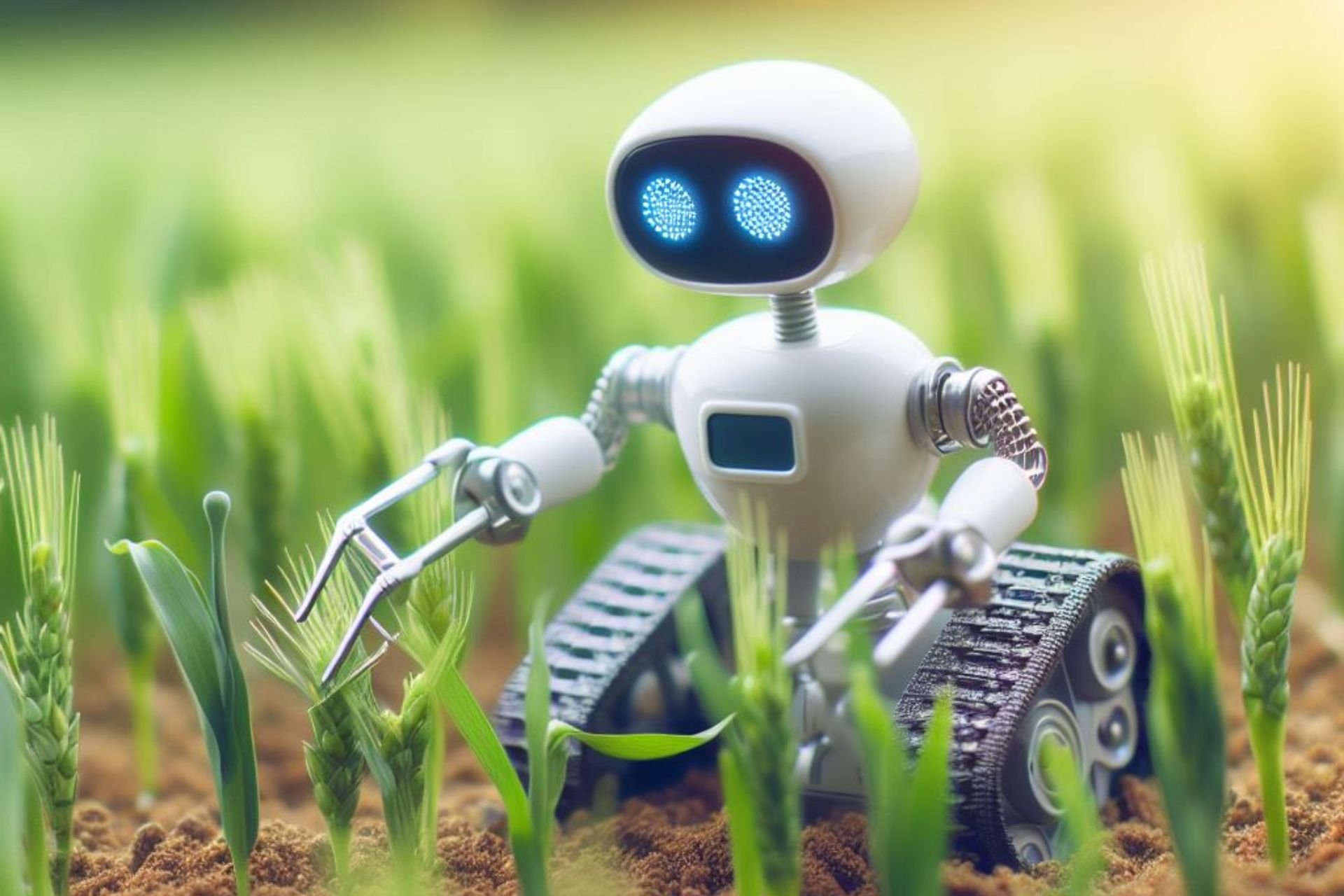Best Cyber Monday deal for Lenovo ThinkPad X1 Carbon Gen 8
It's time to make your wish come true without spending a fortune
2 min. read
Updated on
Read our disclosure page to find out how can you help Windows Report sustain the editorial team Read more
Key notes
- When you need top-notch performance, the ThinkPad X1 Carbon Gen 8 can't let you down.
- If you like the idea of durability, long battery life, and speed, don't wait to find out more about this Cyber Monday offer.
- The ThinkPad X1 Carbon Gen 8 is our top choice for its high level of detail.

The second biggest shopping day of the year is finally here and we’ve found the best deal on a Lenovo laptop that is worthy of your full attention.
When premium performance is essential, ThinkPad X1 Carbon Gen 8 cannot disappoint. Let us tell you from the start that it is tested against 12 military-grade requirements from zero gravity to desert dust storms.
If you like the idea of durability, long-lasting battery life, and speed, then don’t hesitate to discover more about this Cyber Monday offer.
What is the best Lenovo ThinkPad X1 Carbon Gen 8 offer?
Our top pick for exquisite detail is none other than ThinkPad X1 Carbon Gen 8. Its elegant design is unquestionable, while the backlit keyboard is quite impressive as well.
The top row includes dedicated Home and End keys, some useful function keys for volume and brightness, as well as shortcuts for answering Microsoft Teams and working all day long.
Moreover, this powerful laptop is equipped with a 1.7GHz Core i5-10310U processor, 8GB of memory, and a 256GB NVMe solid-state drive.
Don’t leave aside its full HD (1,920-by-1,080-pixel) IPS display that’s ready to surprise you with bold and vivid colors. As for the 720p webcam, it’s free of digital noise, just as you’re expecting it to be.
- Great battery life of up to 19.5 hours
- HD 720p webcam with ThinkShutter privacy
- Backlit spill-resistant US English keyboard
- Dolby Atmos Speaker System
- Tested against 12 military-grade requirements
- Non-touch IPS display
Whether you’re in the market for a PC tablet, smart device, or phone, Lenovo is offering the very best deals we’ve seen this year. Take a peek at the official Lenovo page, then let us know your final choice.