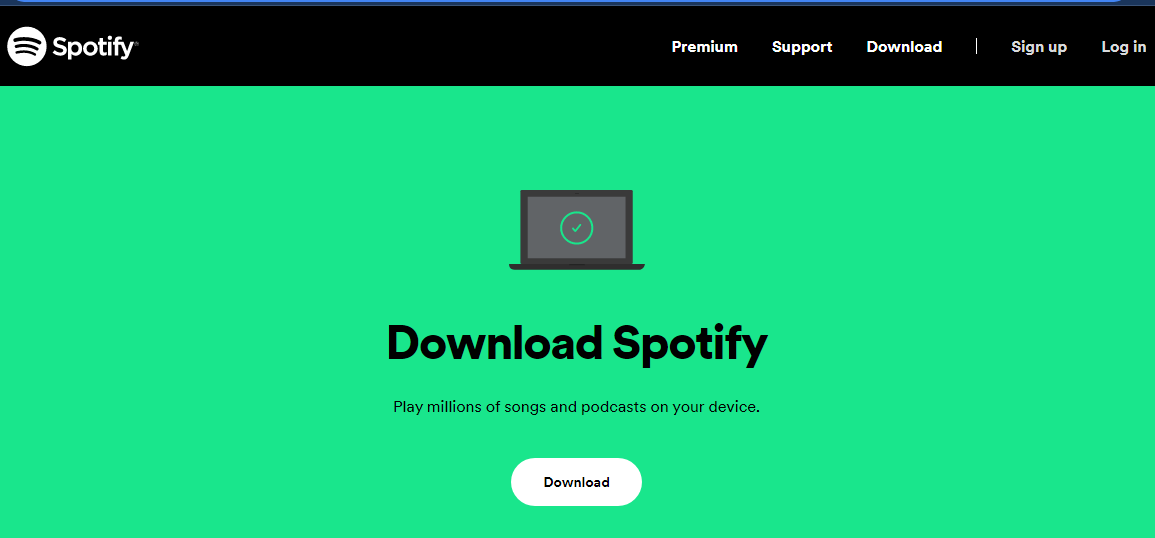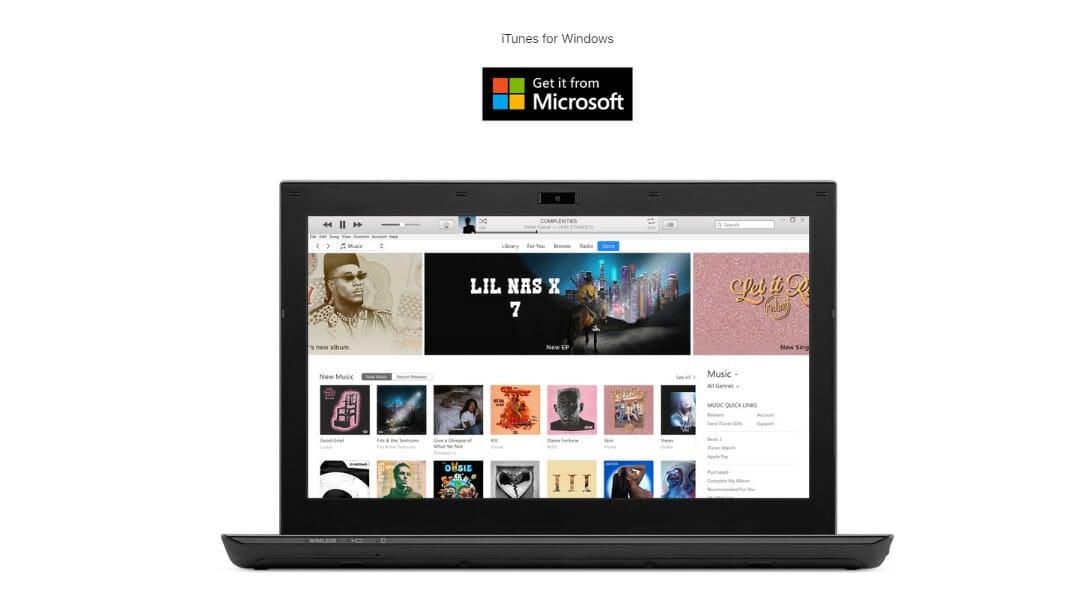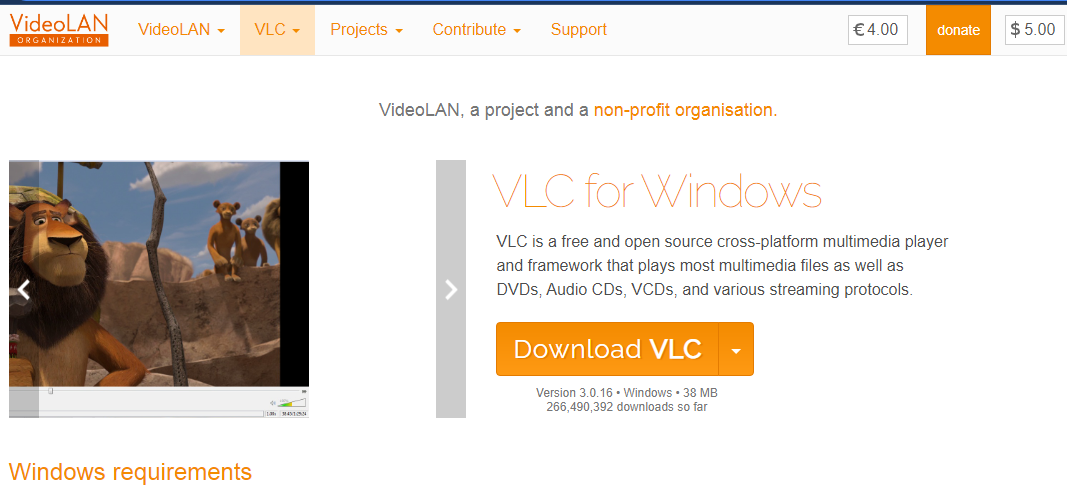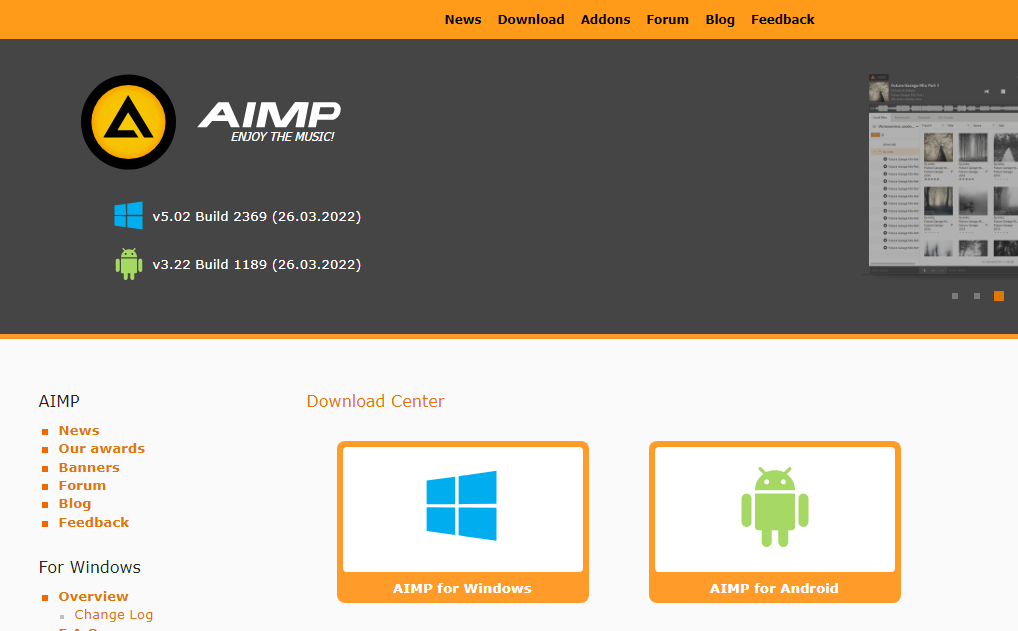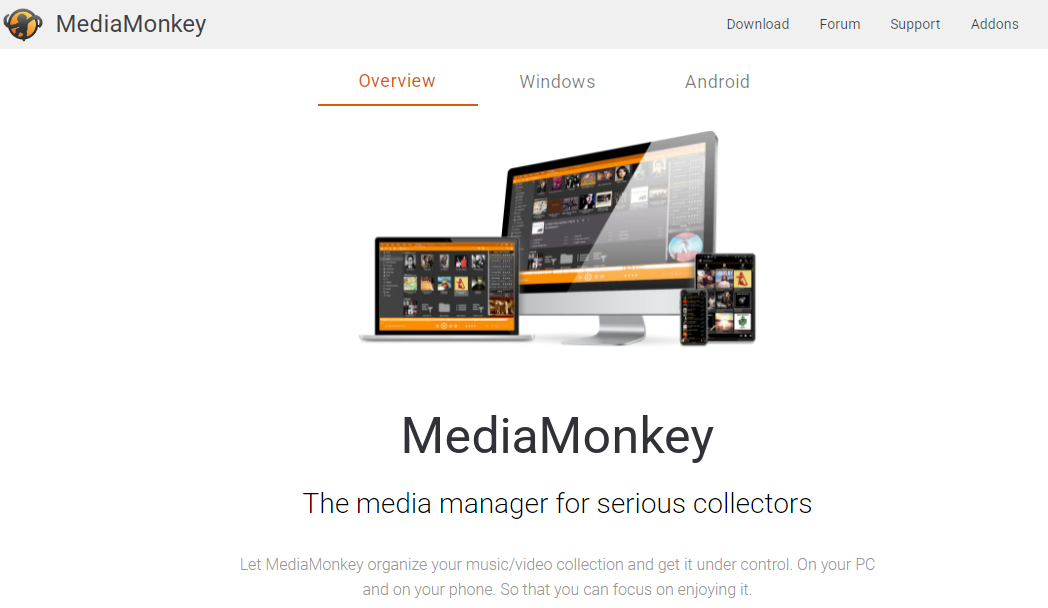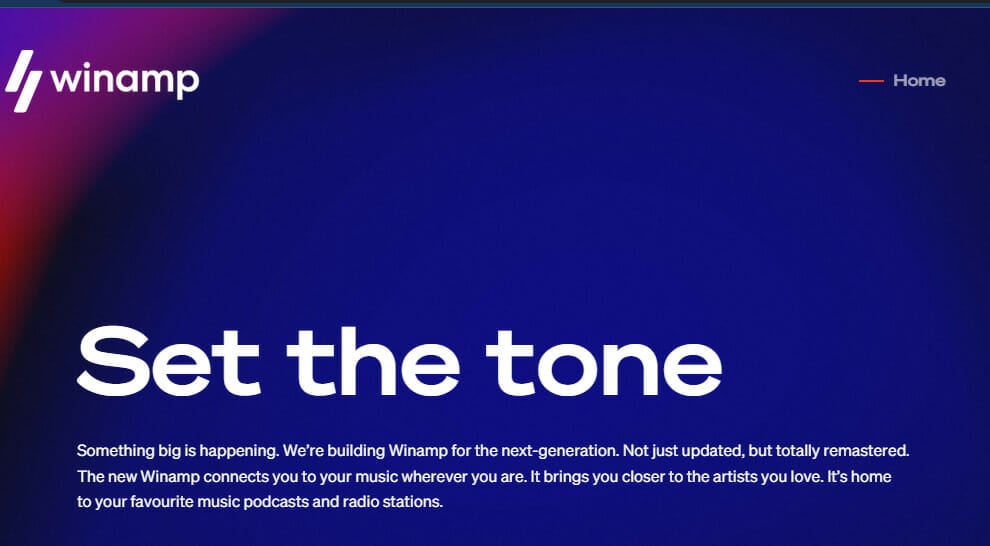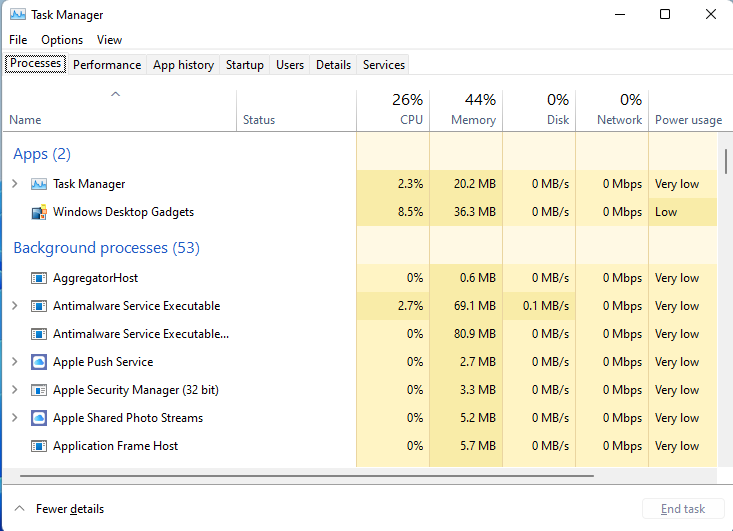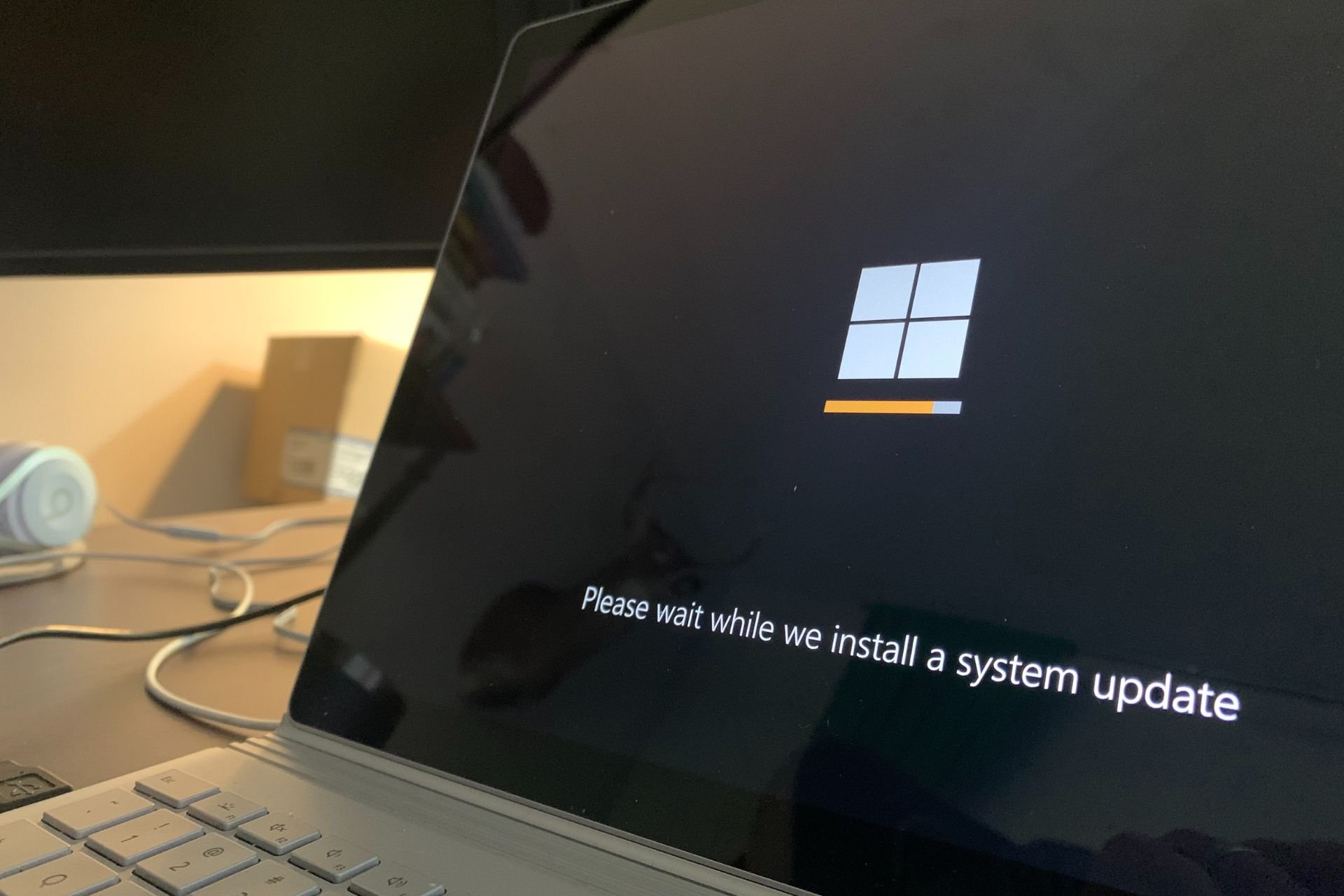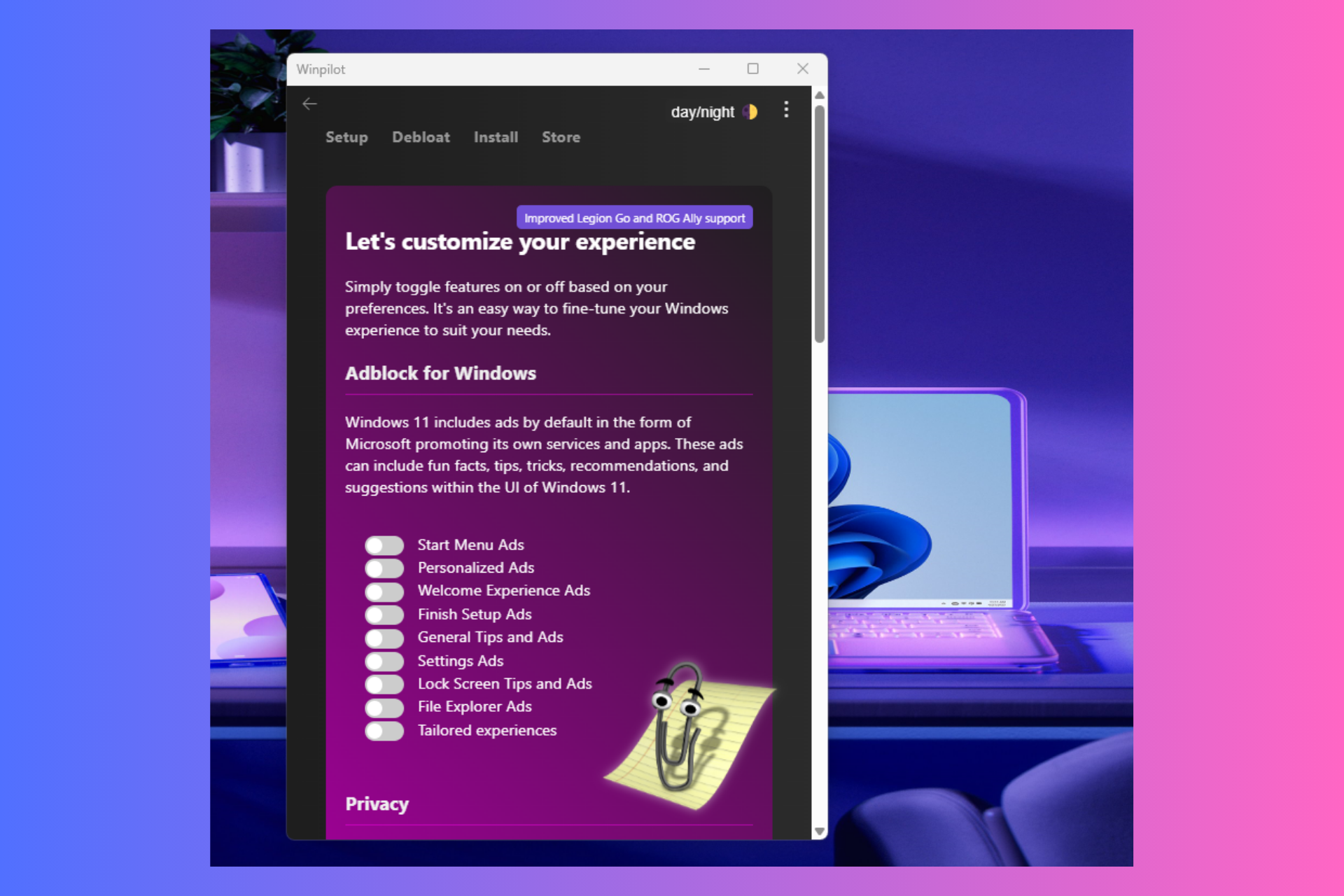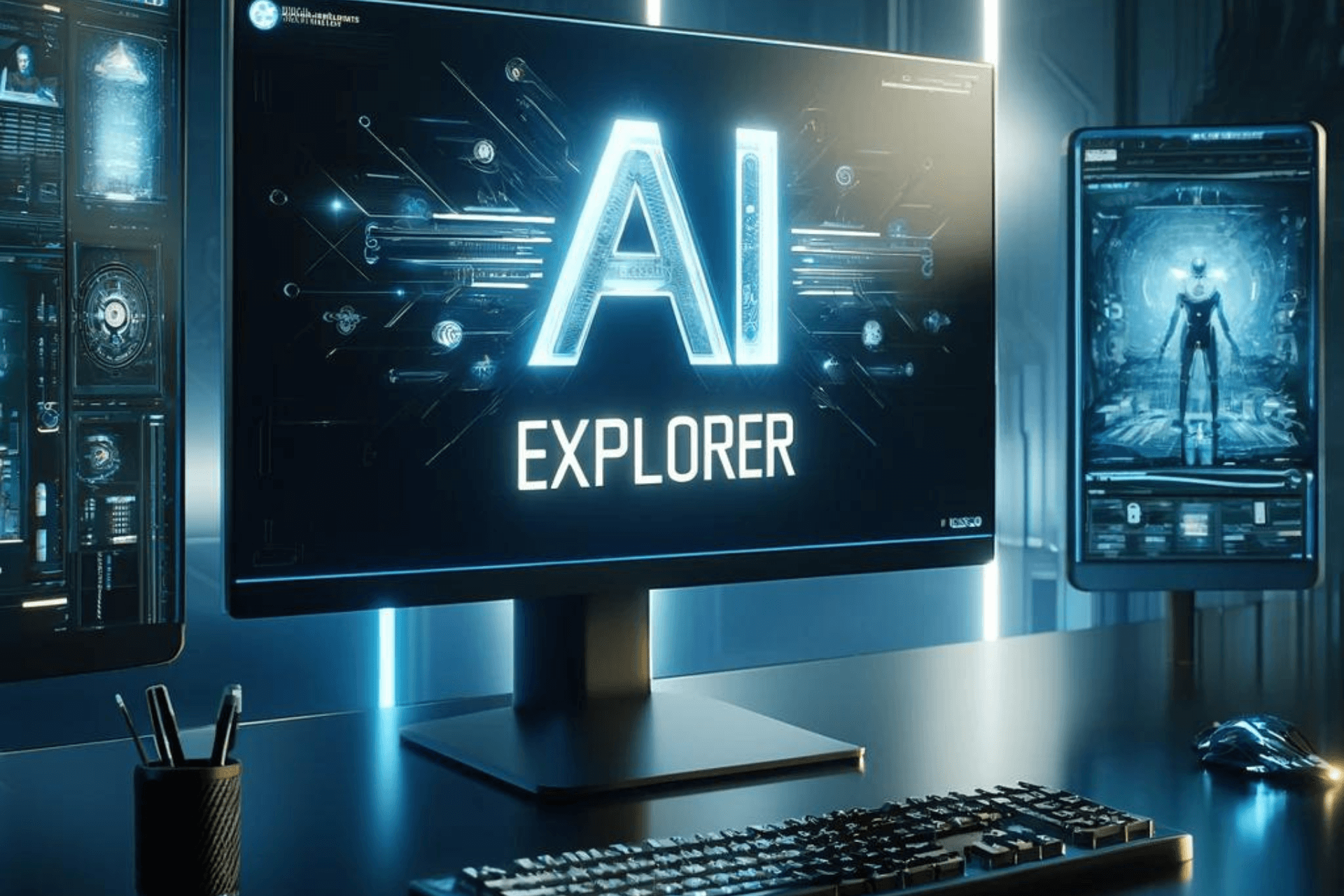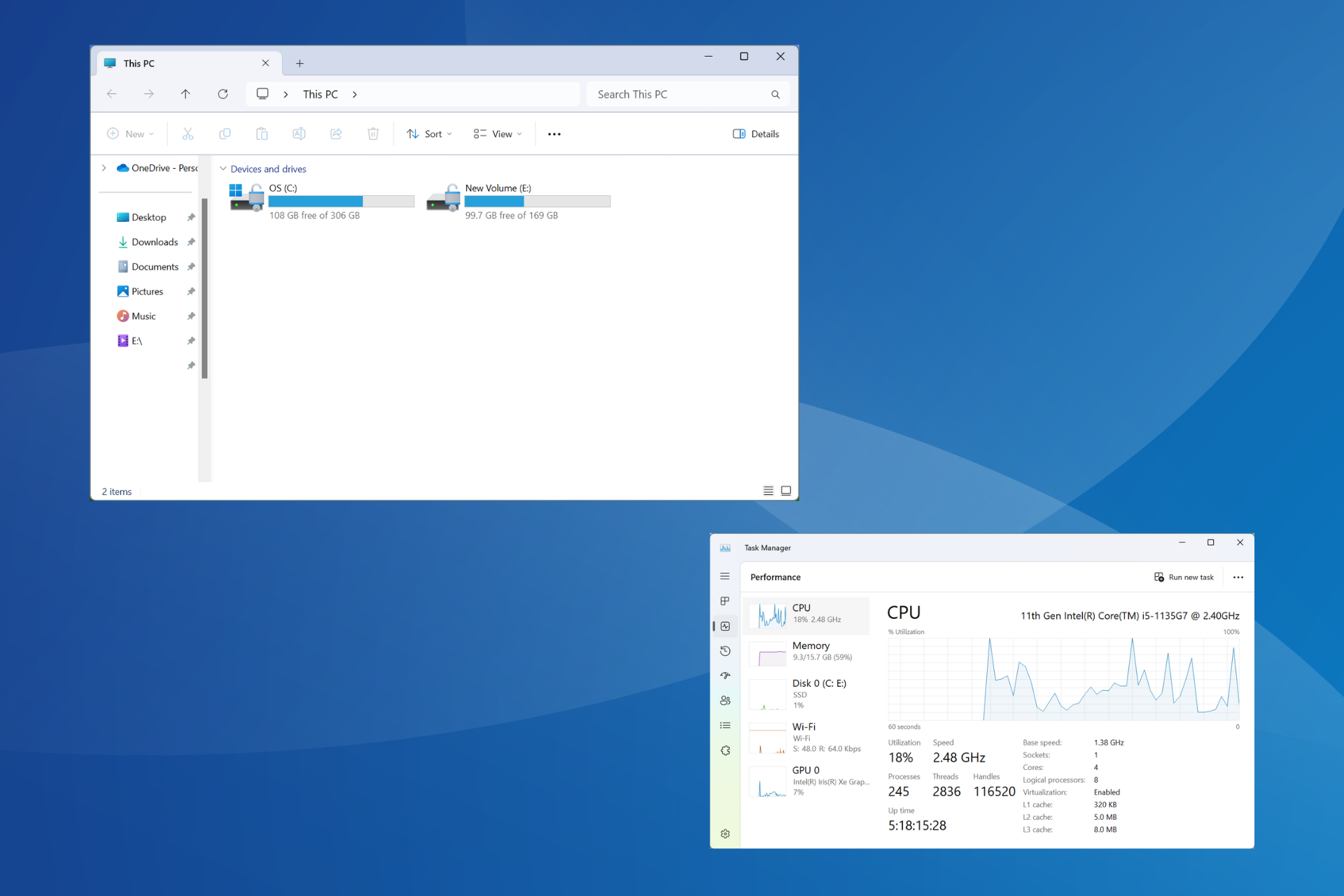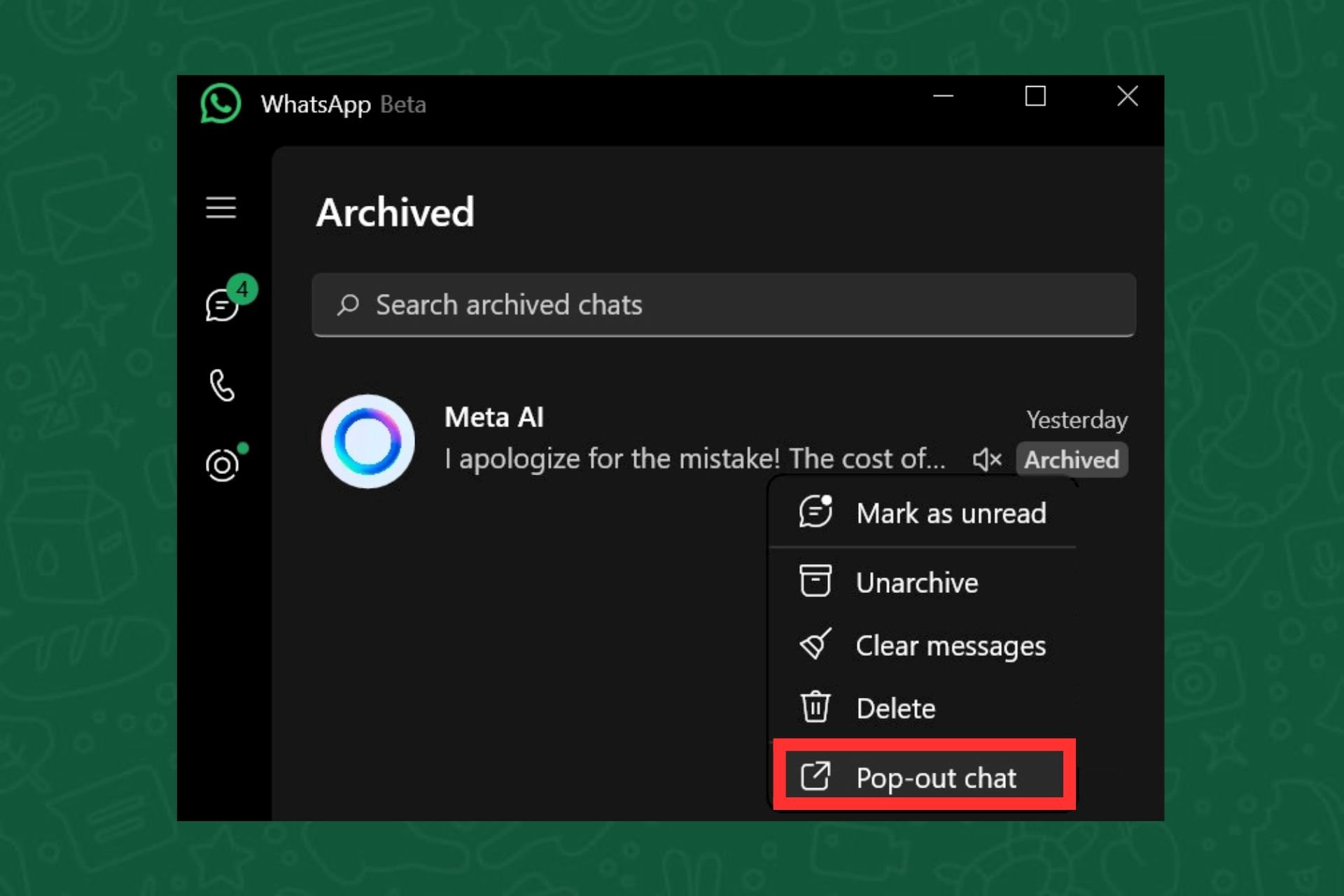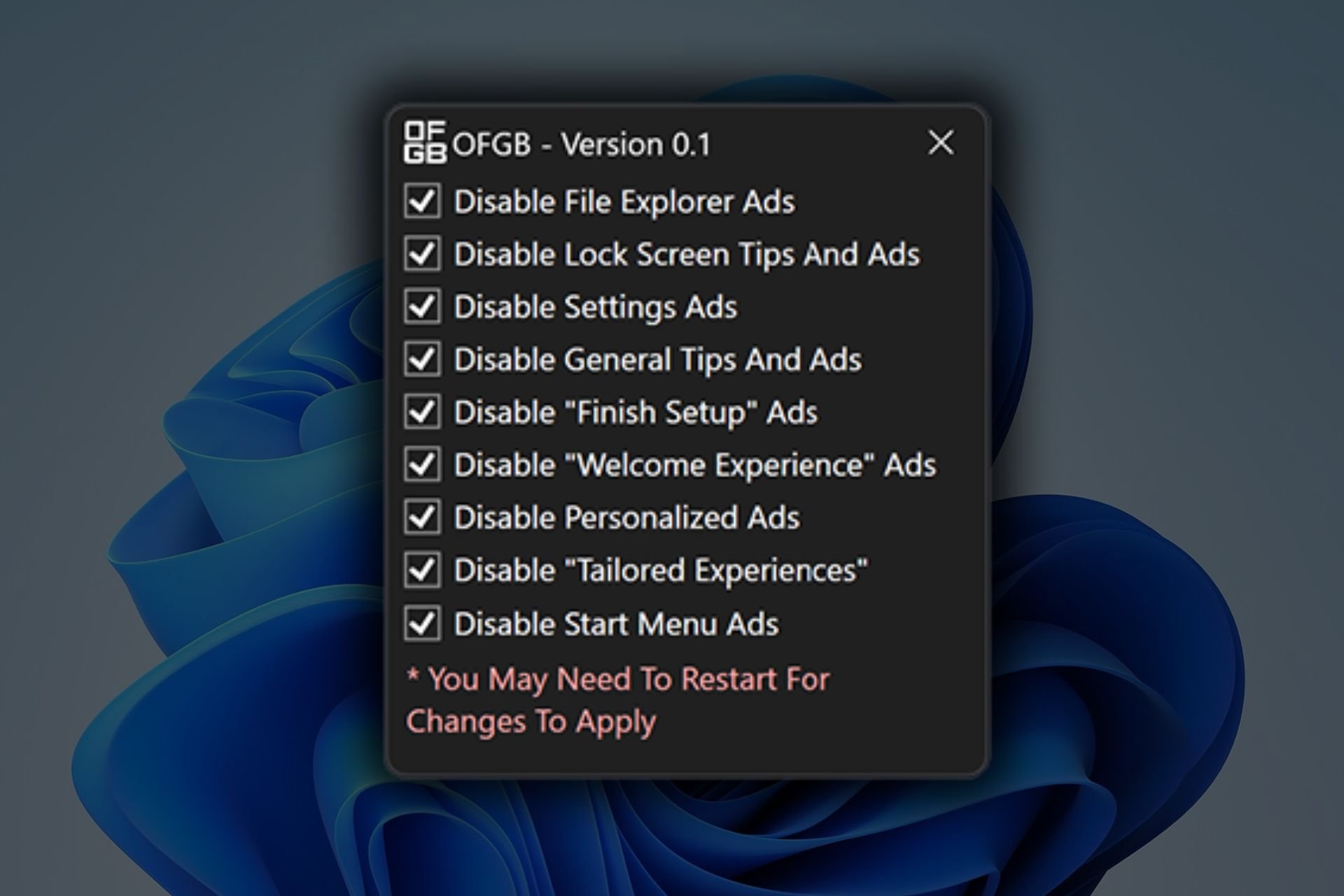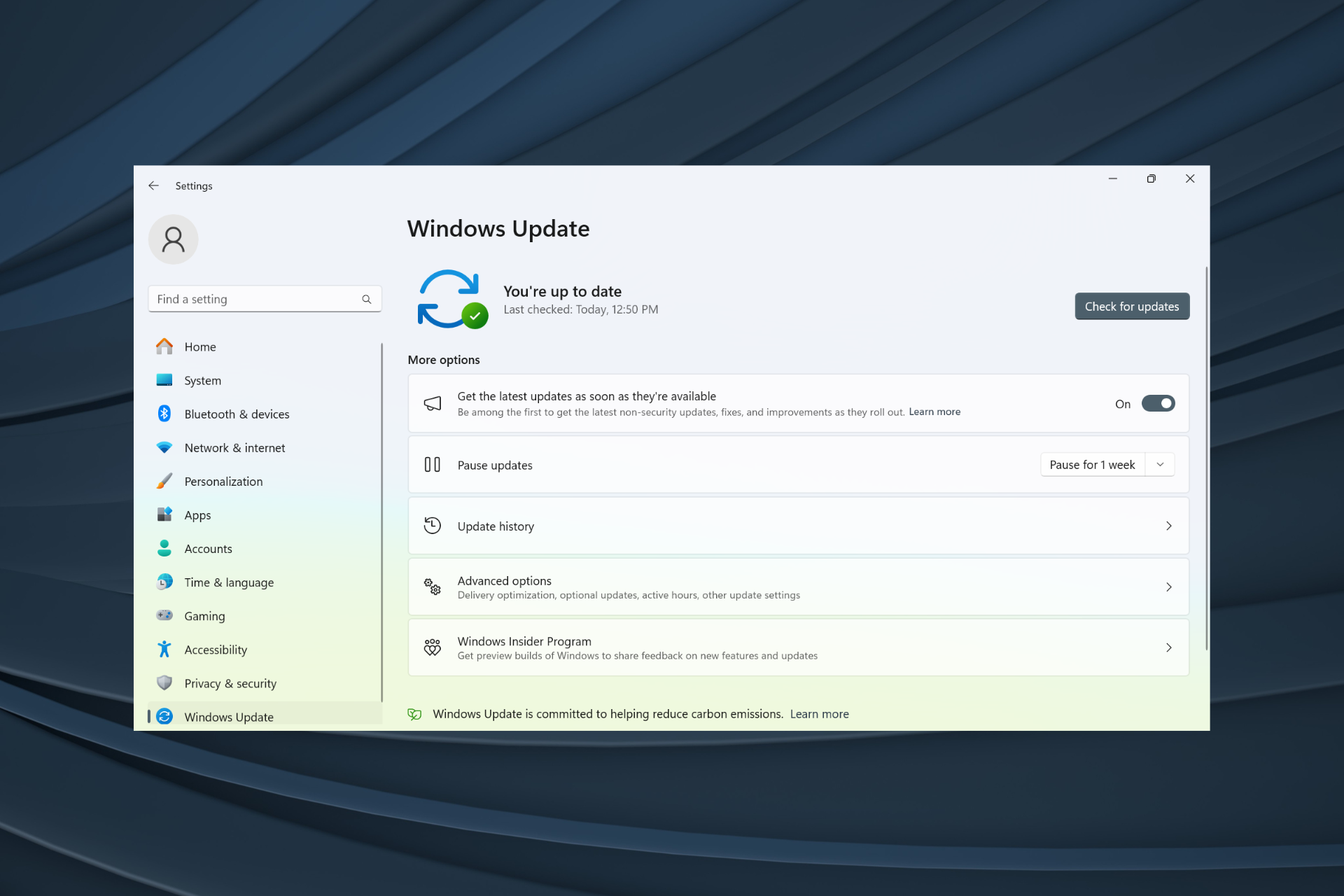Best Music Player for Windows 11 [Out of 8 Most Used]
Is Windows 11 better for audio? Make it so with the best music player apps 🎵
10 min. read
Updated on
Read our disclosure page to find out how can you help Windows Report sustain the editorial team Read more
Key notes
- Does Windows 11 still have Media Player? For sure, but you needn't stick strictly to it.
- The best music player for windows 11 will help you remain productive as it breaks the monotony.
- If you want to experience audio on another level, check out our top music player apps for your Windows 11 PC or laptop.

If you’re looking for a superb music player for Windows 11, there are quite a few really good options available.
Music adds value to life. It makes your workday more enjoyable, boosts your mood, and helps you relax at the end of the day. It’s even been shown to improve sleep quality.
If you’re not keen on a subscription service and would just like a simple music player app for your computer, then there’s really no reason to look any further than the default music player.
And speaking about default players, does Windows 11 still have Media Player?
Does Windows 11 have a music player?
When talking about music players, you probably think of Windows Media Player immediately. This is a very popular media player and is often pre-installed on Windows PCs, laptops, and notebooks.
Windows 11’s New Media Player improved considerably, thus throwing over both Groove Music and the dusty Windows Media Player.
It supports CD playing, video, and audio file playback and can be used to organize your media libraries. It also has the ability to download album covers, lyrics, and other useful information related to your music.
However, if you want something even more feature-packed, then you can go for third-party apps. Here’s a quick preview of our favorite picks:
- Spotify – Best offline music player for Windows 11
- iTunes – Best music app for Windows 11 with iPhone/iPad/iPod sync
- VLC – Best MP3 player for Windows 11 (multi-format support & no codecs)
- AIMP – Best free music player for Windows 11 with tagging capacities
- MediaMonkey – Best audio player for Windows 11 to manage collections
- Musixmatch – Top music player for laptop and PC Windows 11
- Winamp – Easy-to-use music player widget for Windows 11
If you’re just looking for a simple MP3 player that can play your music and handle basic functions like creating playlists, Windows Media Player is probably fine.
What is the best music player for Windows 11?
1. Spotify – Best offline music player for Windows 11
If you have a Windows computer and you haven’t yet tried Spotify, you’re missing out.
Spotify is a music app that gives you access to millions of songs, albums, and artists. You can also create curated playlists and listen to mixes chosen by the app itself.
Its performance is outstanding. It works by streaming music from a library of 15 million songs directly to your computer as you listen.
Another thing that makes Spotify so good is the UI, it’s very simplistic, yet still allows for all the features available with the program.
You can also download playlists for offline listening on your phone or tablet if you have a paid subscription.
Additional features include:
- Has a huge variety of songs from all genres
- You can search for songs using phrases you remember and it will bring up possible matches
- Allows for offline listening with its download feature
- Has a social feature that enables you to follow other users of the app and see what they are listening to
- Recommends new music based on what you’re already listening to
- Easily cast on other devices
- Allows you to set a custom background for your playlists
2. iTunes – Best music app for Windows 11 with iOS sync
iTunes has been one of the best-known media players since it was first introduced by Apple. Nowadays, with the development of Windows 11, iTunes is more than a media player.
The interface is elegant, and you can choose between multiple themes for customizing your experience. You can also use it to organize your library, download podcasts, and listen to Internet radio stations.
iTunes is free to download, and it comes with a variety of additional features that will make your music-listening experience much more pleasant.
It is also an online music store that allows users to purchase and download songs (as well as ringtones) from a catalog of over 20 million songs.
What’s more, iTunes is also used to sync your local media files to your iPhone/iPad/iPod device for enjoyment on the go.
Additional features include:
- iTunes allows you to sync all of your data between your various devices
- Receives regular updates as new content is added as soon as it is released
- You can shop the iTunes Store for music, movies, TV shows, iPod games, audiobooks, free podcasts, and more
While we’re at it, you might also want to check out these awesome iTunes alternatives for Windows 11.
3. VLC – Best MP3 player for Windows 11 (multi-format support & no codecs)
VLC is one of the most popular media players for Windows 11, and for good reason. It has a lot to offer, including support for almost every video format you can think of without the need to install additional codecs, advanced playback controls, and more.
You can do almost anything with the VLC media player. However, one feature that stands out is its ability to play back almost every file format that you throw at it.
If you’re looking for a feature-packed music player that works on just about every operating system, look no further. VLC may be a simple video player, but it has many useful features.
This best audio player for Windows 11 comes with a built-in equalizer to help improve audio quality while playing your music files. In fact, it’s one of the best equalizers for Windows 11 on the market.
If you want more control over how your music sounds, VLC lets you create custom presets or download extra ones from the Internet.
Additional features include:
- Multi-format player
- Support both audio and video
- Supports subtitles with color thumbnails
- Allows for minor editing with a library of effects
⇒ Get VLC
4. AIMP – Best free music player for Windows 11 with tagging capacities
AIMP’s interface looks quite modern and minimalistic, and most of the tools are located on its main window.
You can easily switch between your music library and playlists, create new ones, open audio files stored on your computer or use the built-in browser to find them online.
If you have an album cover, you can easily set it as the background image for your playlist by browsing for it in the corresponding menu.
AIMP is a music player for Windows that can play most audio formats you throw at it. It has advanced tagging capabilities that help you organize your music library better.
You can edit tags manually or have them automatically filled in using the online free database.
Additional features include:
- Comes with several built-in sound effects that help you enhance your listening experience even further
- Has automatic searching and downloading album art
- Ability to download additional plugins, skins, and visualizations from the web
⇒ Get AIMP
5. MediaMonkey – Best audio player for Windows 11 to manage collections
MediaMonkey is another cult favorite. It has a lot of features and capabilities, but the best part is that it’s really lightweight and fast.
There are few apps that offer as much power and simplicity as MediaMonkey. It’s not just a great app for playing your music, but also a fantastic way to manage it all so you can find just what you’re looking for.
Given how feature-packed Windows 11 is, getting another app that doesn’t hog your RAM is a plus. The best thing about MediaMonkey is that you can use it to manage large music collections.
With the growing popularity of podcasts, you don’t have to worry about missing out on your favorite podcasters as it is also a supported feature.
Additional features include:
- Ability to convert audio formats
- Allows syncing across multiple devices
- You can Wi-Fi sync and manage your playlist from another device
- Ability to backup your favorite tracks on the cloud
- Easily cast on other devices
- Generates reports on your listening habits
- Removes any duplicate tracks to clean up your playlist
6. Musixmatch – Top music player for laptop and PC Windows 11
If you are looking for the best music player for Windows 11 that also comes packed with a lot of extra features, then look no further. Musixmatch offers an amazing music experience and is the best choice for your Windows 11 PC.
Among the features that make Musixmatch stand out is the ability to sync your preferences across multiple devices, including mobile, desktop, and tablet devices, as well as being able to find lyrics in real-time while listening to music.
It’s one of the best Windows 11 music players that can also translate song lyrics into over 40 languages. If you are a power user and want to explore more features, you can purchase the premium version.
Additional features include:
- Enjoy a large number of songs translated into different languages
- Create playlists of your favorite songs
- You also get a dark theme
- Access to your listening history if you forget what song you were listening to
7. Winamp – Easy-to-use music player widget for Windows 11
Winamp is a very old player that has been around for years and has a huge variety of add-ons. There are skins, plug-ins, and visualizations that make playing back audio an absolute joy.
The fact that it’s no longer being developed isn’t an issue – the last stable version was released in 2013.
If you like some extra features without having to expand the windows often, Winamp is for you. It supports keyboard shortcuts allowing you to control it without having to switch to its window.
You can also minimize Winamp to the system tray and control it from there: right-click on the icon and select Playback / Play / Pause / Stop to control your music, or click on the icon with the left mouse button to open the main window of the application.
Additional features include:
- Supports multiple formats
- Easy to use and customizable user interface
- Allows playlist creation
Are music players free?
You may have a huge collection of CDs, and ripping them might be a time-consuming process. Or maybe you subscribe to a streaming service but don’t have the bandwidth or data to stream all the time. Perhaps you just like having your music locally stored.
Regardless of your reason, a good music player can help you organize and discover new music in your extensive library.
You’ll find almost all of them have a free version. However, if you want a more advanced version with fewer ads and more features, you have to pay for it.
For instance, Cyberlink PowerDVD is feature-rich and handles every single file format without breaking a sweat.
Here are more contenders for the title of best music player for Windows 11 that we simply cannot ignore:
➡️ Foobar2000
➡️ MusicBee
📌 Dopamine
📌 Tidal
Do music players slow down my PC?
The only time you’ll notice a performance hit across your entire system is when you’re playing a song. But even then it will be negligible.
Most modern computers can play music without bogging down your system, so if you notice any slowdown while loading or playing songs, it’s likely because of other issues.
When you consider the sheer variety of choices available when it comes to downloading and listening to your music, choosing the best music player for Windows 11 can be a challenge.
Fortunately, there are now many Windows music apps on the market that cater to a wide variety of tastes. This is great news for those who want all the benefits of a popular music player without being bombarded by unnecessary features.
Some are so advanced that they allow you to create a slideshow with music. The options are endless.
Aside from music players, you can also integrate music recognition software on your PC if you easily forget song titles or artists.
Ultimately, what you choose will depend on your needs, but if one of these apps strikes your fancy, it’s probably a safe bet that it will work well for you!