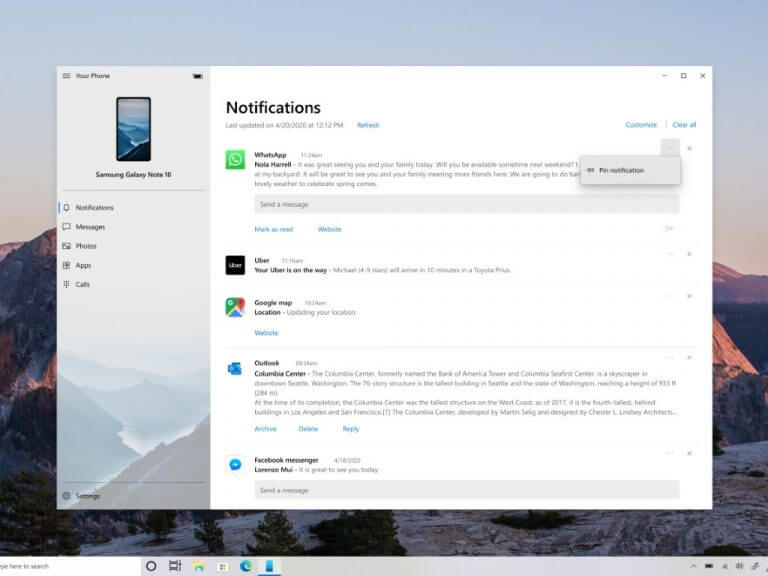Announced today with the latest build of Windows 10 Dev Channel build 20221, the Your Phone app for Windows 10 is getting a new feature, rolling out starting today, although it may take a few days to get to you. With the new Notifications pinning feature, “you can easily pin to save important notifications that will stick to the top of your feed so they are readily accessible and distinguished from the rest of your notifications.”
Once enabled, you can try it out by finding a notification you want to pin, clicking the ellipsis (…) and selecting “Pin notification.” Your notification will then be pinned to the top of your notification feed. The pinned notification will continue to function just as a normal one, with all available features, like in-line reply, still available. You can then unpin the notification once it becomes less important to you.
You’ll just need the Your Phone app to try this out, it’s not tied to any specific Windows 10 Insider release. The team is asking for feedback, which you can provide from within the Your Phone app under Settings> Help & Feedback > Send Feedback.