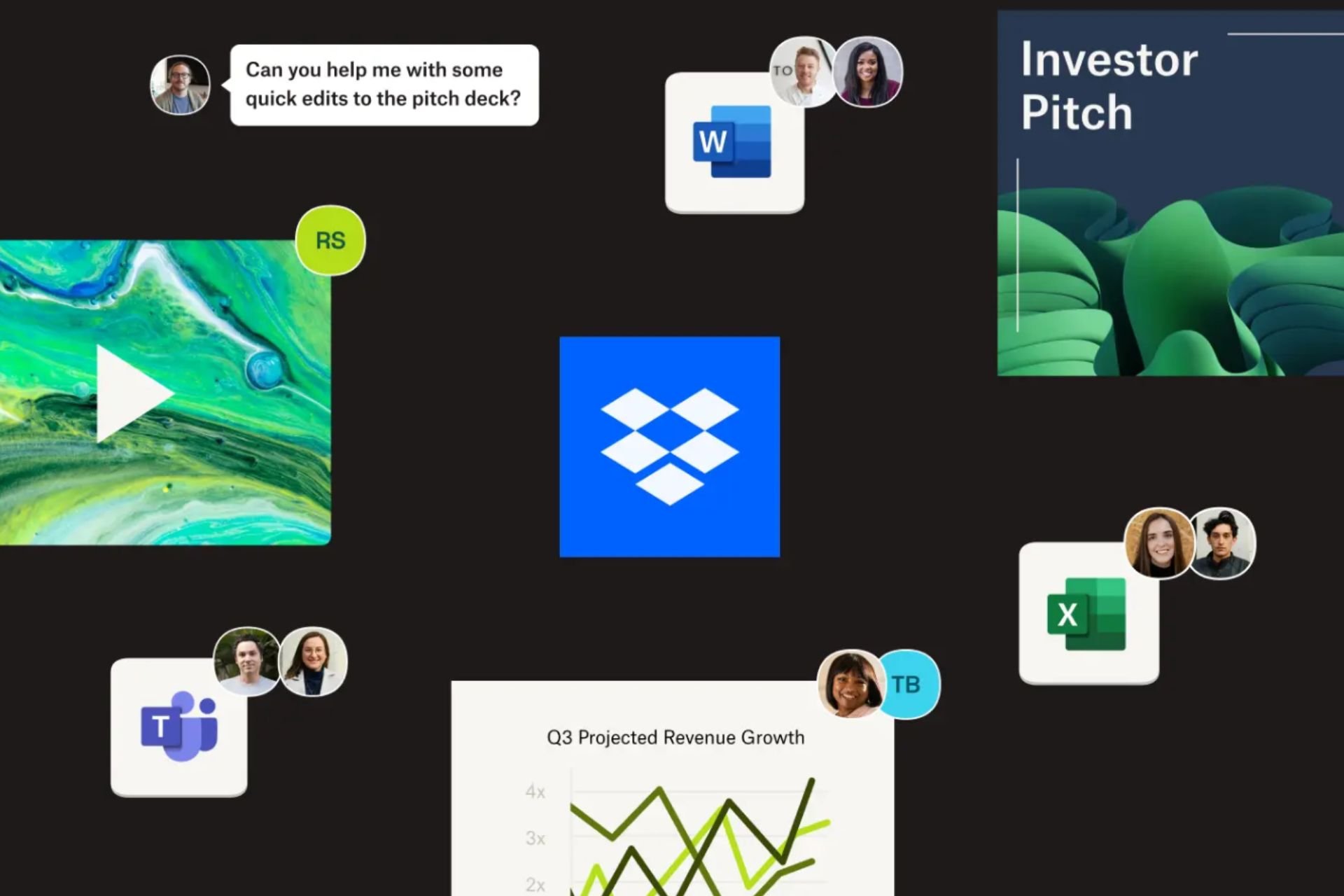Xbox One Fortnite gamers can now play with PC, Mac, and mobile users
3 min. read
Published on
Read our disclosure page to find out how can you help Windows Report sustain the editorial team Read more

Fortnite Battle Royale updated on Xbox One today with support for cross-platform play with PC, Mac, and mobile versions of the video game.
To start cross-platform play with other users, Xbox One gamers will first need to link their Xbox/Microsoft account with their Epic Games account and enable the option in the game’s settings. Linking the Xbox and Epic Games accounts will also allow for cross-save and access to items between platforms.
The official Fortnite Battle Royale faq page was updated with specific questions Xbox One players may ask. Here are some of the important ones.
If I play Fortnite Battle Royale on Xbox One, can I squad up with friends on PC, Mac, and Mobile?
Yes, as long as you’ve linked your Xbox One account to your Epic Games account, you can crossplay with PC, Mac, and Mobile players.
If I play Fortnite Battle Royale on Xbox One, do I still have access to all my items and will my progress count across PC, Mac, and Mobile?
Yes. As long as you’ve linked your Xbox One account to your Epic Games account, all purchased content is present and all progress is recorded across Xbox, PC, Mac, and Mobile.
If I buy a Fortnite Founder’s Pack on Xbox One, can I play Save the World on PC/Mac? Are my items and progression cross-platform?
Yes. As long as you’ve linked your Xbox One account to your Epic Games account, all purchased content is present and all progress is recorded across Xbox, PC, Mac, and Mobile.
I already bought a Fortnite Founder’s Pack or redeemed a friend code on PC. Why can’t I play Save the World on Xbox One?
Starting in the next couple of weeks, you will be able to play Save the World on Xbox One if you purchased it on PC or Mac.
In the meantime, please do not repurchase.
I’m on Xbox One – How do I squad-up with a friend on PC, Mac or iOS?
- Link your Xbox Live account to an Epic Games account.
- Download the Epic Games launcher on PC or Mac, or if you have an invite, download the game on iOS.
- Add your friend from within the Epic Games Launcher, the game on PC or Mac, or the game on iOS.
- When you return to the game on Xbox One, set your Fortnite in-game “Game Privacy” setting to either “Public” or “Friends.”
- Select Duos or Squad mode.
- Tell your friend to join your party.
I’m on mobile, PC or Mac – How do I party up with a friend on Xbox Live?
You will have to become friends on PC or mobile first.
The Xbox One player then needs to be in a non-solo queue and have the game privacy setting set to either “public” or “friends”.
This will allow you to join your Xbox One friend’s lobby to squad up.
When does the cross-play notification appear on Xbox One?
The notification only appears when you load into Save the World for the first time or a PC or Mobile friend has joined your party.
After it appears the first time, you can change this in the Settings > Game menu.
Fortnite Battle Royale is a free-to-play video game that has become incredibly popular with gamers due to its entertaining multiplayer and zero-fee price point. Are you a Fortnite fan? Let us know what platform you play on in the comments below.