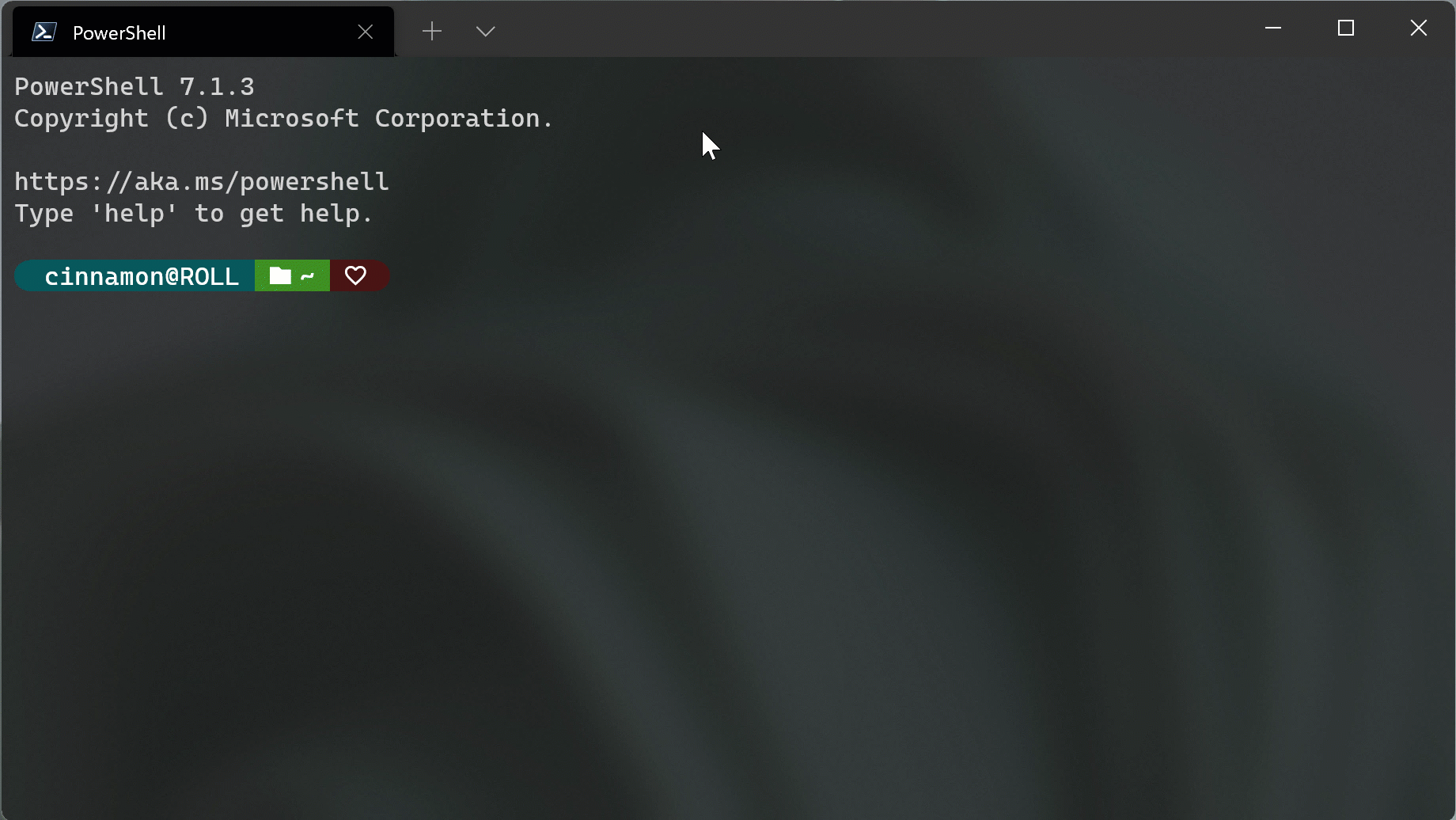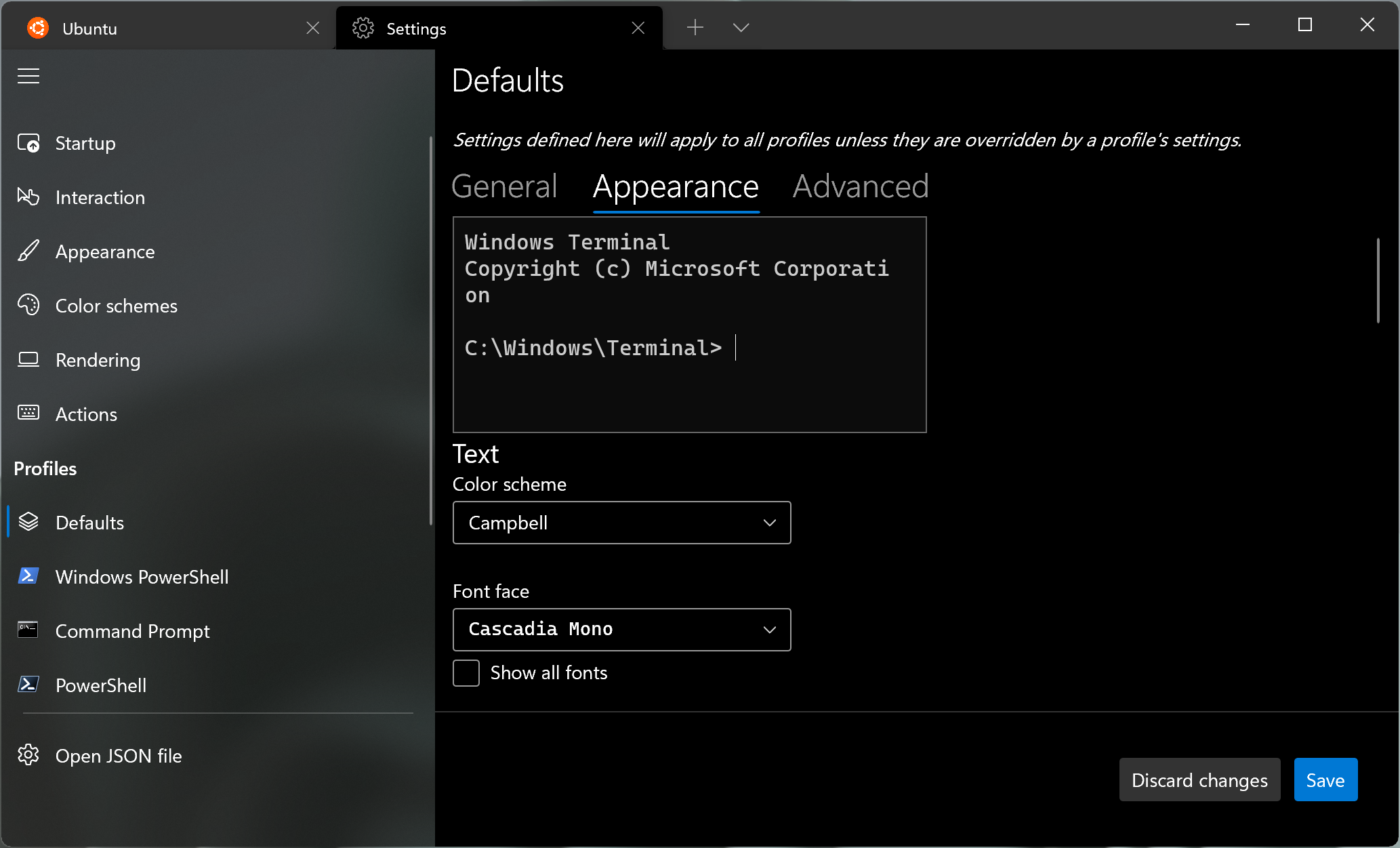Windows Terminal Preview 1.10 is now available with Settings UI updates and more
3 min. read
Published on
Read our disclosure page to find out how can you help Windows Report sustain the editorial team Read more
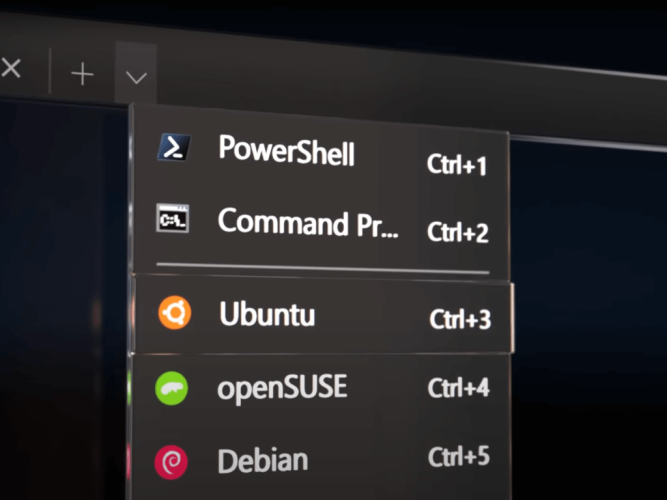
Microsoft has announced a new preview release of Windows Terminal, bringing the version to 1.10. This update brings a few new features, including a command palette button in the dropdown, Settings UI updates, support for bold text, and more.
First off, Microsoft has replaced the Feedback button available in the dropdown menu with a new command palette button to improve its visibility. “We noticed that the Feedback button inside the dropdown menu was hardly used, and we figured this was highly valuable real estate. We decided to change this button to a command palette button to make the command palette more discoverable (because who doesn’t love the command palette?),” Microsoft explained release notes.
This update enhances the Quake Mode feature in the tool that lets users bring up a new window on the top half of their screens with a keyboard shortcut. Thanks to the latest release, the minimized Quake mode window will now be available in the system tray, and users will be able to quickly re-open it by double-clicking on the taskbar icon.
Microsoft also said that it’s going to bring back the “Defaults” page into the Settings UI so that users can configure default settings across all profiles. “We are currently working on designing a new UI solution and we’ve received some feedback that a page for “defaults” is highly requested in the settings UI,” the Windows Terminal team said. The new Settings UI is still a work in progress, so users are encouraged to provide feedback on the GitHub issues page.
Other changes include the addition of bold text support to the terminal console as well as an option for Windows Terminal users to add custom actions. In addition to the aforementioned changes, Windows Terminal 1.10 brings a bunch of bug fixes and improvements, and you can find the full changelog below:
Miscellaneous improvements
???? You can now explicitly set your language preference for the terminal. This setting can be found on the Appearance page of the settings UI.
???? The percentage sign is now added to all opacity slider values (Thanks @chingucoding!).
???? You can now close tabs by index (Thanks @ianjoneill!).
???? Font settings can now be represented as an object in your settings.json file.
Bug fixes
???? There should be many fewer crashes (hopefully none ????) when opening the settings UI.
???? Closing tabs should no longer crash in the terminal.
???? You can now open a new tab using the command line without the terminal dismissing.
???? Default terminal in version 1.10 is much more reliable in 22000.65. Default terminal in 1.10 is not compatible with 22000.51 and 1.9 is not compatible with 22000.65.
???? Performance and reliability improvements.
Last but not least, the Redmond giant has also bumped the Stable version of Windows Terminal to version 1.9. Unfortunately, some features are still limited to preview users, such as the ability to edit actions from Settings or set the tool as the default terminal.
The latest versions should be available as an automatic update to users that installed Windows Terminal from the Microsoft Store. As usual, you can also grab them manually now from the GitHub releases page.