Windows Template Studio 1.5 is now available with new features and template improvements
2 min. read
Published on
Read our disclosure page to find out how can you help Windows Report sustain the editorial team Read more
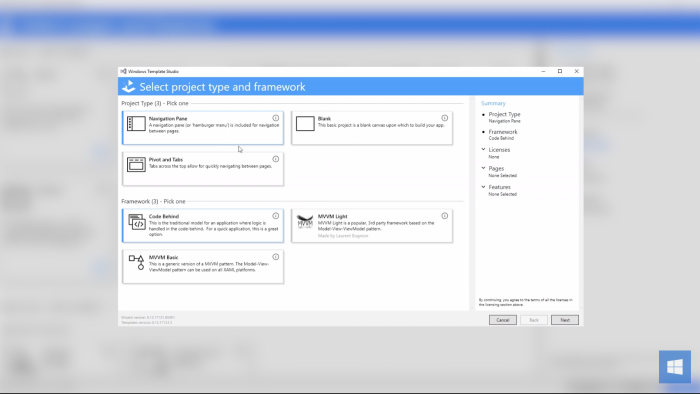
Microsoft yesterday announced the release of Windows Template Studio 1.5. This release of the wizard-based tool designed for accelerating the creation of new UWP apps includes some new features and finalizes Microsoft’s ongoing work for localization. See a quick look at what’s new with this latest release below, and check Github for the full changelog.
New Features:
- Share source, share target
- Multi-view
- Feedback hub (added in v1.4)
Template improvements:
- Minor tweaks for Fluent
- Caliburn.Micro Support (added in v1.4)
Improvements to the Wizard:
- Localization in all Visual Studio supported language
- Adjusted the feature categories
- Lots of under the hood bug fixes and code improvements
- Much more Visual Basic engine work
- Work for supporting multiple projects in a single solution
- Work to support Prism
- Bug fixes
Developers can get this update by going to https://aka.ms/wtsinstall, clicking “download” and double-clicking the VSIX installer. Visual Studio should also auto update the extension, but an update can be forced by going to Tools->Extensions and Updates and then going to Update expander on the left. Even more features including image gallery, web to app link feature, visual basic support, and more are on the way soon, Microsoft explained yesterday.








