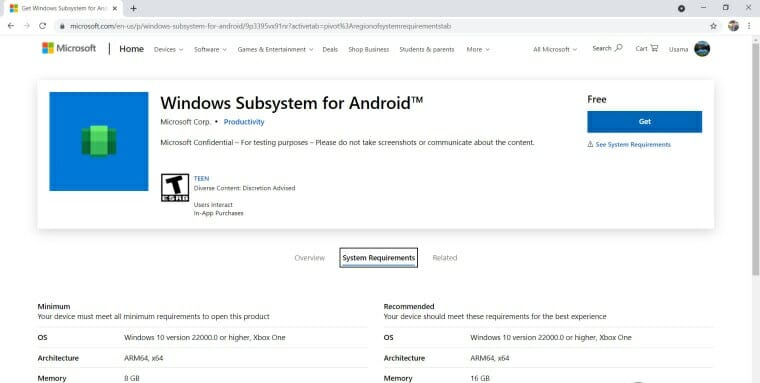The Windows Subsystem for Android app is available on the Microsoft Store
5 min. read
Updated on
Read our disclosure page to find out how can you help Windows Report sustain the editorial team Read more
Key notes
- A new listing for Windows Subsystem for Android, full of new details, has been discovered on the Microsoft Store by some users.
- It’s free to download, but currently only pops up a blank window when you install and open it on Windows 11, proof that its only a test version.
- Trying to do the same on Windows 10 will prove to be a futile effort, as the app won't even go through with the installation process.
- The minimum requirements are shown as Windows 10 version 22000.0 or greater, which is the same as what we have on the Beta Channel currently.

We know that a lot of you use software such as WSL, so we’re pretty sure that this news will tickle your fancy right away.
That is why you should know that , with the release of version 1.0.0 of WSL, Microsoft has ditched the Preview tag.
Furthermore, it has made this variant of WSL the default experience for people who run the wsl –install or wsl –update commands.
The Microsoft Store has an Android Subsystem page
As first spotted on Twitter, the Microsoft Store now contains a dedicated page for Windows Subsystem for Android.
Back when we first reported this, even though it was free to download, it only popped up a blank window when you install and open it on Windows 11.
Trying to install it on a Windows 10 device would yield absolutely no results because you can’t even do it in the first place.
However, this store listing also contains some details that most users interested in this field will find interesting.
First, the minimum requirements have been listed as Windows 10 version 22000.0 or greater, which is the same branch as what we have on the Beta Channel currently.
Microsoft has shared several advantages of installing the Store version of WSL, such as faster updates, better error printing, WSLg and WSL packed in a single package, and the ability to opt-in for systemd support, among many other things.
Some of the other improvements introduced by backporting the Microsoft Store version of WSL to Windows 10 and making it the default experience on both OSes also include:
- wsl.exe –install will now automatically install the Store version of WSL, and will no longer enable the Windows Subsystem for Linux optional component, or install the WSL kernel or WSLg MSI packages as they are no longer needed (The Virtual machine platform optional component will still be enabled, and by default Ubuntu will still be installed).
- wsl.exe –install` also now includes:–inbox Installs WSL using the optional Windows component instead of using the Microsoft Store
- –enable-wsl1 Enables WSL 1 support during the install of the Microsoft Store version by also enabling the Windows Subsystem for Linux optional component
- –no-distribution Do not install a distribution when installing WSL
- –no-launch Do not automatically launch the distro after install
- –web-download Download the most recent version of WSL from the internet instead of the Microsoft Store.
- wsl.exe –update will now check for and apply updates for the WSL MSIX package from the Microsoft Store, rather than updating the WSL kernel MSI
- When running WSL using the Windows optional component version, once a week we will show a message on start up indicating that you can upgrade to the Store version by running wsl –update.
There is a known issue in the Microsoft Store release though, and that is the fact that WSL may fail to start if you are running in a session 0 session.
For the time being, this new experience of WSL is available to seekers only, but it will be rolled out automatically to everyone by mid-December 2022.
If you didn’t know, the seeker process involves checking for Windows updates and then installing KB5020030 if you’re on Windows 10, or KB5019157 if you’re on Windows 11.
Know that you can then run the wsl –install (new users) or wsl –update (existing users) commands to get the Microsoft Store version of WSL.
Or, you could just go ahead and manually install the latest release from GitHub.
Just keep in mind that if you’re running a WSL 1 distro, you still need to manually install the Windows Subsystem for Linux optional component.
Also, the built-in Windows version of WSL will only receive critical bug fixes moving forward, new features will be exclusive to the Microsoft Store version.
What else should I know about WSL?
Even more important is the fact that it lists Xbox One as a supported OS too, something that has not been hinted at by the Redmond-based tech company before.
Supported architectures include ARM64 and x64 while the minimum amount of RAM required is 8GB. The recommended specifications are the same apart from RAM requirements, which have been bumped up to 16GB.
And while Redmond officials have not revealed further details about Android app support yet, we do know that the tech company is partnering with Amazon and will deliver Android apps via the Amazon App Store.
Via this new update, users will be able to download and install apps such as TikTok, Pinterest, Kindle, and others.
Furthermore, these will act like Windows apps allowing users to pin them to the taskbar, snap with other apps, resize, and lots more.
It’s important to note that none of the details, especially support for Xbox consoles, mentioned in the Microsoft Store listing have been confirmed by the Redmond tech giant itself so it’s highly likely that they will change over time.
So we’re just going to have to wait and see what will happen in the coming months. Remember that Windows 11 is scheduled for rollout starting on the 5th of October.
Remember that you can download Windows Subsystem for Linux from the Microsoft Store whenever you want or choose.
Most likely, the native Android support will come to users in early 2022. Are you excited about having this feature on your device? Let us know in the comments section below.