Massive changes coming to the right-click menu on Windows 11
2 min. read
Published on
Read our disclosure page to find out how can you help Windows Report sustain the editorial team Read more
Key notes
- Windows 11 has continued with changes since its release on October 5.
- A somewhat minor update could be the most significant update yet since the OS was released.
- Users can now bask in the changes brought to the right-click menu.
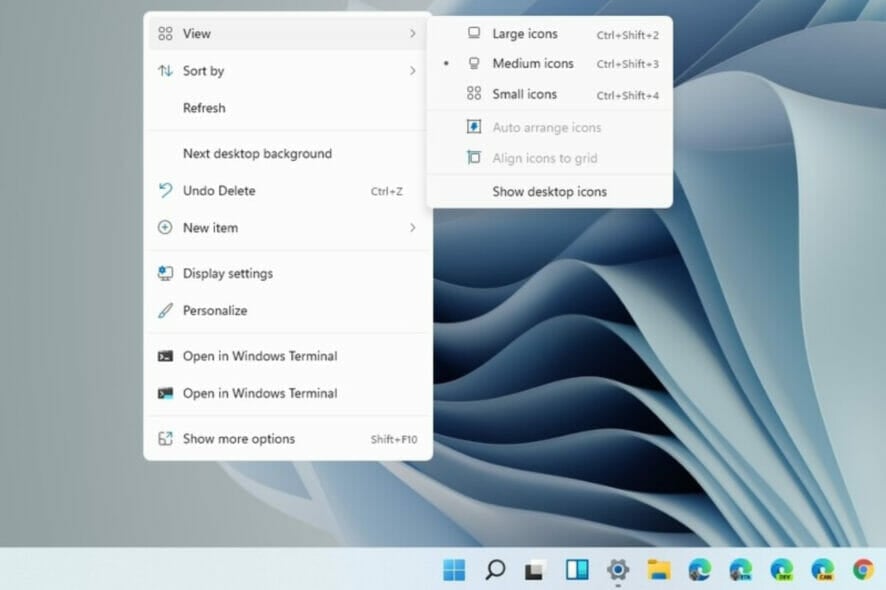
As more and more people cross over and join the Windows 11 users, they are slowly coming to terms with the immense benefits the OS brings.
Microsoft seems to be following a similar approach with Windows 10 and how it was updated over the years. Seasonal updates made using the OS more fun, and users were always anticipating new updates.
Windows 11 is not perfect, but so far, it is offering benefits that are surely keeping the users busy. Microsoft, in turn, has promised that the wait is worth it as they continue updating several aspects of the OS.
Two decades worth the wait
The right-click menu is finally getting a long-awaited update. Albeit small, it cannot be downplayed given the number of times you right-click in a day.
On Windows 11, right-clicking brings up an improved menu with useful icons and new options to save time in performing some tasks.
Now, there are further improvements with better commands when you right-click on a folder and a bluer gradient when highlighting an option.
Windows Insiders will be giving feedback which will be used to improve the builds further but what is available is already great progress.
Annoying context menu
For a long time, the context menus in Windows have been annoying, to say the least. There were no issues when copying a file or creating a folder when you right-click, but other options were becoming redundant.
In addition, third-party apps were also allowed to add or remove commands in the context menu, which made the whole process seem too much and not seamless. Whereas CCleaner does a good job, its interface is not very user-friendly.
Some commands are also hard-wired into Windows, which poses a problem when you want to remove some of the commands and takes up a significant amount of time.
Better times ahead
Microsoft’s move to shake up the right-click menu seems like it has been listening to feedback and is acting to correct the hiccups. It steers the company in the right direction to also check for long-overdue updates.
There’s still a long way to go, but the important thing is that they have already started.
The right-click menu is obviously a huge part of users’ commands. What do you think this means for other updates that are long overdue with the right-click menu update? Let us know in the comment section below.








