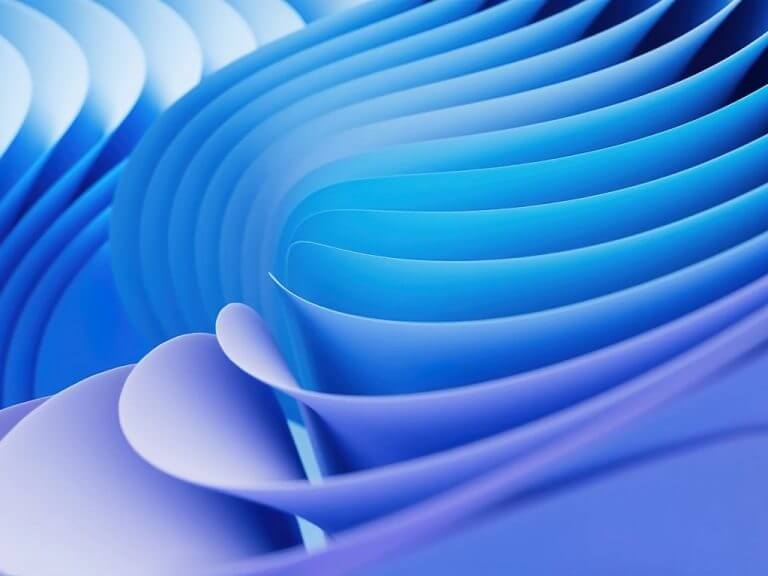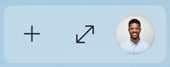Microsoft has just released Windows 11 Insider build 25201 for the Dev Channel, and along with available ISOs for this build, an expanded Widgets board is starting to roll out to a small subset of Dev Insiders, and the Game Pass Widget is getting some improvements.
Once you get the new feature, you’ll be able to expand the Widgets board with a new expand and collapse button at the top right corner of the board:
The size of your board is remembered, so if you prefer your widgets board to always show you more content and leave it expanded then that’s how it will be the next time you open it.
[We are beginning to roll this out, so the experience isn’t available to all Insiders just yet as we plan to monitor feedback and see how it lands before pushing it out to everyone.]
FEEDBACK: Please file feedback in Feedback Hub (WIN + F) under Desktop Environment > Widgets.
In addition, the Game Pass Widget is being updated to include a new sign in experience, so you’ll be able to sign in with your Xbox profile:
If you have already signed into your Xbox app on PC, the Game Pass widget will be signed-in with your Xbox account. Once signed-in, the widget will show the full range of Game Pass games available to you.
Among the other improvements and fixes for this latest Dev Channel build; an ability for File Explorer to show search results as you type, updating search results without having to press Enter. Again, this is being rolled out. You can get the full list of changes, fixes and known issues on the blog post, but for now, get to downloading!