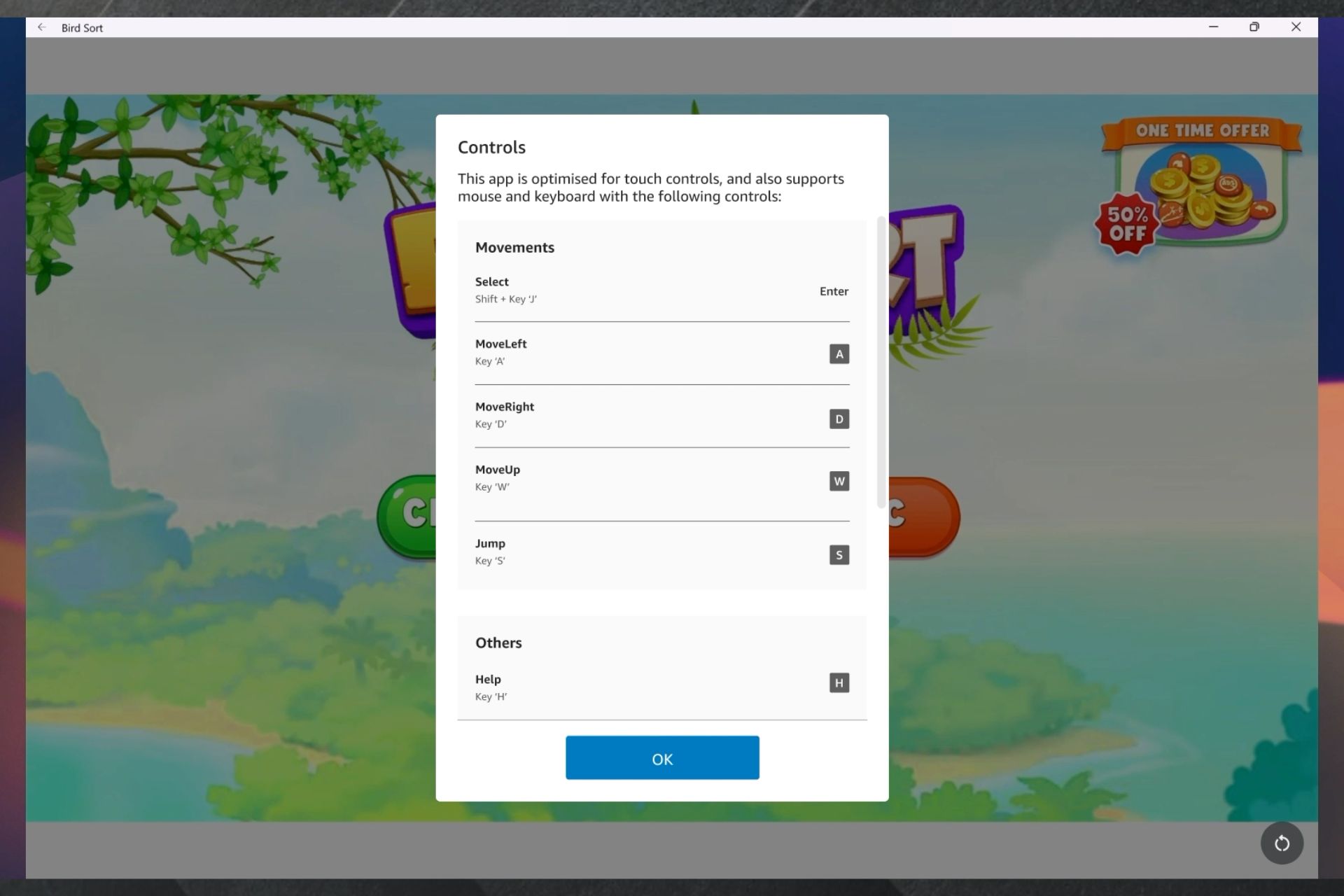Amazon Appstore on Windows 11 is now available for everyone
Amazon Appstore was previously only available in the US.
2 min. read
Published on
Read our disclosure page to find out how can you help Windows Report sustain the editorial team Read more
Key notes
- Amazon Appstore is now available in 31 countries.
- If you're a developer, you can now submit your apps for publication.
- However, you have to read some guides before you can do it.

Good news for Windows 11 everywhere. Amazon Appstore is now generally available on Windows 11. Previously, the Amazon Appstore was only available in the US region, but it seems that now the platform is coming to a lot of countries.
The platform uses Windows Subsystem for Android to bring you some of the hottest mobile apps of the moment to Windows 11. You are now able to download and install apps like Audible, TikTok, Epic Seven, Lords Mobile, or Hungry Shark Revolution to your Windows 11 desktop.
The good news? You won’t have to create a separate desktop client for these apps.
In partnership with Microsoft, we utilized the Windows Subsystem for Android™ (WSA) to provide a first-class experience for running Android apps available in the Amazon Appstore.
Amazon
How to get started with Amazon Appstore
If you’re not sure how to get Amazon Appstore on your Windows 11, then make sure to check this comprehensive guide on how to download and install it.
However, before you start, you need to make sure your PC meets the minimum requirements. You’ll need:
| RAM | 8 GB (minimum) 16 GB (recommended) |
| Storage type | Solid State Drive or SSD (recommended) |
| Processor architecture | x64 or ARM64 |
| Virtual Machine Platform | This setting needs to be enabled. For more info, go to Enable Virtualization on Windows 11 PCs. |
After Windows Subsystem for Android and Amazon Appstore are activated on your Windows 11 device, make sure to read the official guides from Amazon. This guide, for example, will tell you all you need to know about compatibility. It covers Windows-specific use cases for your apps, including issues on graphic management.
If you’re an app developer, you’ll also want to use the developer mode to debug your app on Windows 11. And to submit it, you’ll want to use Amazon’s Live App Testing for it.
Implement keyboard/mouse support and window management & resizing capabilities, especially if you want to achieve optimal PC user experience with your app.
Ultimately, if you want to publish your app, as a developer, on the Amazon Appstore, make sure to read the steps for targeting Windows devices. This way you’ll submit it for publication.
What do you think about this? Are you excited to use the Amazon Appstore to get your apps? Will you publish your apps there? Let us know in the comments section below.