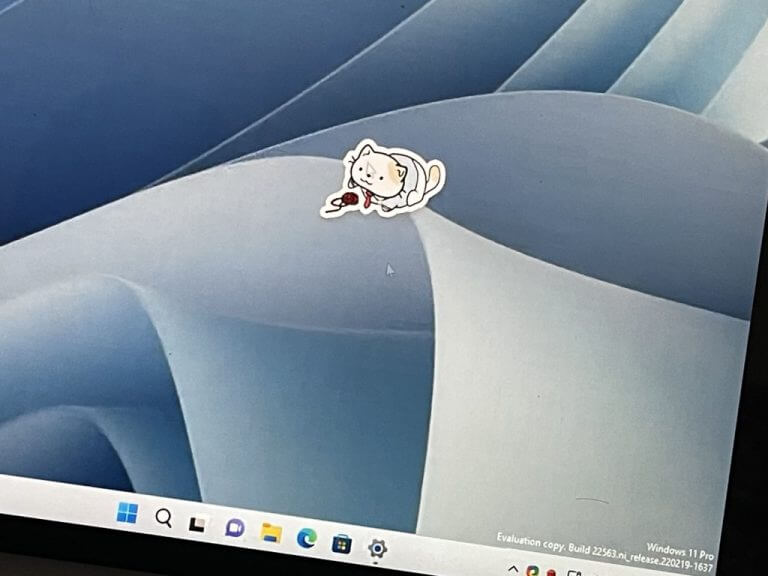The Windows Insider Dev Channel recently got exciting, with a lot of new features, but one thing that hasn’t been available for testing yet is the desktop stickers feature that previously made rounds on the internet. Well, the original leaker of the feature, Albacore, is back at it again, now showcasing Windows 11’s Desktop Stickers feature in action.
???? Here's the first demo of Desktop Background Stickers coming soon to Windows 11
Using the new sticker editor you can pick, place, and resize stickers as you like. It can be accessed through Settings or by right-clicking your desktop.
Changing your background will keep them ✨ pic.twitter.com/EsArehkCCP
— Albacore (@thebookisclosed) February 27, 2022
As you can see from the Tweet above, the sticker feature adds a “choose stickers for your wallpaper,” option in Windows 11’s background settings page. Clicking it, brings up a neat little UI at the top of the screen, with a drop-down stickers menu similar to the Windows 11 emoji picker. Then, from there, you can search or choose from a list of stickers, themed towards cats and other animals and objects. Once you choose one, you can drag the sticker around, resize it, and place it at any point on the desktop. Changing the desktop wallpaper will keep the sticker in place.
No word yet on when Windows Insiders can expect to see this feature for testing, but the reaction to it has been mixed, with some people calling it “absolutely useless.” However, according to Albacore, this feature will be disabled by default, so there should not be too much panic over it. We’d love to hear if you’d find this stickers feature useful so let us know in the comments below.