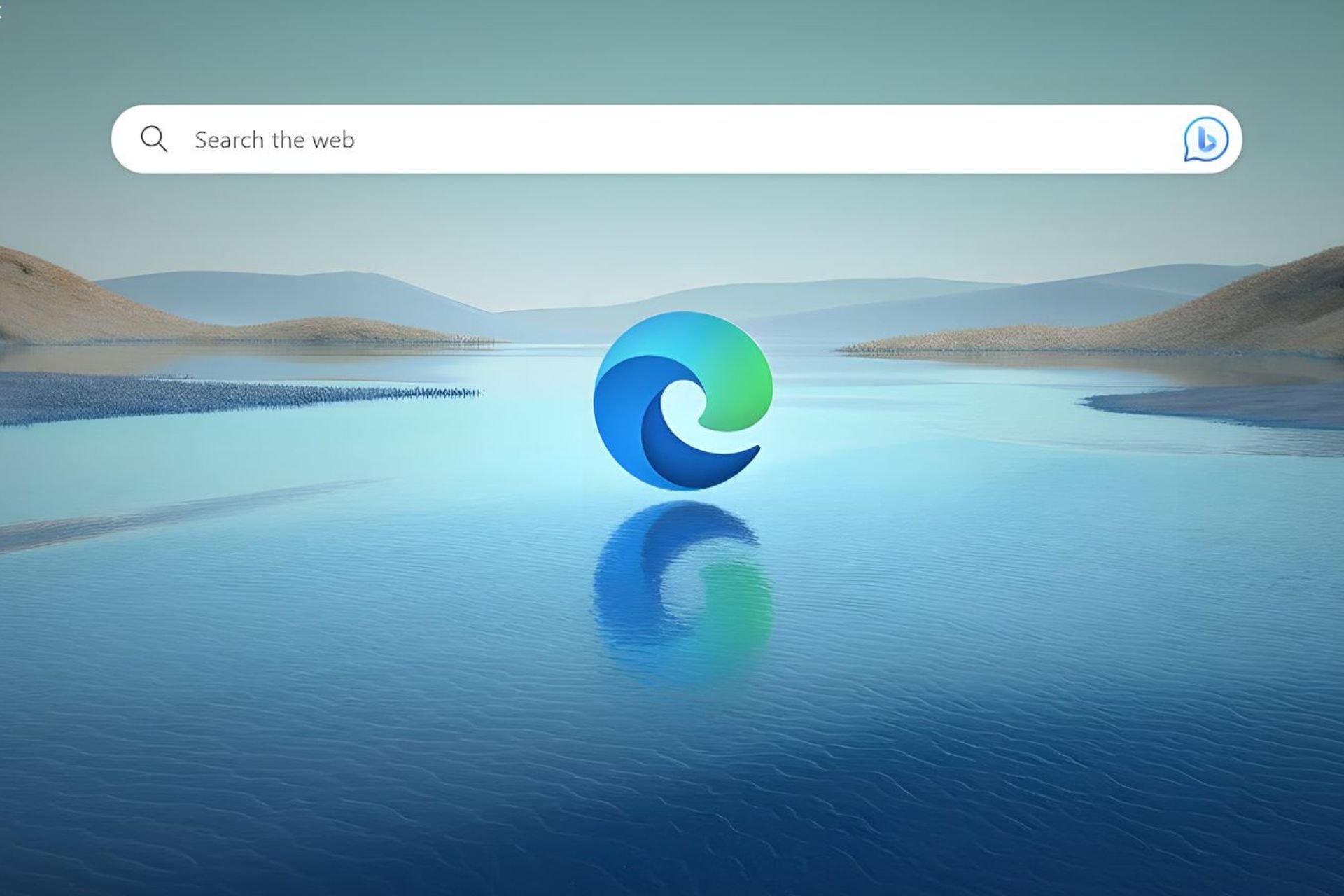Windows 10 Telegram app lets you blur the background to protect privacy
2 min. read
Published on
Read our disclosure page to find out how can you help Windows Report sustain the editorial team Read more

Telegram app for Windows 10 Desktop app just got a brand new blurred background option. The feature was lately available to the Android and iOS.
What’s New in the Version 1.5.12?
The changelog suggests that the app has been updated to the version 1.5.12 with two minor features. They will be able to blur the background by applying blur effects. Secondly, all the other Telegram apps will be using the same background set in the Telegram Desktop app.
Users might face some difficulty while tracing the new feature in their Windows 10 app. It’s actually a filter that you can easily apply while you are setting a new background image for your app.
How to activate the blurred background in Telegram Desktop
Activating the blurred background feature is pretty easy then you have been thinking. You just need to follow the following steps:
- First, you need to click the top-left menu to open the Settings.
- Now you can choose a new image by clicking on Chat Settings.
- Finally, the background preview screen will appear where you have to tap on the new Blurred icon.
The update follows the recent background wallpaper-related improvements in its mobile app versions. The feature has been rolled out to the users and you can upgrade your existing app any time from the Windows Store.
In today’s world, a huge amount of our data is continuously being exposed and made accessible to everyone. The aim is to exploit that data for various political and commercial agendas.
Telegram is considered to be one of the most popular privacy-focused chat apps. The best thing about the app is that it provides end-to-end encryption to secure the data from any potential attacks.
What do you think about the background blur feature? Share your opinions and ideas if you are expecting any new features in the upcoming release.
RELATED GUIDES YOU NEED TO CHECK OUT: