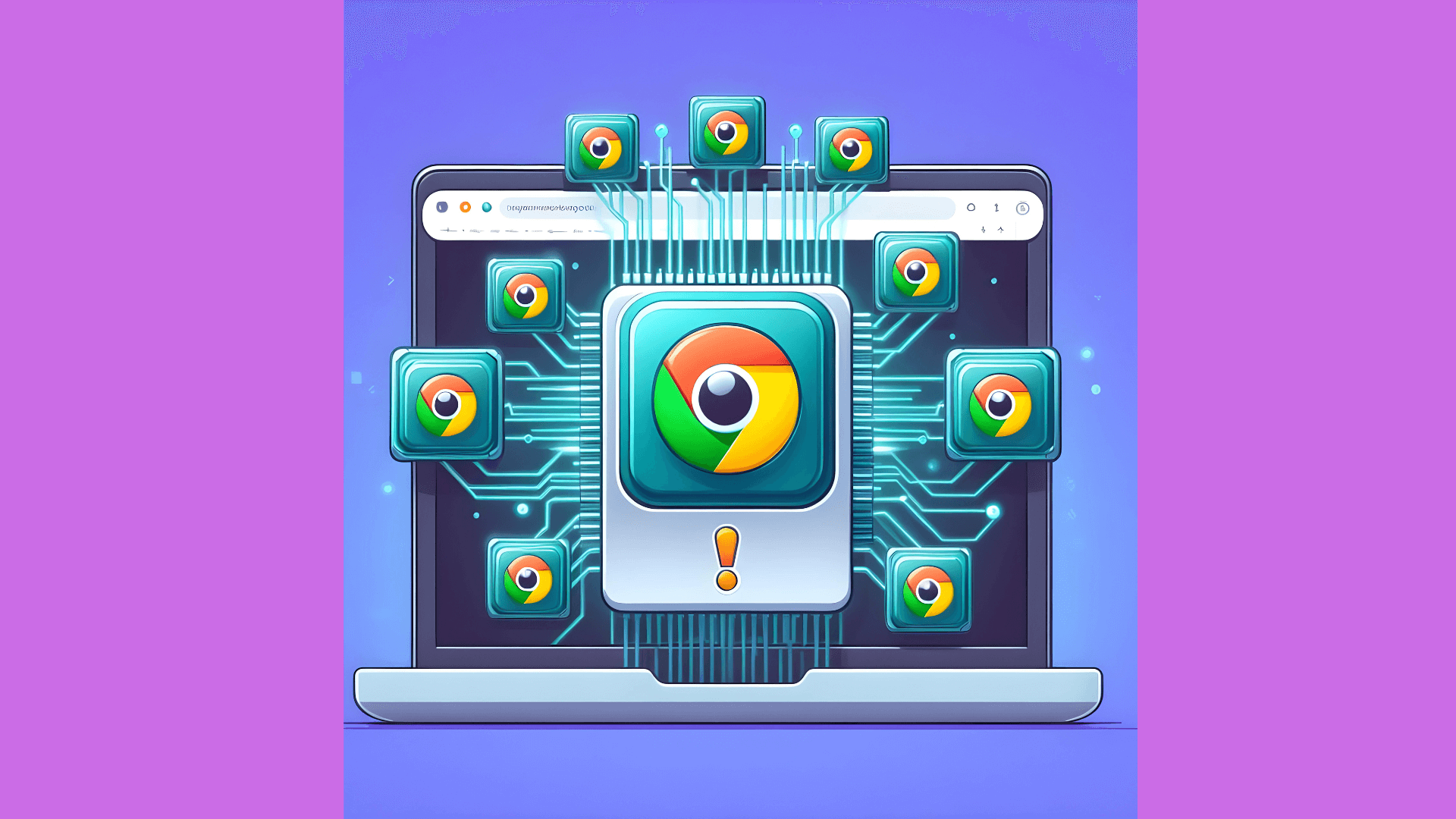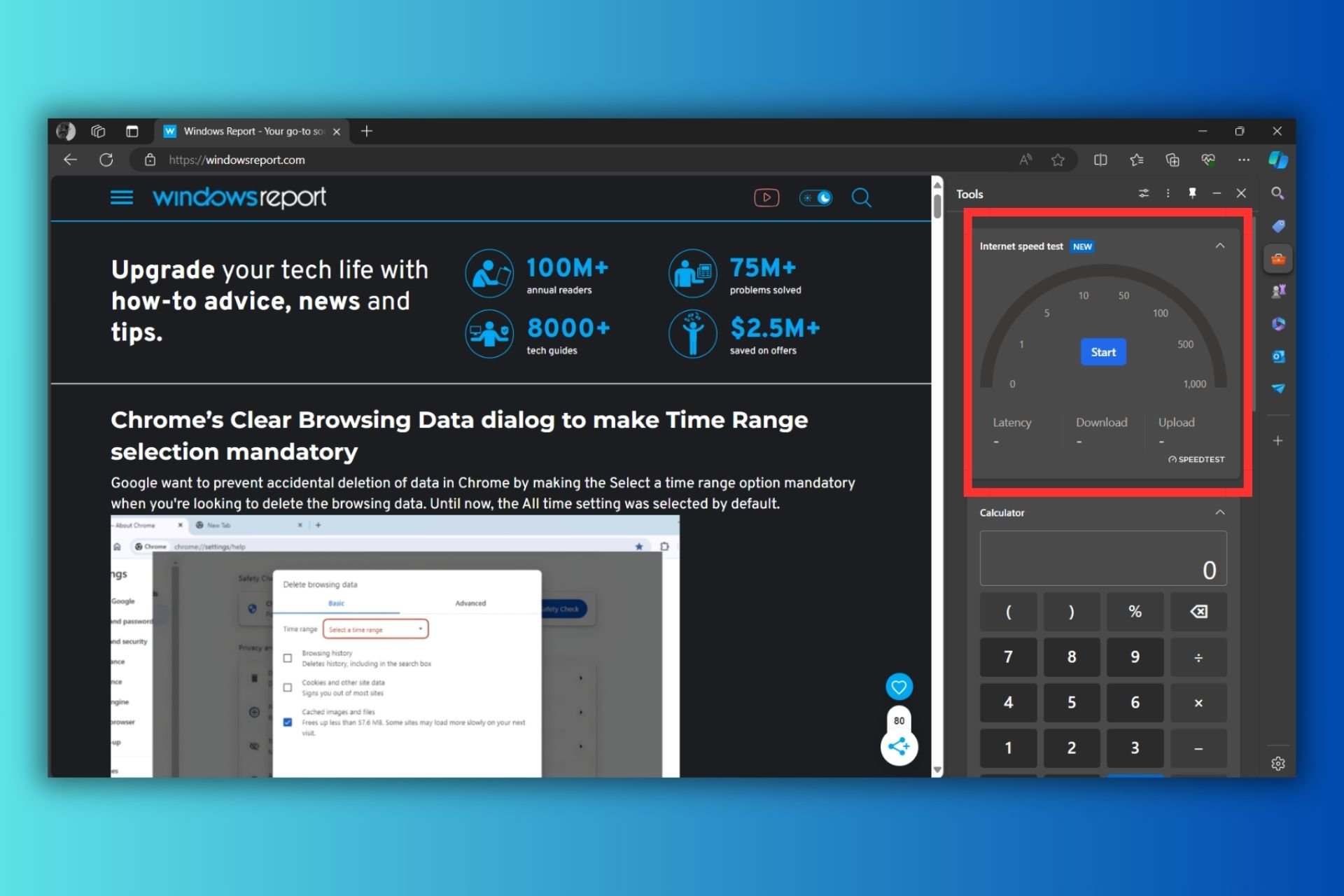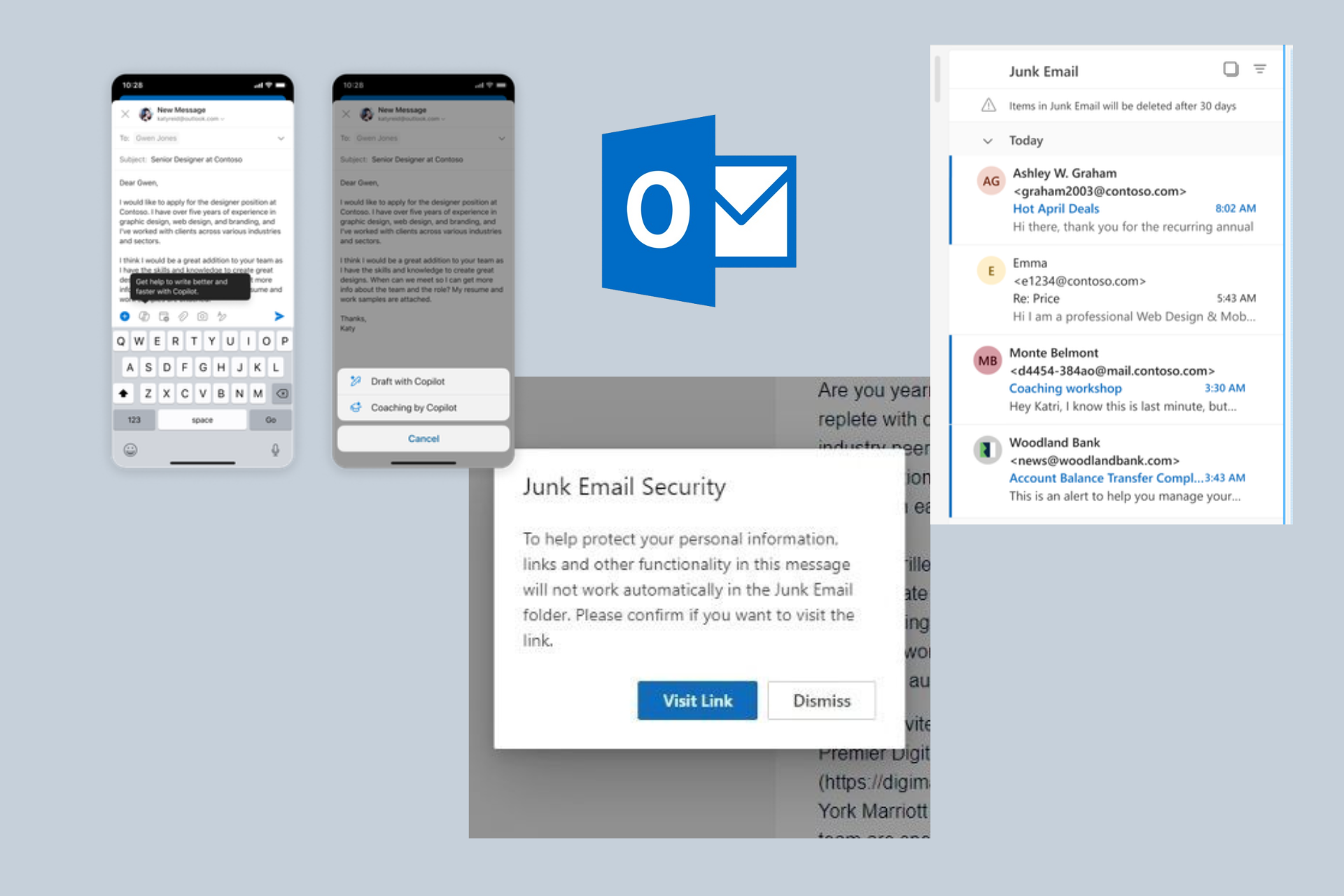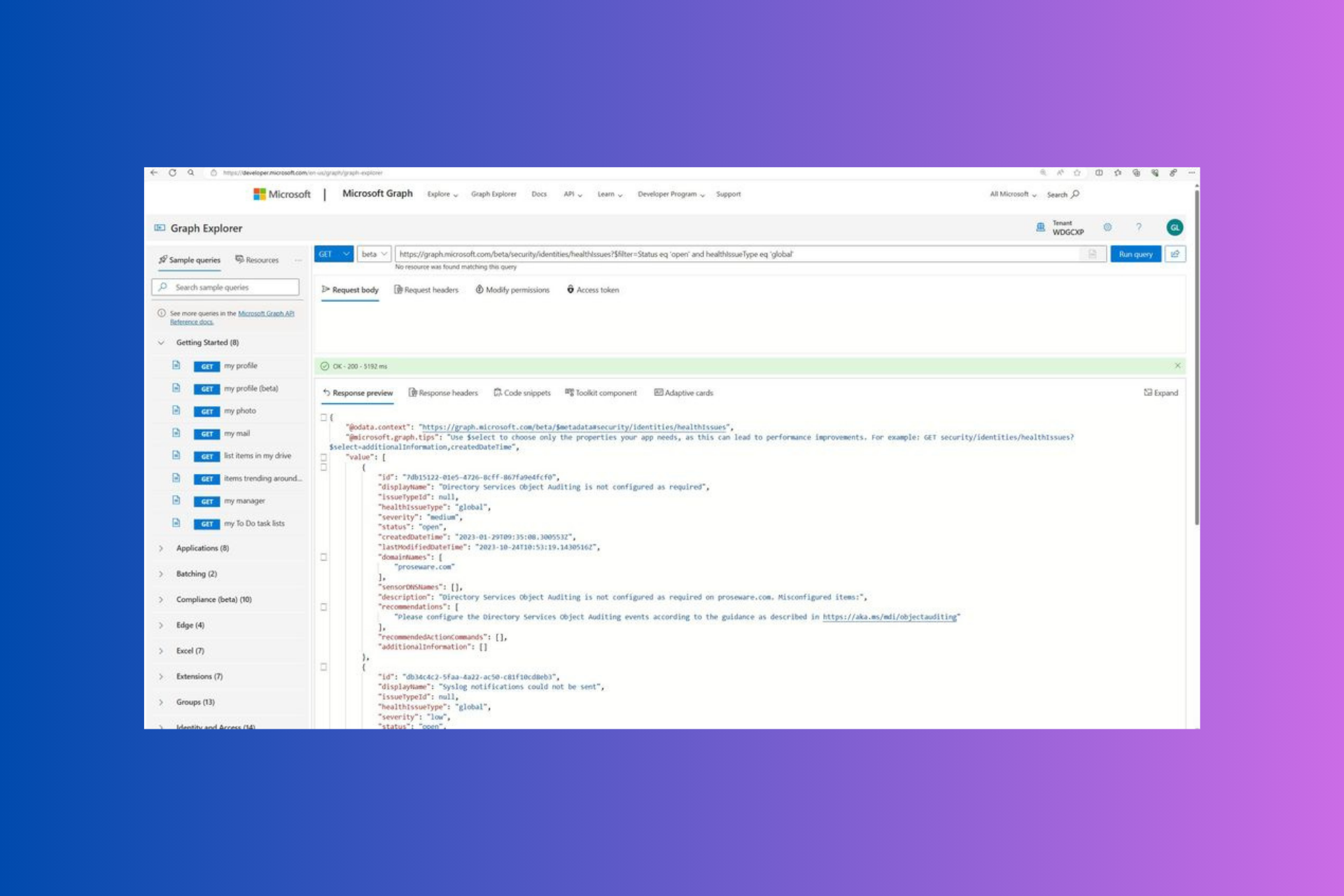Windows 10 version 1511 will be retired soon, receive final security patches on April 10
2 min. read
Published on
Read our disclosure page to find out how can you help Windows Report sustain the editorial team Read more

The penultimate moment for a featured update is soon arriving for enterprise and education users still running Windows 10 version 1511. Indeed, the nearly two and a half-year-old Windows 10 version is set to receive its final security patches on April 10th, ending a period of extended support (via Computer World.)
Despite already ending mainstream support of Windows 10 version 1511 for standard users, the company originally extended support for enterprise and education customers from 18 to 24 months to them finish their transition to Windows as a Service. This six-month extension was meant to go past the original October 17th, 2017 end of support date, which is now set to expire on April 10th.
Microsoft is warning users that support for version 1511 is ending, urging users to update to the latest version of Windows 10 for further security updates. “The additional servicing offer for Windows 10, version 1511 ends on April 10, 2018, and doesn’t extend beyond this date. To continue receiving security and quality updates, Microsoft recommends updating to the latest version of Windows 10,” explained the company in the changelog for the latest patch Tuesday updates.
The company will also be ending mainstream support for Windows 10 version 1607 (the Anniversary Update) on April 10th, 2018. Enterprise and education users, however, will still have six months of extended support, through October 9th. These users on the Creators Update and Fall Creators update also can enjoy the extended support, past the mainstream October 9th, 2018, and April 9th, 2019 end of support dates.
With all these extensions and deadlines, and twice a year updates, Microsoft’s support periods can otherwise get confusing. Every windows version has its own life cycle, and knowing the dates can help ensure you know when your OS is no longer supported. Check out the Windows lifecycle fact sheet for more information.