Sticky Notes app in Windows 10 becomes multifunctional with new useful features
2 min. read
Published on
Read our disclosure page to find out how can you help Windows Report sustain the editorial team Read more
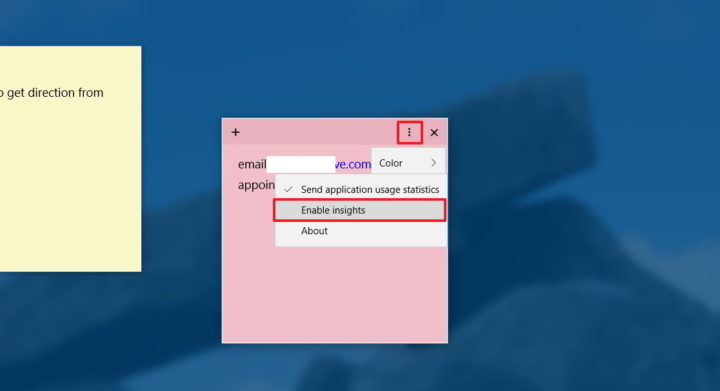
Sticky Notes have been one of the most recognizable features of Windows since Windows 7. Despite being present in every Windows version since then, it has remained virtually the same.
In the latest Windows 10 Preview build 14352, Microsoft finally introduced a few changes to Sticky Notes. First of all, Sticky Notes are now integrated with Cortana so that creating notes with her is now possible. In addition, once you create a reminder with Sticky Notes, it will sync between all your devices to be reminded wherever you are.
To create a reminder with Sticky Notes, write out your reminder and include the time of the reminder. That time will turn blue, creating a hyperlink to a Cortana reminder. Once you click it, Cortana will open, and you’ll be able to set a reminder just like you would normally do.
Speaking of hyperlinks, writing a phone number or an email in Sticky Notes will let you call it or send an email by opening Windows 10’s Mail app. Also, when you include a web address in Sticky Notes, you’ll be able to open it in Microsoft Edge just by clicking on it. For now, only Microsoft Edge is supported.
Just like all the other features and improvements in the latest Windows 10 Preview build 14352, improved Sticky Notes are only available to Windows Insiders. This feature will arrive for regular users with the Anniversary Update for Windows 10 this summer.
RELATED STORIES YOU NEED TO CHECK OUT:








