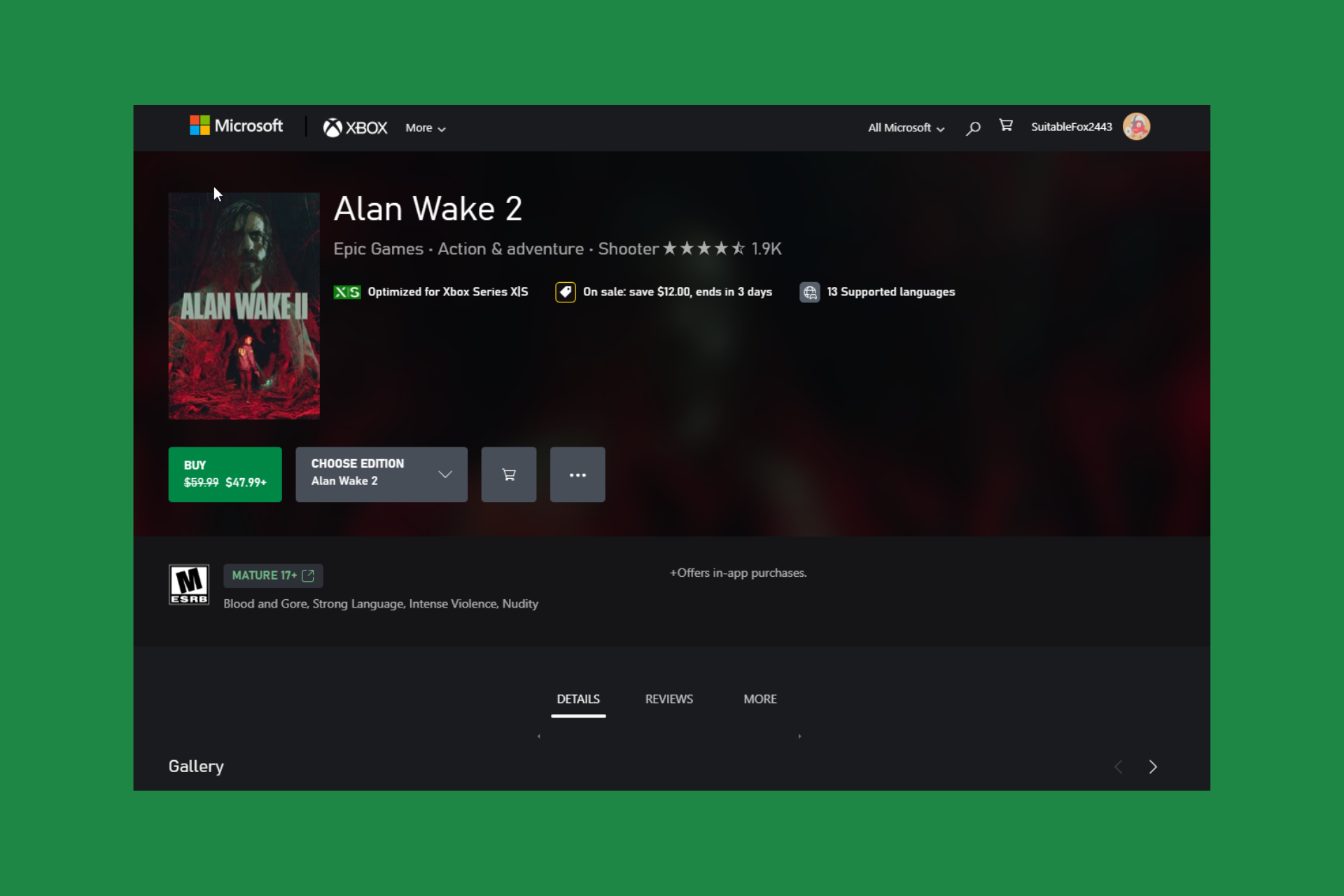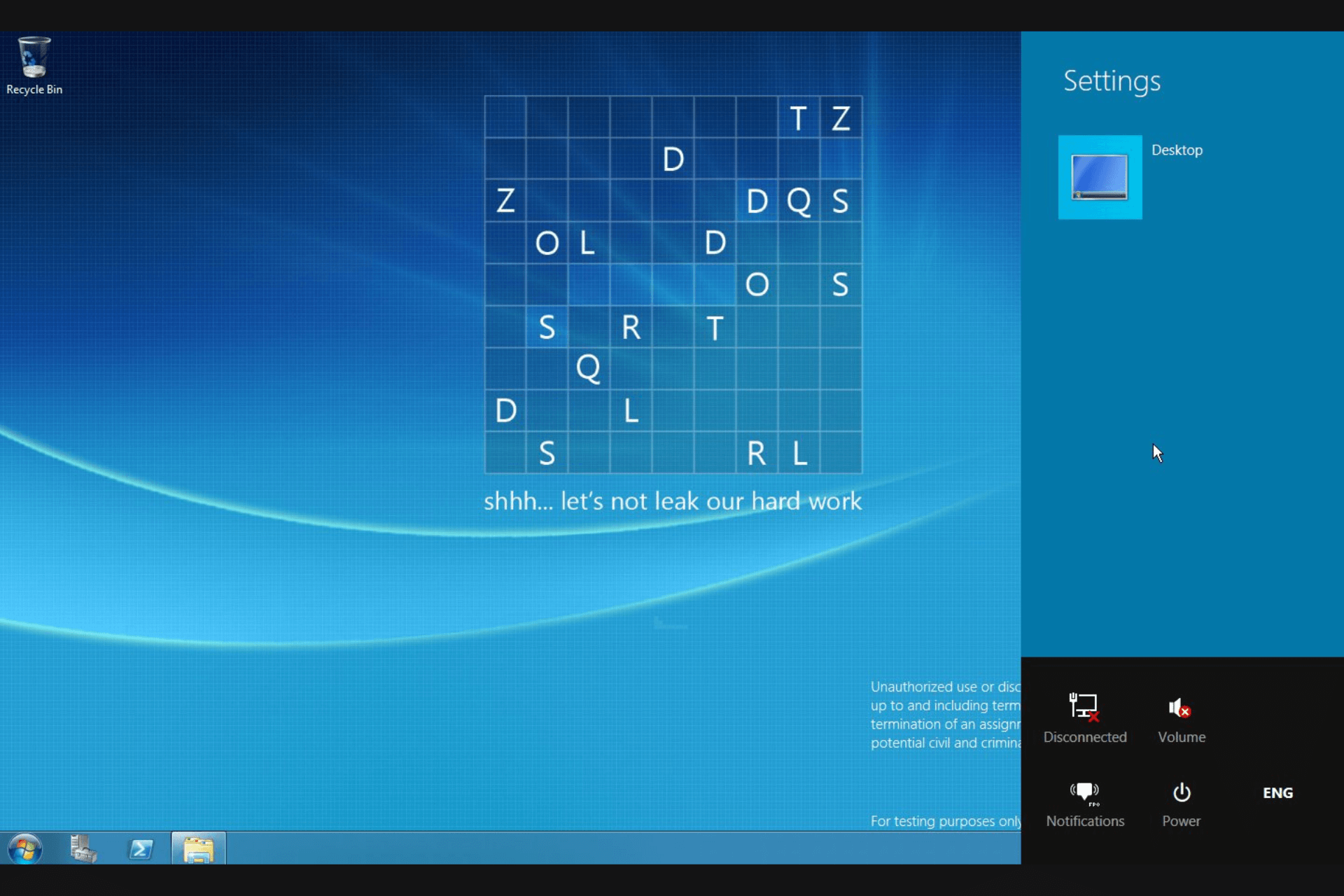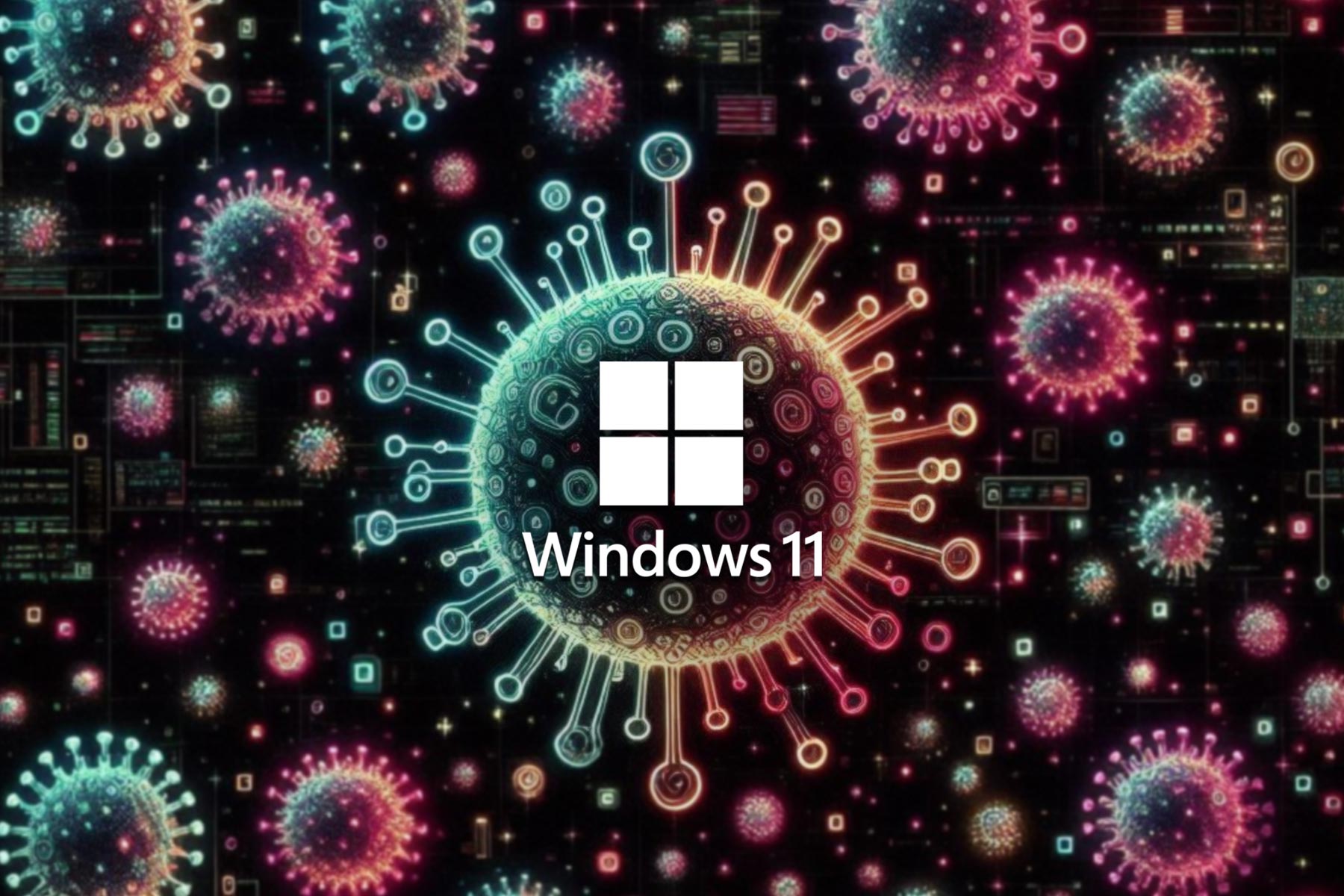KB3193494 update breaks Windows 10 computers
3 min. read
Updated on
Read our disclosure page to find out how can you help Windows Report sustain the editorial team Read more
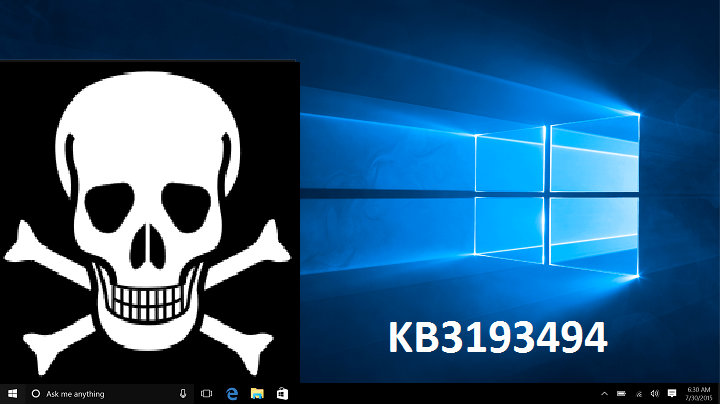
Microsoft recently pushed the KB3193494 update to replace the cumulative update KB3189866 that rolled out last Tuesday. Many Windows 10 users couldn’t install the latter and as a result the tech giant quickly pushed KB3193494 to solve this issue.
Unfortunately for many Windows 10 users, KB3193494 is plagued by the same install issues that prevented them from getting the initial Patch Tuesday KB3189866 update.
On the other hand, other Windows 10 users have been luckier and managed to install the KB3193494 update on their computers. Soon after, they encountered various post-installation issues that made them regret installing the update in the first place
According to user reports, KB3193494 makes the network drive unresponsive. It appears this issue is prevalent for HP computers, but neither HP nor Microsoft have officially confirmed this hypothesis.
The latest update KB3193494 makes my network drive to become inaccessible. When I remove this update, everything goes back to normal. If the update KB3193494 gets reinstalled, the problem comes back.
Other users report a flashing screen immediately after installing the update:
I think this update hosed my Acer laptop. After this update the screen would flash on and off at what should’ve been the login screen. After flashing for about a minute the computer would restart. I couldn’t get in to Windows to remove that update so I had to restore the system to a previous restore point.
Users also report both the task bar and the Start menu stop working after they install the update:
Upon installing KB3193494 my task bar stops working as does my start menu. I can’t click on start or any short cuts on the task bar although I can still click on the quick access icons in the bottom right of the task bar (calendar, network, volume etc). uninstalling the KB resolves the issue. This is effecting 2 of my collegues as well who have the same laptop as I do, Dell Precision 5510.
Uninstalling the KB3193494 update solves the issues described above and proves that it is the update itself causing them. Unfortunately, not all Windows 10 users have managed to uninstall the update:
Same problem for me. I’m still trying to fix it. I did have a system restore point (I made one just before installing the update) but it does not restore the system to the pre-update state. I’m currently trying to uninstall the update; it doesn’t look like that will work.
Microsoft has yet to issue any comments on this situation. Taking into account all the issues reported by users, it’s better not to install the KB3193494 update for the time being.
RELATED STORIES YOU NEED TO CHECK OUT: