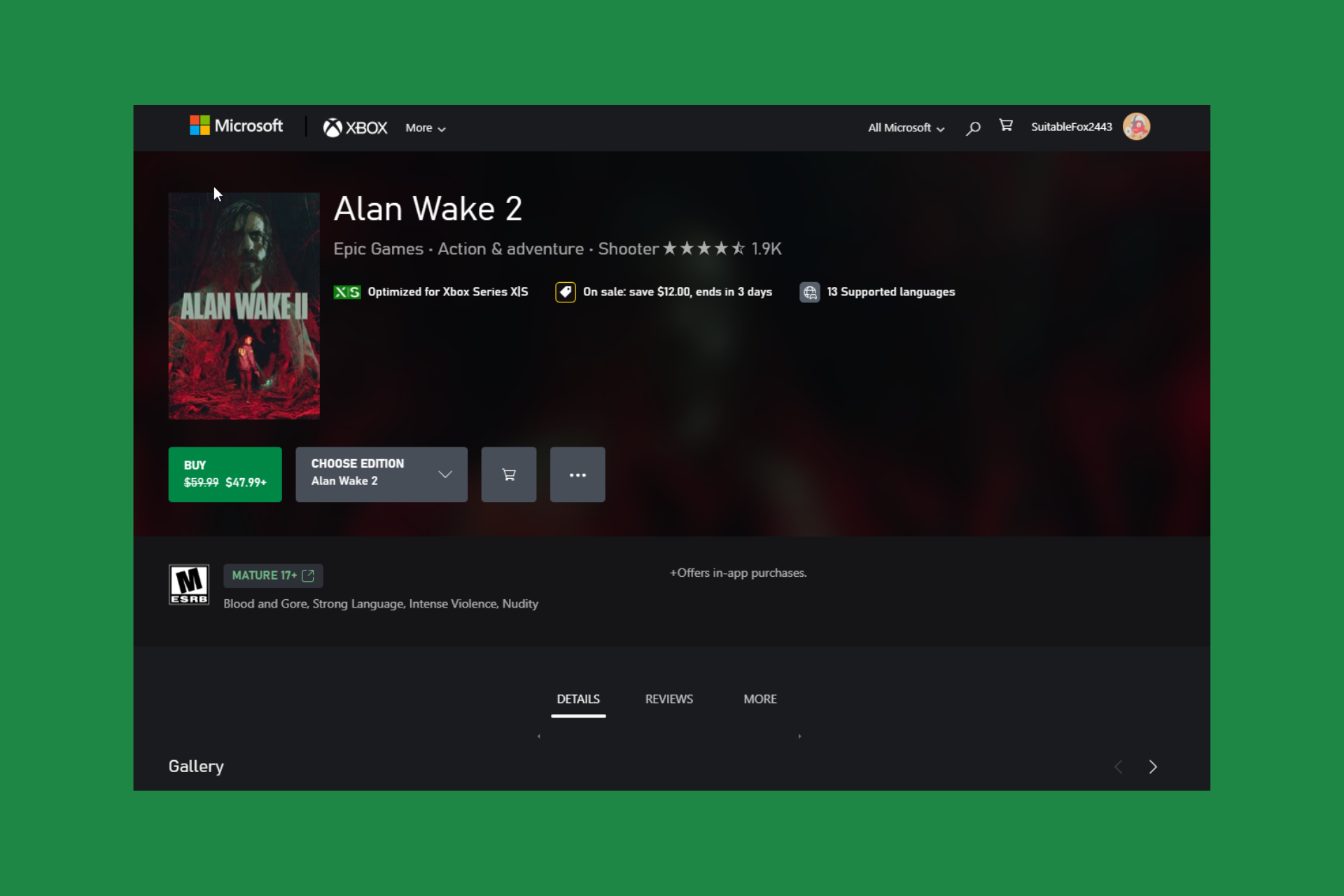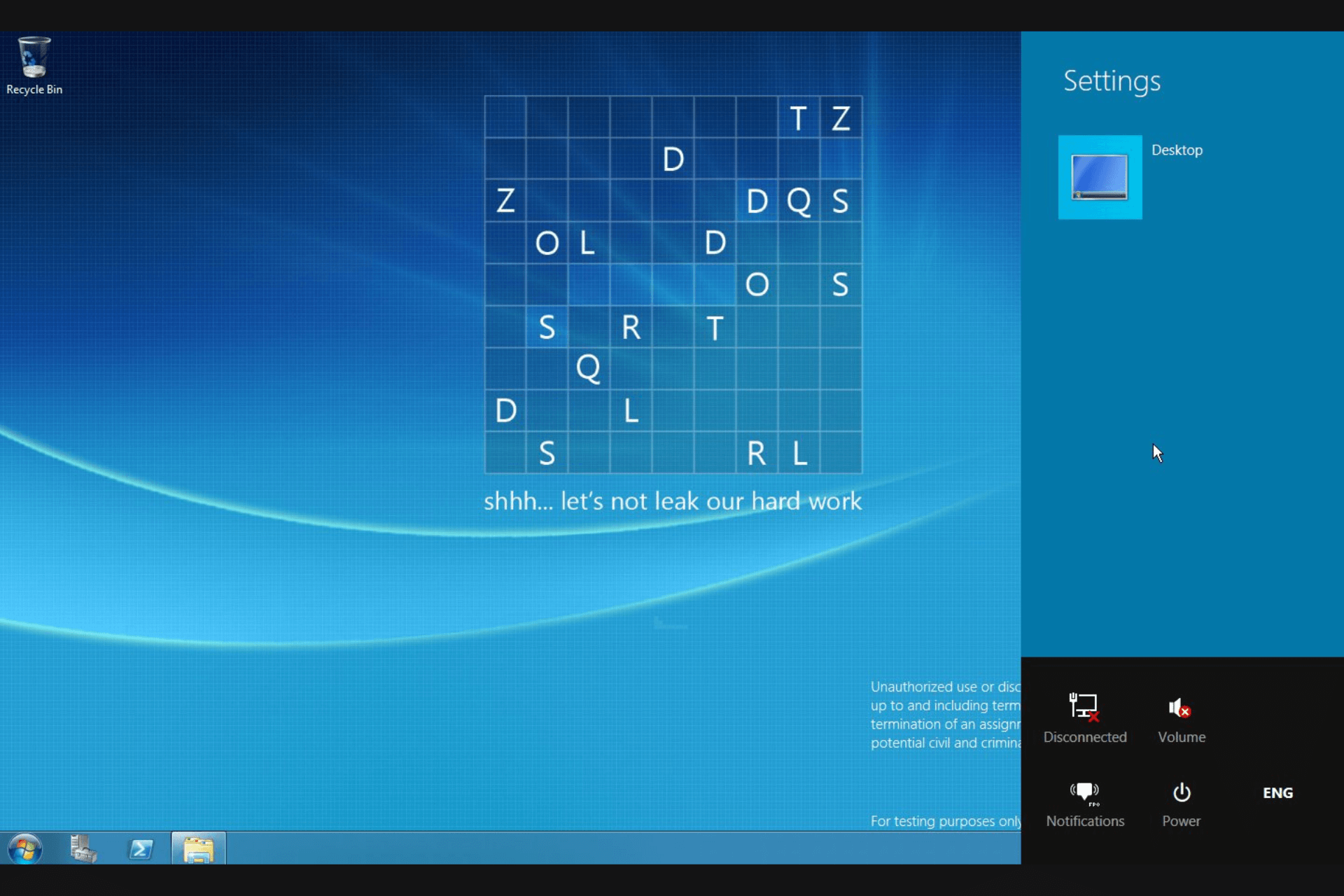Windows 10 Mobile Build 10586.545 brings system improvements and bug fixes
2 min. read
Published on
Read our disclosure page to find out how can you help Windows Report sustain the editorial team Read more

Yesterday, Microsoft released a new cumulative update for Windows 10 Mobile. The new update changes the build number to 10586.545, and brings a few system improvements and bug fixes. There are no new features in this update.
Shortly after announcing the update, Microsoft also released the full changelog of Windows 10 Mobile build 10586.545. Here’s what it includes:
-
Improved reliability by allowing more time for devices to recover from connected standby mode.
-
Addressed issue affecting some devices with Bitlocker enabled that didn’t start up to the BitLocker password entry screen.
-
Addressed issue with MouseUp and MouseDown events not working correctly when using a scroll bar in an Inline Frame (IFrame).
-
Addressed issue that delays the display of content when resizing the Internet Explorer 11 browser window.
-
Addressed issue with special keys and mouse clicks that don’t work on devices when Remote Assistance is in session.
-
Addressed issue with rendering multi-pixel points in Web Graphics Library (WebGL).
-
Addressed additional issues with certain devices that can’t transition from connected standby to sleep mode, updates not installing, and Internet Explorer 11.
-
Security updates to Internet Explorer 11, Microsoft Edge, Kernel Mode Drivers, Windows Authentication Methods, Microsoft Graphics Component, and Kernel Mode Blacklist.
This is just a regular cumulative update for Windows 10 Mobile, so don’t confuse it with the Anniversary Update, which has yet to arrive to mobile devices. The update was released slightly surprising, as users currently expect Microsoft to finally release the Anniversary Update, but we’ll have to wait a little bit more for that.
Windows 10 Mobile build 10586.545 is available to regular users only, as Windows Insiders are not able to download it. To install this cumulative update on your device, go to Settings > Update & Security and Check for updates.
RELATED STORIES YOU NEED TO CHECK OUT:
- Microsoft adds one more year to Windows 10 support
- Download August 2016 Patch Tuesday with nine security updates
- Update KB3177358 for Windows 10 resolves eight security flaws in Microsoft Edge
- Windows Update KB3177393 resolves a security flaw in Office, Skype, and Lync
- Microsoft still has a soft spot for Windows 8.1, releases KB3175887 security update