Windows 10 RS4 build 17123 for Fast Ring PCs brings HEIF to desktops as part of ‘What’s New’
3 min. read
Published on
Read our disclosure page to find out how can you help Windows Report sustain the editorial team Read more
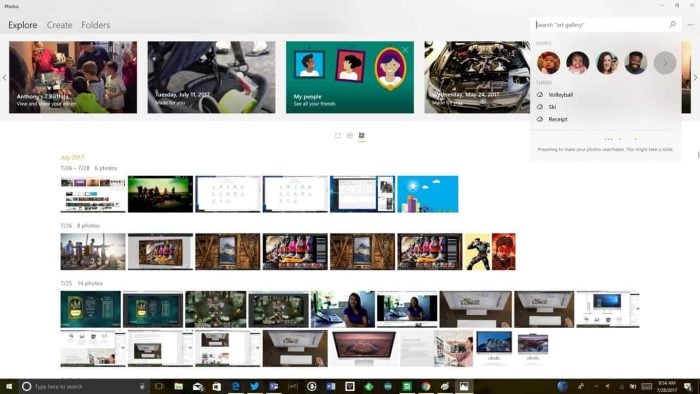
The Windows Insiders fearless leader has surfaced with a bountiful basket of preview release builds. According to Dona Sarkar’s latest tweet, there is something to test for Insiders on various development rings.
Hey #WindowsInsiders! We have released Build 17123 to Fast https://t.co/uMUCaTeLiU, Build 17623 to Skip Ahead https://t.co/78wBNOuu1s, and Build 17120 to Slow https://t.co/EWZeghr8O0.
— Dona Sarkar at #MBAS #a11y (@donasarkar) March 16, 2018
As far Windows Insiders on the Fast Ring are concerned, they can look forward to a new high-efficiency image file format as well as some additional tweaks to Windows Mixed Reality platform.
Here is what’s new for Windows Insider preview 17123 for Fast Ring PCs:
Introducing High Efficiency Image File Format (HEIF) in Windows 10
The High Efficiency Image File Format (HEIF) has arrived for Windows 10 and the Photos app! HEIF is an image container that leverages modern codecs like HEVC to improve quality, compression, and capabilities compared to earlier formats like JPEG, GIF, and PNG. In addition to traditional single images, HEIF supports encoding image sequences, image collections, auxiliary images like alpha or depth maps, live images & video, audio, and HDR for greater contrast. We have heard your feedback that these features and the ability to share photos easily with other platforms is important to you. This release we are delivering essential viewing support (You cannot edit HEIF images in this release).
In order to try this out, you need to join the Windows App Preview Program for the Photos app and make sure you are running the March release of the Photos app (Version 2018.18022.13740.0 or newer). This version of the Photos app has been updated for RS4 to support viewing the primary image inside a HEIF file and to guide the install of dependencies like the HEIF and HEVC media extensions from the Microsoft Store. Once installed, these media extensions enable HEIF viewing in Photos as well as thumbnails and metadata in File Explorer.
Additionally, any application that uses WIC, WinRT Imaging APIs, or the XAML Image control can now add similar support for viewing single HEIF images.
Click here to open Feedback Hub and send us feedback on the HEIF experience with the Photos app and Windows 10.
Windows Mixed Reality
With this build, the Windows Mixed Reality Team would like to let you know about a few known issues as you try out the new Windows Mixed Reality features:
- We’re investigating reports of a performance regression for Windows Mixed Reality on hybrid laptops on this build.
- In some cases, the inbox apps will fail to load inside of Windows Mixed Reality and newly placed Holograms may be empty. Restarting Windows Mixed Reality should resolve both issues.
- Occasionally there may be a long delay and restart of mixed reality when transitioning to a new place (Skyloft or Cliff House).
Since the last build, the following bugs should now be fixed:
- The ambient sound in Skyloft should now the correct volume.
- Launching the Store from Movies & TV should no longer crash either app.
- 360 videos should render correctly inside of the Edge app, and the 360 Viewer can be launched from directly from the Store app.
Seems as though the end is near for the development of Redstone 4 as the list of new and exciting features continues to be widdled down with each passing release. Fortunately, that means an official update should be on its way soon.








