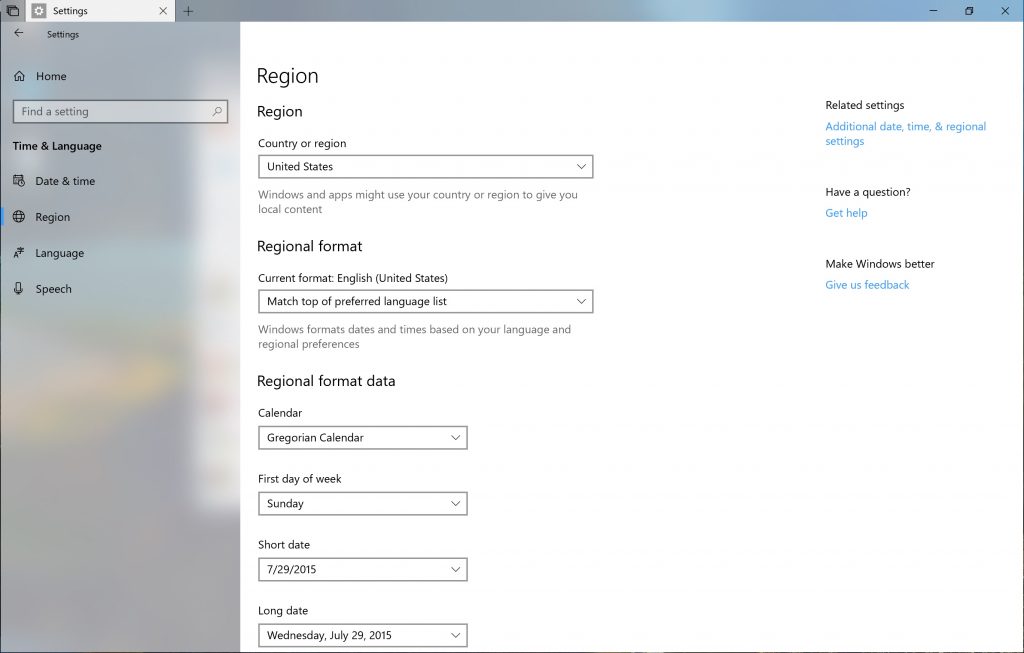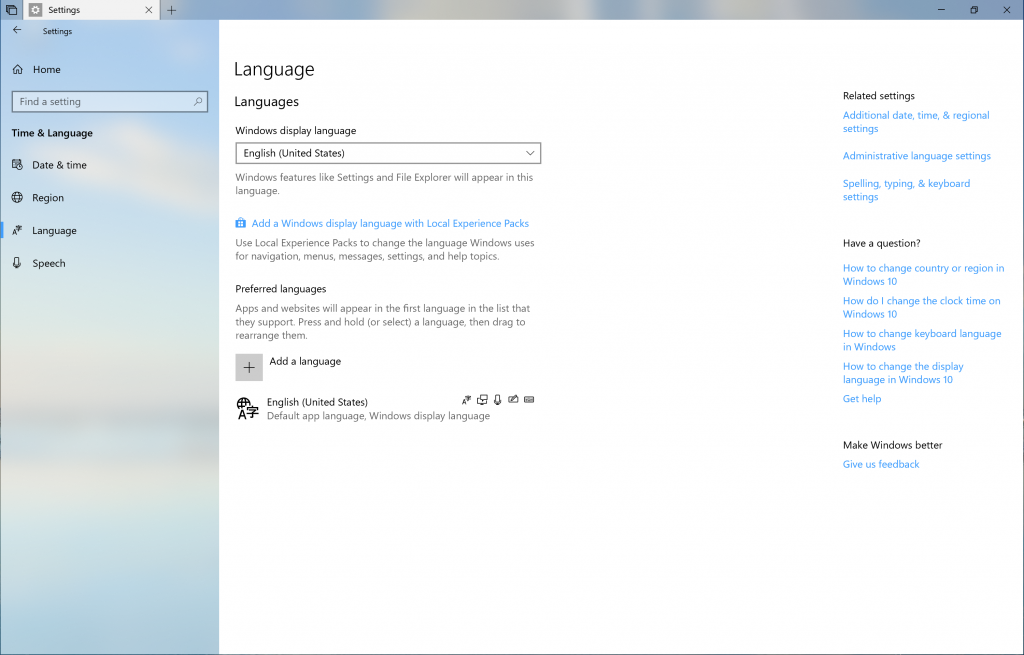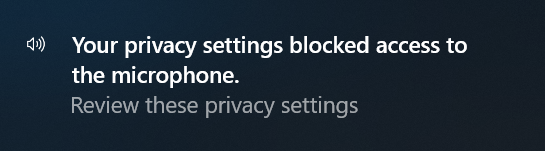The Windows 10 Insider build 17686 is now available to download for Fast and Skip Ahead Insiders, and this new release is a pretty minor one. The most important addition is the new Region page in the Windows 10 Settings app, which will make it easier for Windows 10 users to change default regional format settings and download Local Experience Packs from the Microsoft Store. You’ll also find new pop up notifications when apps require access to your microphone (only if your privacy settings blocked access to it).
The release notes also mention a couple of improvements for Windows Mixed Reality, such as the ability to access the portal without having a monitor connected to your PC. You can find more details about what’s new below:
Improved Local Experience
We have introduced a new Region page that allows overrides to default regional format settings such as Calendar, First day of the week, Dates, Times, and Currency. Please go to Settings App – Time & Language – Region and give it a try.
Local Experience Packs are Microsoft Store apps that deliver Windows display language quality improvements. You can now access them easily via the Settings App. Please go to Settings App – Time & Language – Language. Once here click on Add a Windows display language with Local Experience Packs link to download a Local Experience Pack from the Microsoft Store and start enjoying Windows in your preferred language.
Privacy Improvements
We wanted to let you know that if access to the microphone has been disabled in your privacy settings, we’ll now pop a notification the first time an attempt to use the microphone is blocked so you can review the settings if desired.
Windows Mixed Reality Improvements
This build includes several improvements for Windows Mixed Reality users:
- This build no longer requires a physical monitor to be connected while running Mixed Reality in cases such as backpack PCs. Setting up WMR for the first time in Mixed Reality Portal and unlocking the PC on the sign in screen still, require a monitor to be connected initially. However, you can configure auto login to prevent needing to sign in for subsequent usage here. Using Windows Mixed Reality while standing requires setting up a room boundary.
- Apps running in Windows Mixed Reality can now make use of the Camera Capture UI API to capture images of the mixed reality world using the system capture experience. Try running Mail in the Cliff House and inserting an image from your camera in a new message to share an image of the scenic view.
- We’ve also made some adjustments to the mixed reality video capture experience in this build to make it easier to stop videos from the Start menu.
As usual, this build also comes with a couple of bug fixes and improvements, including a more polished black theme for the Windows 10 File Explorer. You can download this latest build right now from Windows Update, let us know in the comments if you encounter any issues after proceeding.