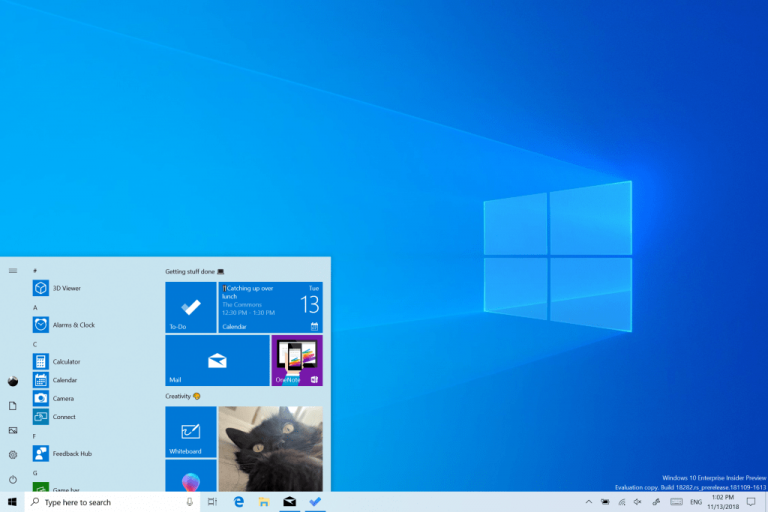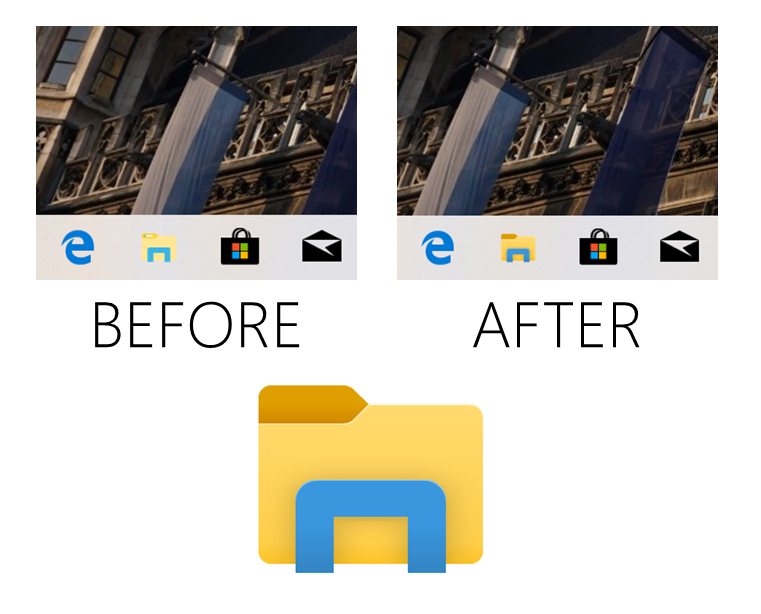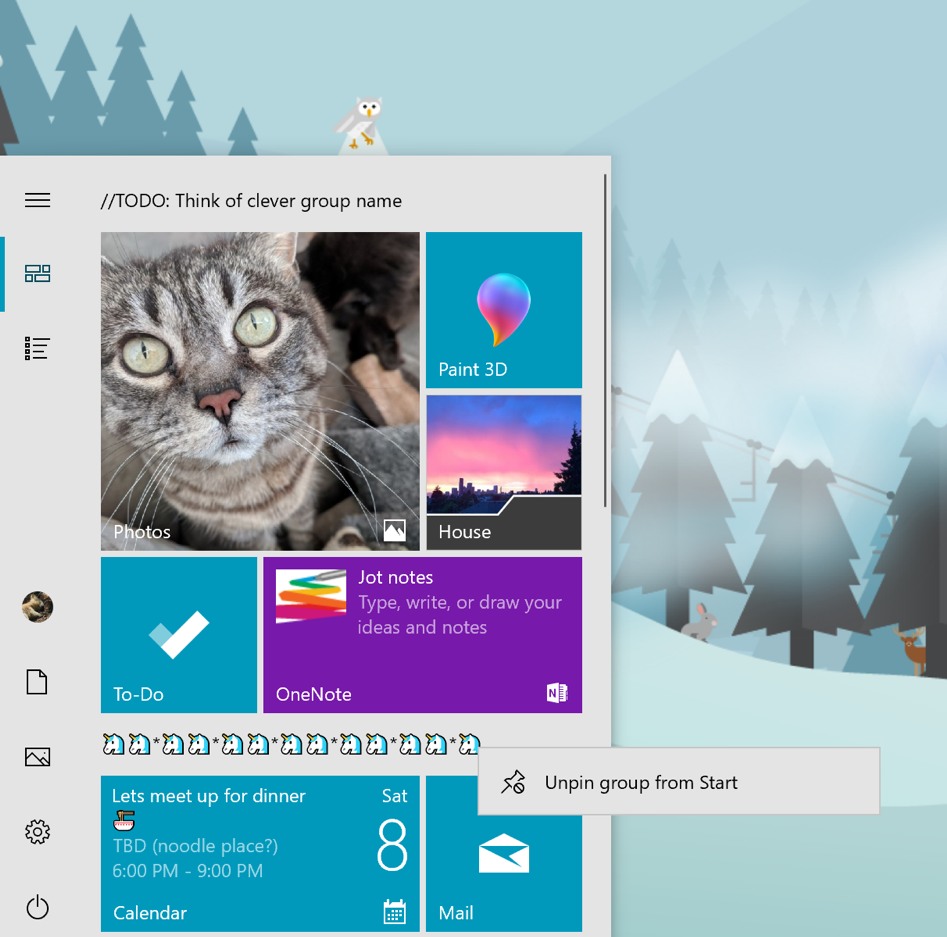After a week without a new Windows 10 build, the Windows Insider team has a surprise for Fast Ring Insiders today in the form of the 19H1 build 18298. This new build brings quite a lot of new features, starting with the ability to set up a security key for logging into applications right from the Settings app.
The build 18298 also comes with a slightly redesigned File Explorer icon, which should look better with the new Light Theme. The change is quite subtle, but you can see how it looks below:
Microsoft also changed in this build the default Downloads folder sorting to show the most recently downloaded file at the top of the list, instead of listing everything by alphabetical order. If you already changed sorting options for the Download folder, Microsoft won’t change it after you install this build. “Some Insiders have had this change for a little bit now, and based on positive feedback we’re now rolling it out to 100% of Fast,” the team explained.
The Start Menu got some Fluent Design improvements in recent builds, and the build 18298 is adding an option to quickly unpin group and folders via a new context menu entry. You can see how it looks in the image below:
The touch keyboard has also received some improvements in this build, and it now uses a prediction model to dynamically adjust the hit target of each key. This is all about helping you type with faster accuracy, though the team will be listening to Insider feedback to see if this actually improve things.
Microsoft is continuing to update its legacy Notepad app, and the build 18298 brings the option to save files in UTF-8 without a Byte Order Mark. There are also new keyboard shortcuts and a new Feedback button that can redirect you to Feedback Hub.
The build 18298 also brings several Narrator and Ease of Access improvements, and you’ll also notice that the Power button in the Start menu will now show an orange indicator when an update is requiring a reboot. Lastly, Microsoft is rolling out new versions of Feedback Hub, Snip & Sketch and Game Bar to Fast Ring Insiders.
It’s very unusual for the Windows Insider team to release new builds on a Monday, but it’s a pretty cool way to kick off the new week. The build 18298 also comes with the usual general fixes and improvements, and you can learn more in this separate post.