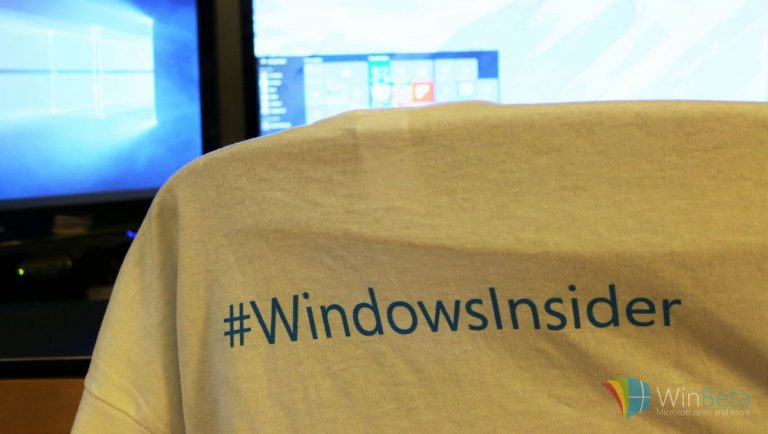Well, Microsoft is certainly holding to its promise of releasing Windows 10 Insider builds to the fast ring at a more expeditious clip. Today, the company released build 14251, and as expected it’s mostly bug fixes and under-the-hood improvements that continue to prepare Windows 10 for the upcoming Redstone release.
Here’s what’s fixed in build 14251:
– We fixed the issue where some PC games would crash switching from windowed mode to full screen, upon game resolution change, or upon launch due to a bug in Windows graphics stack. So play your games! If you run into any issues – please let us know by reporting in the Feedback app and include the game title.
– We fixed the issue where applications such as Narrator, Magnifier, and third-party assistive technologies may experience intermittent issues or crashes.
– We fixed an issue where File Explorer would crash frequently when DPI settings were at 175%.
Microsoft wants to be sure that we keep in mind just how buggy these faster builds can be:
I also want to reiterate once again that with the change to release builds faster to Windows Insiders in the Fast ring, bugs like the ones we had in the last build (or the File Explorer copy UX from the prior build) are going to pop up. Sometimes it might be several builds before we get these bugs fixed. And there might be times where a build we release contains bugs we haven’t found in internal testing as well.
So, head on over to your trusty Windows Insider machine and get updating to Windows 10 build 14251. We’ll be on the lookout for any issues, and will be sure to let you know if we find any.