Maps Edge: Features of the best Windows 10 Google Maps app
2 min. read
Updated on
Read our disclosure page to find out how can you help Windows Report sustain the editorial team Read more
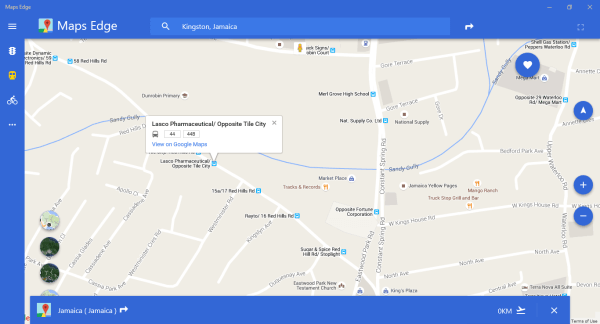
There’s not much in terms of Google related apps in the Windows Store, but this is not stopping some developers from filling the void. The latest app to hit the Windows Store for Windows 10, is a Google Maps app called Maps Edge.
Maps Edge is not the only Google Maps app available in the Windows Store, but after using it for around 30-minutes, we have to say that it is up there with the best of them. The main thing we love about Maps Edge, is its design, it is truly a thing of beauty.
Like some Google Maps app, this version’s interface is less cluttered, which is due to most of the main features being situated on the left-side in a listed format. Features such as Live Traffic, Transit Layer, and Bicycle Layer are all here. Furthermore, the app also comes with support for Google Street View.
Changing from regular maps view to Satellite view is very easy, all it requires is a click of the mouse. The unfortunate thing with Maps Edge, is the fact that not everything is straightforward. For example, the name of the icons does not pop-up when the mouse pointer is hovered. It means that for folks who are new to Google Maps, they might have difficulties knowing what some of these icons are about.
There’s also no way to log-in with your Google Account, so if you were hoping to gain access to all your saved goodies, you’ll be out of luck here.
Overall, not a bad app, but it needs some work before it can be considered the best of the bests. Download Maps Edge right now from the Windows Store.








