Sway app updated with new ‘My Sway’ page for Windows 10
2 min. read
Published on
Read our disclosure page to find out how can you help Windows Report sustain the editorial team Read more
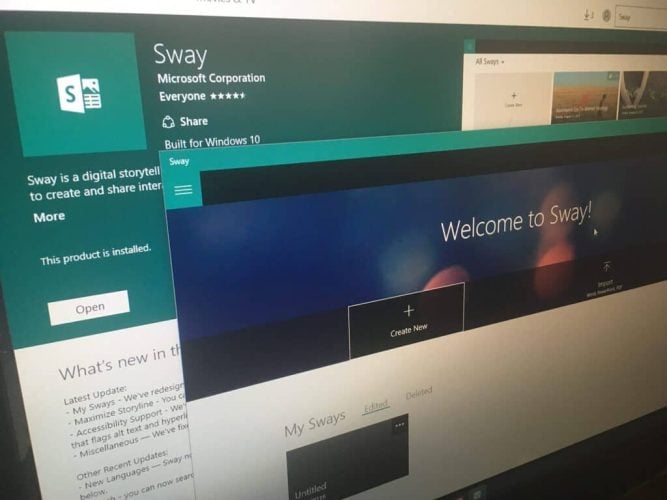
Microsoft’s digital storytelling app Sway has been getting new features at a regular pace over the last few months. The Windows 10 app now supports 13 different languages, and Microsoft also introduced a few weeks ago several accessibility features such as keyboard enhancements, Accessibility View, Accessibility Checker, and more. This week, the app has received another update which brings a new My Sways page when you launch the app, improved accessibility support, and more (via MSPoweruser). You can find the full changelog below:
- My Sways: We’ve redesigned the My Sways page to make it easier to find your Sways and view featured Sways.
- Maximize Storyline: You can now hide the Preview pane for a more focused editing experience.
- Accessibility Support: We’ve made several improvements including better screen reader, high contrast, and keyboard support. We’ve also added an accessibility checker that flags alt text and hyperlink issues, and makes it easy for you to fix them immediately.
- Miscellaneous: We’ve fixed several bugs in this release.

You can download the app from the download link below. Let us know in the comments what do you think of these latest additions to the storytelling app.









