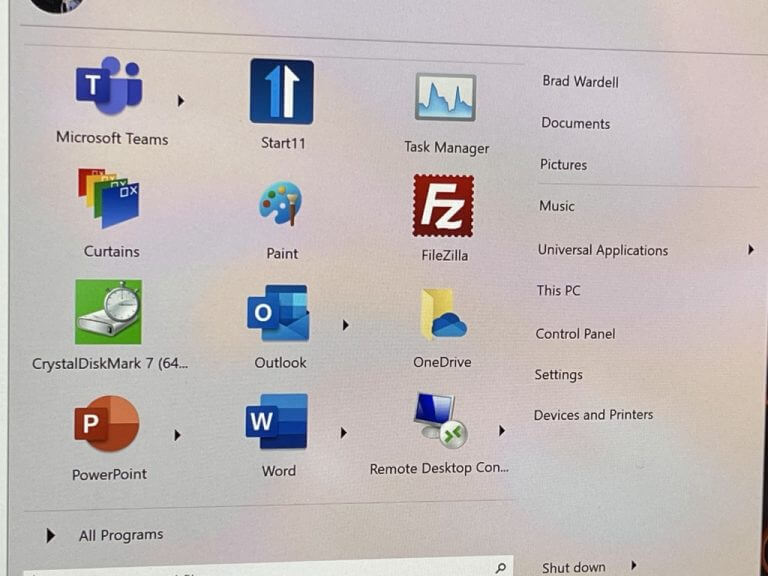If you want to make Windows 11 look more like Windows 10, Stardock has you covered with Start11. This new program allows you to customize the Windows Start Menu a bit beyond what Microsoft currently allows so that it can look just like it did in old versions of Windows.
A beta version is now available on the Stardock website for $5, and it allows you to move the Start button to the middle or left of the screen. It also makes available some more Windows features and settings and has a new UI to allow for a big set of customization. You can configure the app to show right-hand shortcuts in the Start Menu, allocate room for more icons, switch to a Windows 7 Style Start Menu, and more. A sample image of a Windows 10 Style Start Menu configured with Start11 in Windows 11 can be seen below.
This is still an early version, and there’s a lot of features to come in Start11 beta. Stardock is working on faster search and detailed search results, the ability to do math problems in search, more productivity features, and some more style options.
“This first beta is designed to regain some of the lost functionality in the current Windows 11 Start menu,” said Brad Wardell, Stardock CEO. “We have a lot of exciting new features planned to make the Start menu not just more accessible, but also more useful to companies and power users.”
Start11 is currently in beta and can be purchased for $4.99. There is an upgrade option for users of Start8 and Start10. Stardock is also working on a business version of Start11, which will bring support and features that businesses need. This will be coming soon. More information is available on the Stardock website.