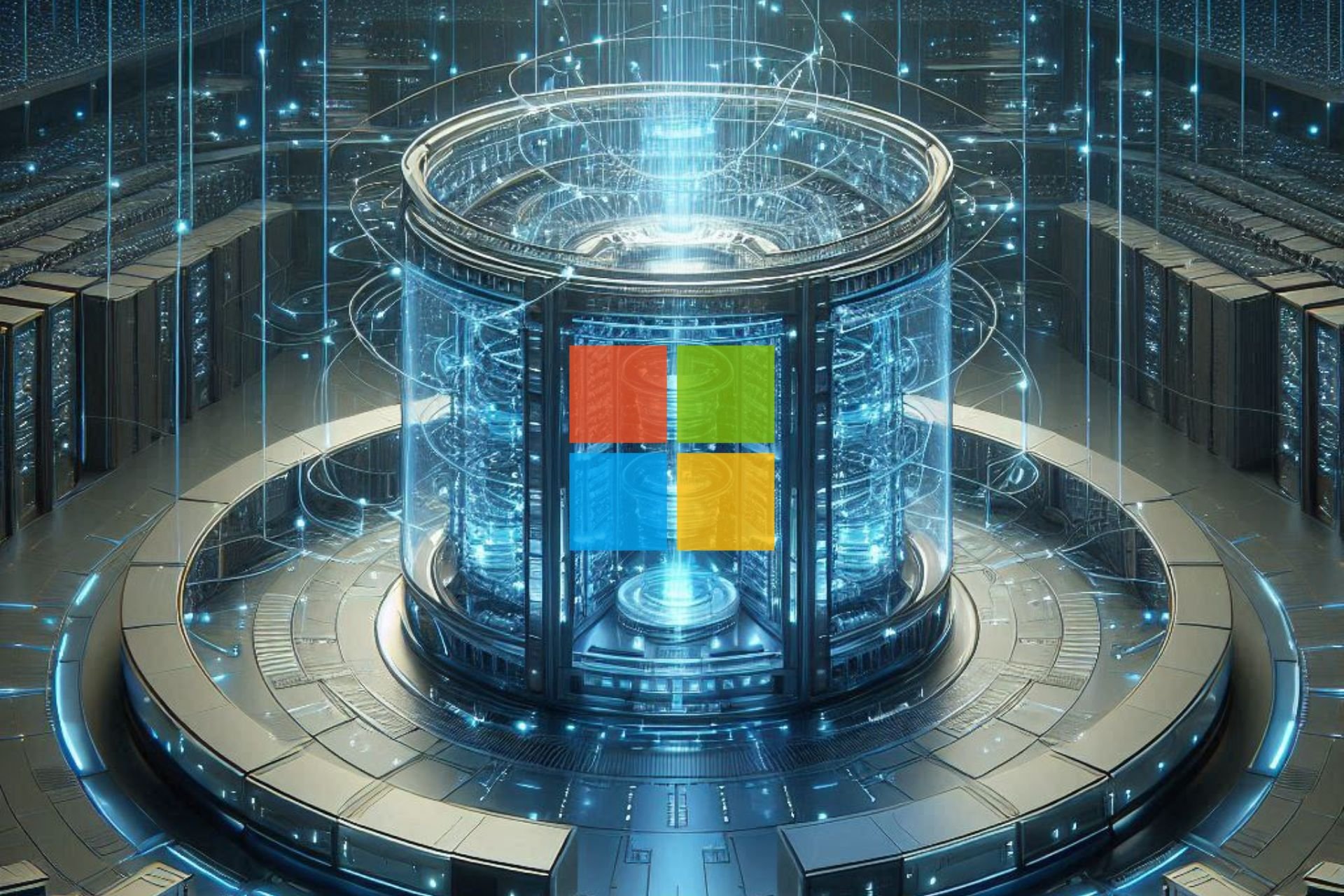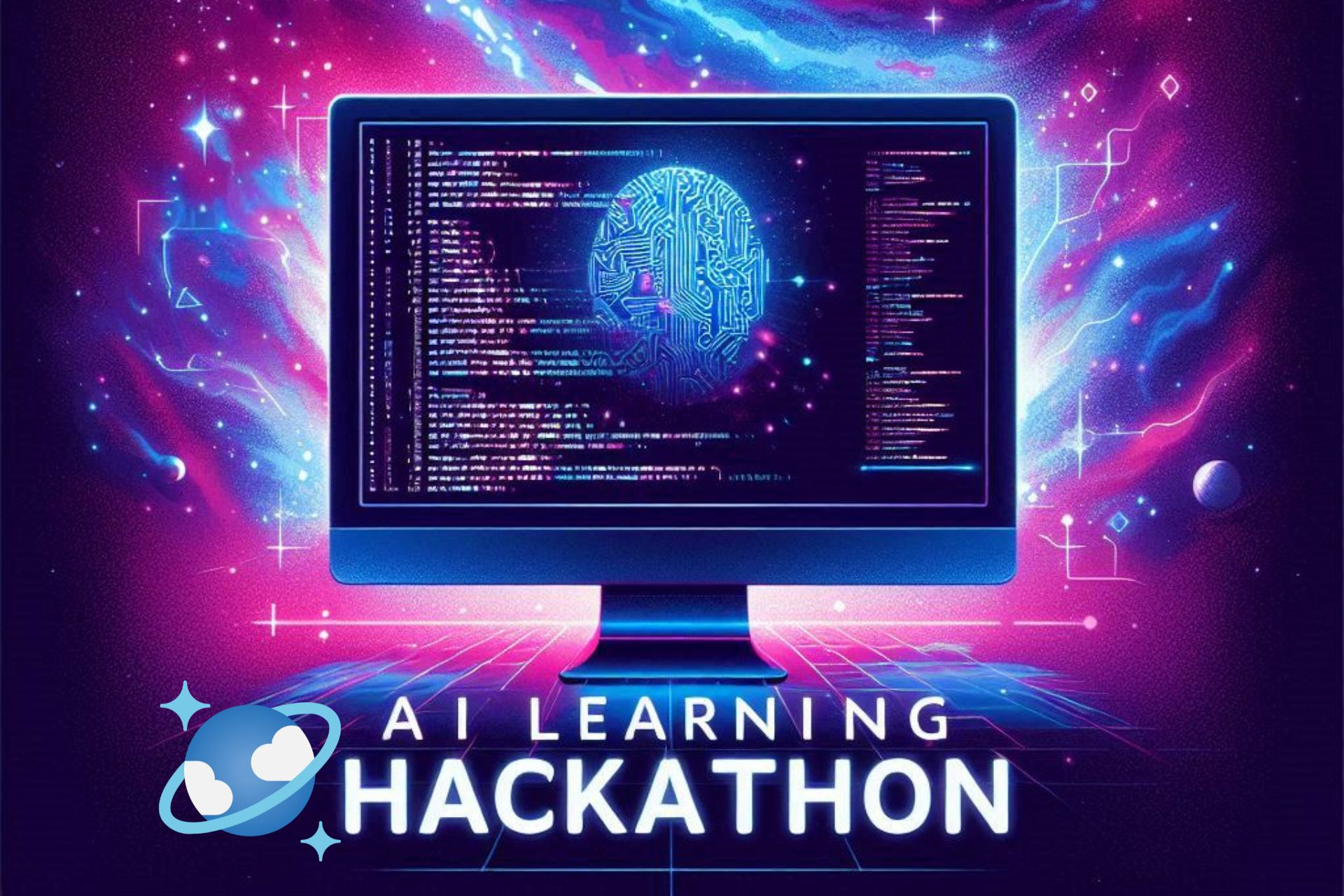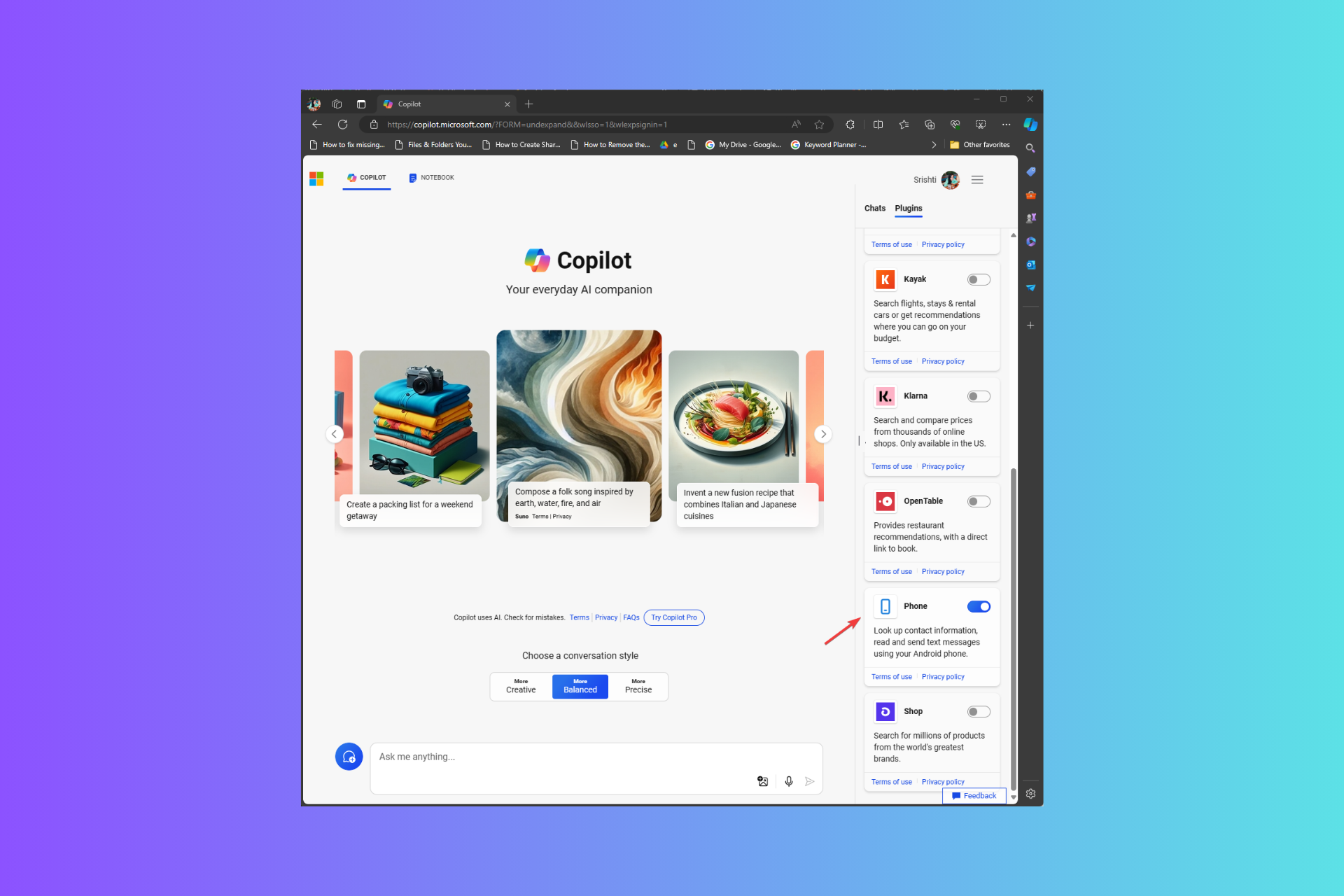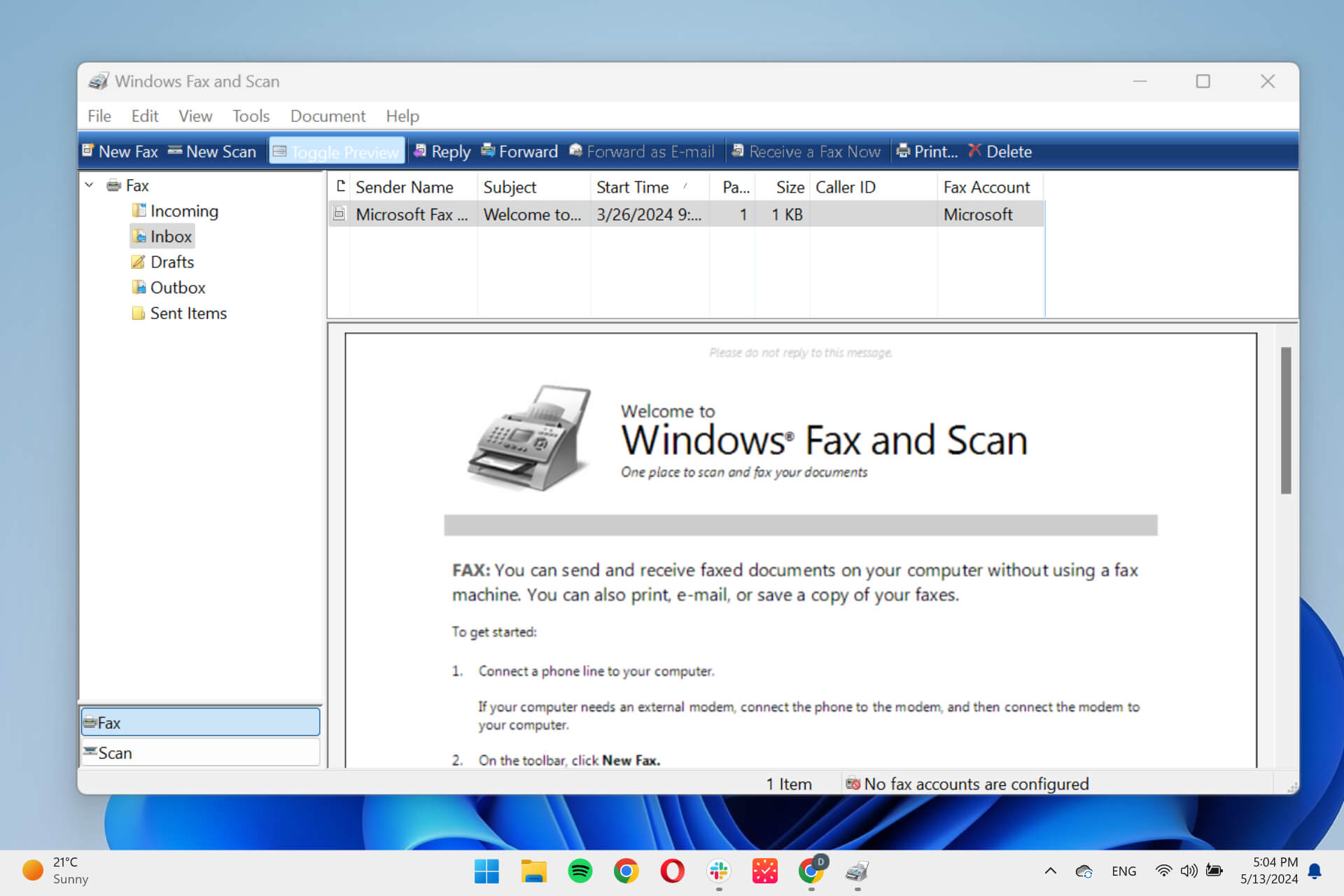Some app developers begin aligning their app design with Windows 10
2 min. read
Published on
Read our disclosure page to find out how can you help Windows Report sustain the editorial team Read more
Preview software provides an opportunity for app developers to see into the future of a platform they are supporting. Windows 10 provides developers and enthusiasts a peak into Microsoft’s intentions concerning the design of Windows and the Universal App user experience. Since Windows 10 has been merging Microsoft’s operating systems into a single platform the way users interact with apps needs to be consistent. Windows 8.1 and Windows Phone 8.1 are similar but apps behave differently because elements like charms are only available to Windows 8.1 so Universal App developers would have to create different UI for phone and PC.
Ideally developers could spend time designing one app which could scale between different screen sizes but retain similar UI through out the different states. Microsoft seems to be holding out for Build in April to share their entire developer story which will revolve around Universal Apps, but in the mean time some developers are already modifying their apps to reflect changes in Windows 10. Some of these changes include the removal of the charms, and the renewed emphasis on mouse and keyboard computers.
One developer in particular has been taking Windows 10 design changes very seriously and has been updating their app to reflect this. Aphalina has made a range of different apps for Windows 8.1 and their Grapholite app holds the spot for top-grossing business app for Windows, which isn’t surprising because the app goes for $39.99 without any discounts. Grapholite enables users to create complex drawings for a variety of applications such as, flow charts, process charts, mind maps, floor plans, and more. The app makes it easy for users to create and modify drawing using touch or mouse and keyboard.
Now the developer has been working on getting the app ready for Windows 10 by reducing uses of charms, making the app bar UI more discoverable, and focusing on improving the app for bigger desktop displays. While Microsoft has only shared a few specific details on how developers can make their apps great for Windows 10 there’s no better time than now to begin investigating Universal APIs and UX so when Windows 10 does launch your apps are ready. Build will begin April 29th and Microsoft will share a massive amount of information with developers about developing apps for Windows 10.