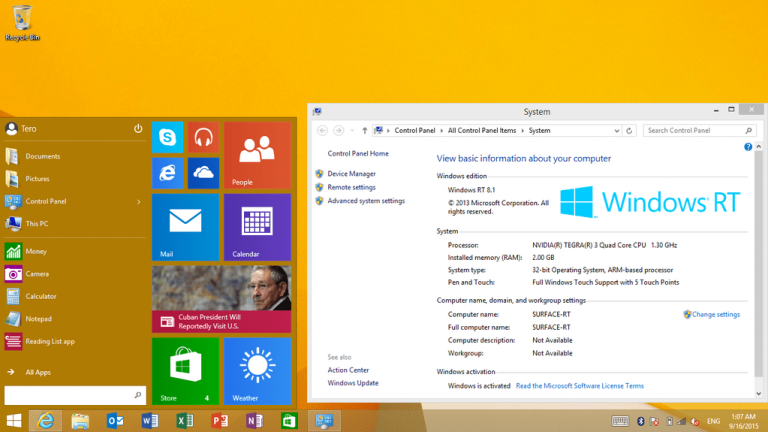Back in July of 2015, we brought you exclusive news regarding the return of the Start Menu on Windows RT 8.1. Known as Update 3 for Windows RT 8.1, this update brings back the Start Menu for those on the Surface RT and Surface 2.
Now, this isn’t the same Start Menu you are using on Windows 10. Instead, Microsoft simply backported the DirectUI Start Menu seen in early Windows 10 Technical Preview builds (from October of last year). The DirectUI Start Menu was built on Windows 8.1 code and is not using any new API’s, whereas the Start Menu found on the Windows 10 RTM is built using XAML and is utilizing a number of new Windows 10 specific APIs.
Regardless of this technical detail, Update 3 for Windows RT 8.1 (released as KB3033055) is available for download. With this update, you now have the choice to use the Start Menu or stick with the newer Start Screen.
You can check out the hands-on video of the Start Menu in action below. Have you installed Windows 8.1 RT Update 3? How do you like the Start Menu? Share your thoughts in the comments!