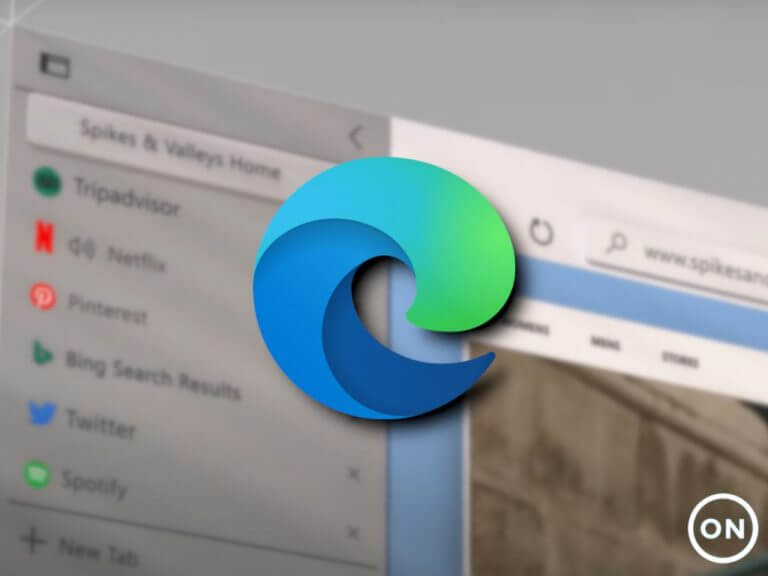Microsoft Edge will soon be getting a new update that will make it easier to save webpages as PDFs. The feature is currently being tested as part of an A/B test effort, and it is now rolling out to select Insiders running Edge Canary (as spotted by Reddit user Leopeva64-2).
The new Microsoft Edge browser comes with a built-in PDF tool that allows users to view or edit documents and save a copy of a web page as a PDF file. As of today, and users need to use the print function for saving webpages and the process is a bit complicated for some users.
The Redmond giant is now planning to address this issue by introducing a new “Save as PDF” feature in its Edge browser. The latest Microsoft Edge Canary update (version 94.0.974.0) now lets users add an option to the context menu that brings the ability to save any web page as a PDF document with a single click.
To try out this feature, you will need to go to Settings >> Appearance and then turn on the “Show Save as PDF in Context Menu” toggle. Once enabled, open the webpage you want to save as PDF, right-click on it to open the context menu. Finally, select the “Save as PDF” option to export the web page into a PDF document.
Although it is still in testing, the “Save as PDF” experience could be particularly useful for situations when users need to save a particular webpage to read it later or share specific information with several people. That said, the feature appears to be rolling out gradually, and it could be a while before it makes it to the general public. Let us know in the comments below if you have already received this update for your PCs.