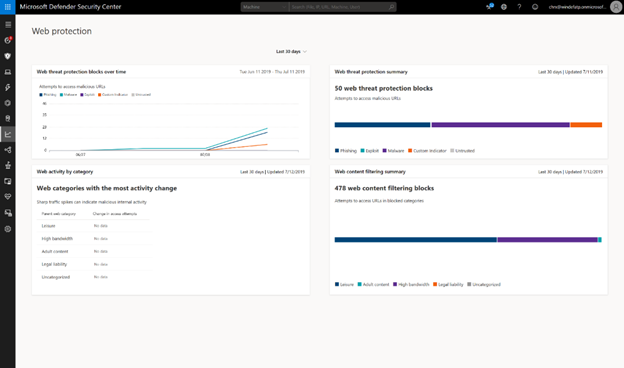Microsoft Defender ATP Web Content Filtering, a new feature allowing security administrators to regulate access to websites based on specified content categories, will now be free to use for enterprise customers during the public preview that kicked off earlier this year. In a recent blog post, Microsoft explained that they decided to make the feature free during the public preview as a result of customer feedback.
“We have heard your feedback and are excited to share that going forward, web content filtering will be offered as part of Microsoft Defender ATP without any additional partner licensing. Now you get the benefits of web content filtering without the need for additional agents, hardware, and costs,” explained the Microsoft Defender ATP Team.
Until this announcement, enterprise customers needed an active 60-day trial subscription with a partner license in order to use Web Content Filtering with Microsoft Defender ATP. The feature will continue to be in public preview for the time being and will allow system admins to set access policies based on device groups, monitor and block certain online tools, and certain websites. Notably, the tool supports all browsers including Microsoft Edge through SmartScreen, Firefox, and Chrome through Network Protection.
Enterprise customers who have preview features turned on can check out web content filtering in Microsoft Defender ATP today. If you haven’t yet opted in, follow the process mentioned in Microsoft’s support article to turn on preview features in the Microsoft Defender Security Center. You can also read the official documentation to learn more about the new security feature.