Paint 3D Picks up UI changes in latest update for Fast and Release Preview Insiders
2 min. read
Published on
Read our disclosure page to find out how can you help Windows Report sustain the editorial team Read more
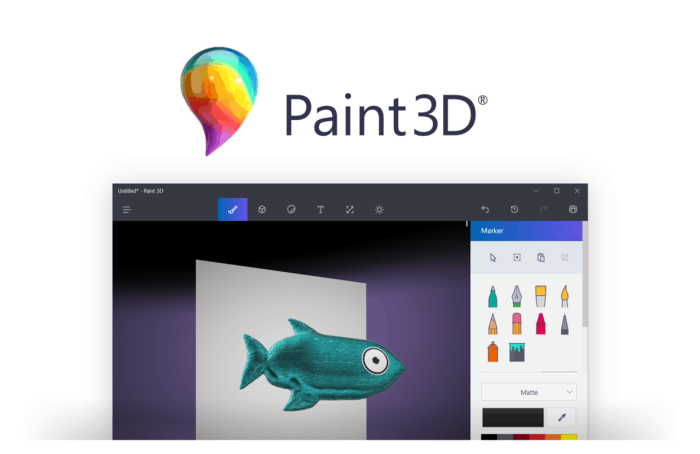
Microsoft recently dropped an update for Paint 3D for Windows Insiders in the Fast and Release Preview Ring, bringing several subtle user interface changes to the application. Brand new in the version 3.1710.4027 update is a new icon in the top menu bar, relocated select and crop tools, new rotate and flip options in the canvas panel, and more (via ChangeWindows.)
To begin, now housed in between the icon for Marker and 3D objects, the app receives a new icon in the top menu bar for 2D objects. Also new is the elimination of the floating toolbar on the bottom of the user interface: it now gets moved underneath the main toolbar in a new dedicated area. As part of that change, the select and crop options also move into the sidebar, although it will also appear in the new toolbar at the top of the UI.

Other changes can be seen below:
- Magic select tool finally makes it into the app experience
- Canvas panel gets a new icon, new rotate and flip options
- Welcome screen can be accessed after dimissing it via a new option in the backstage.
It’s great to see that Microsoft is improving on Paint 3D and taking user feedback seriously. This will only help users in getting used to the app over time. Do you like these changes? How would you improve Paint 3D? Let us know your thoughts in the comments section.








