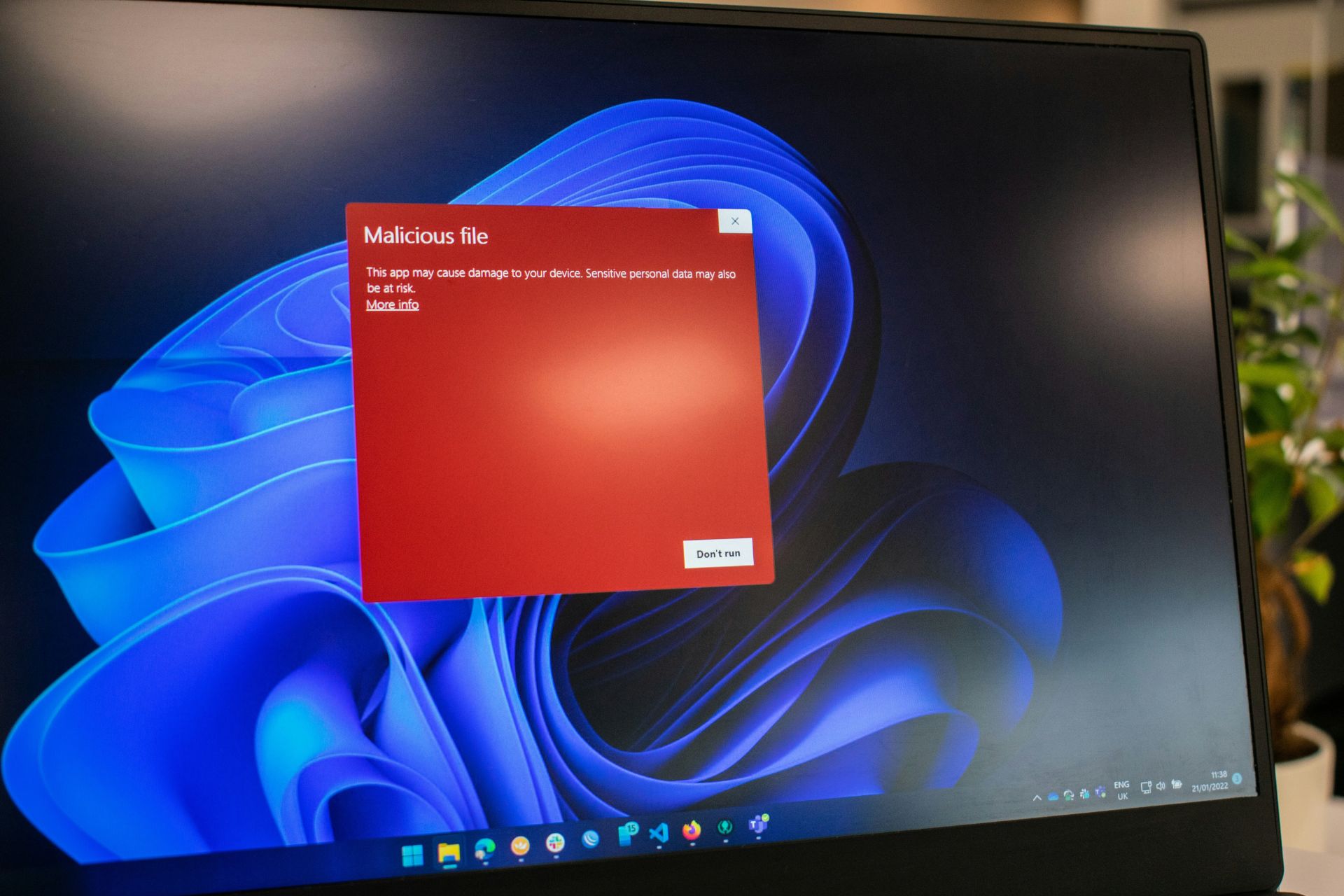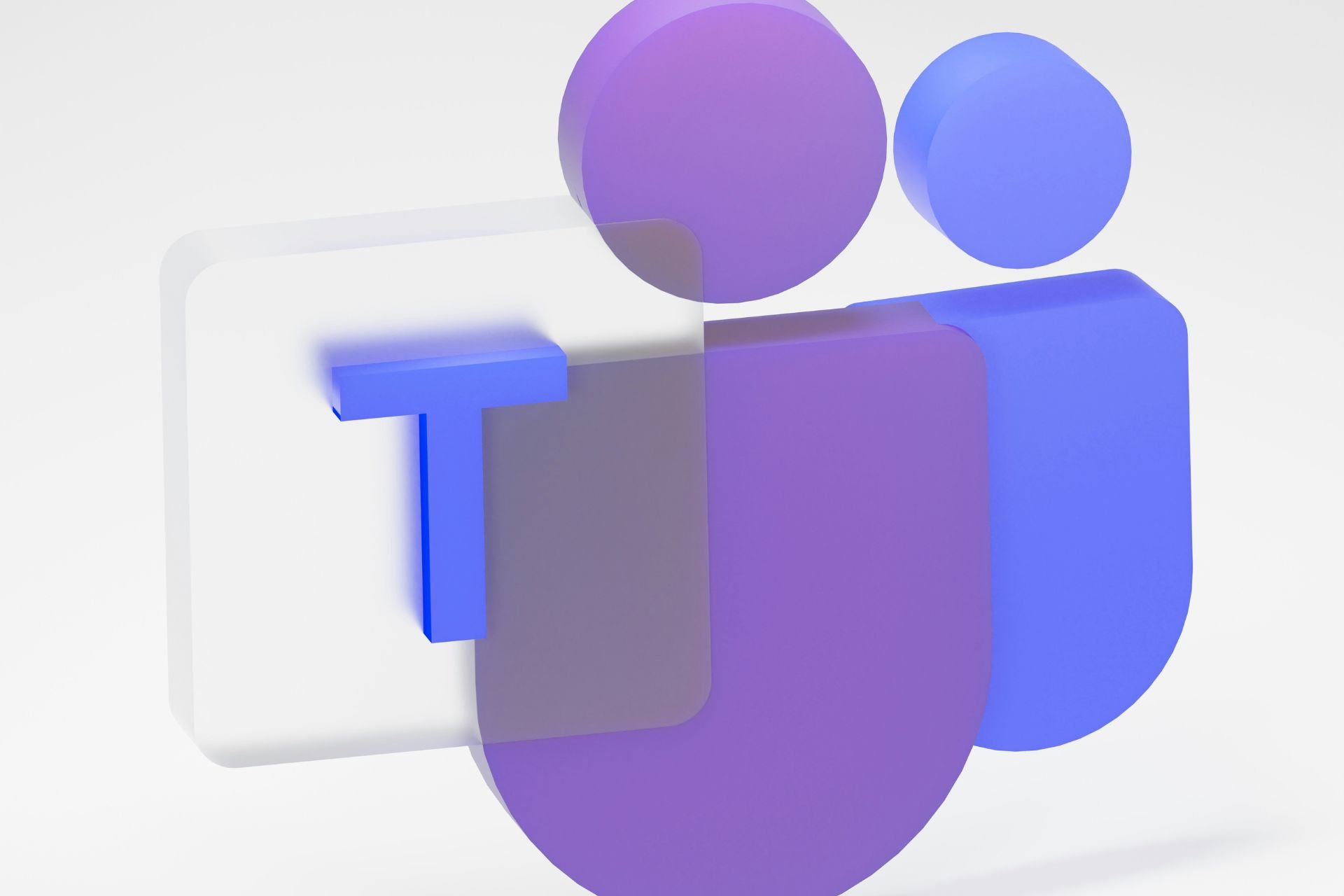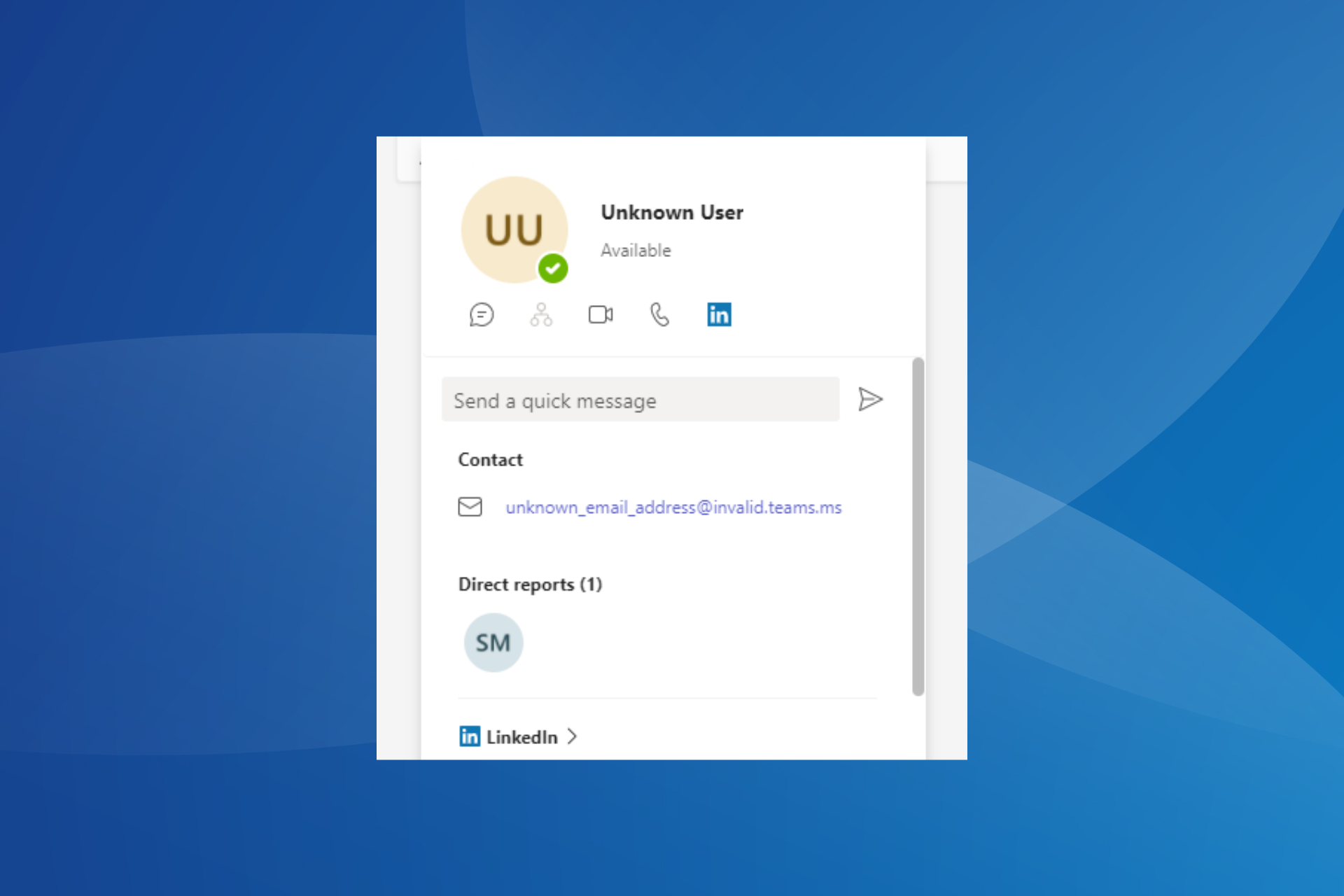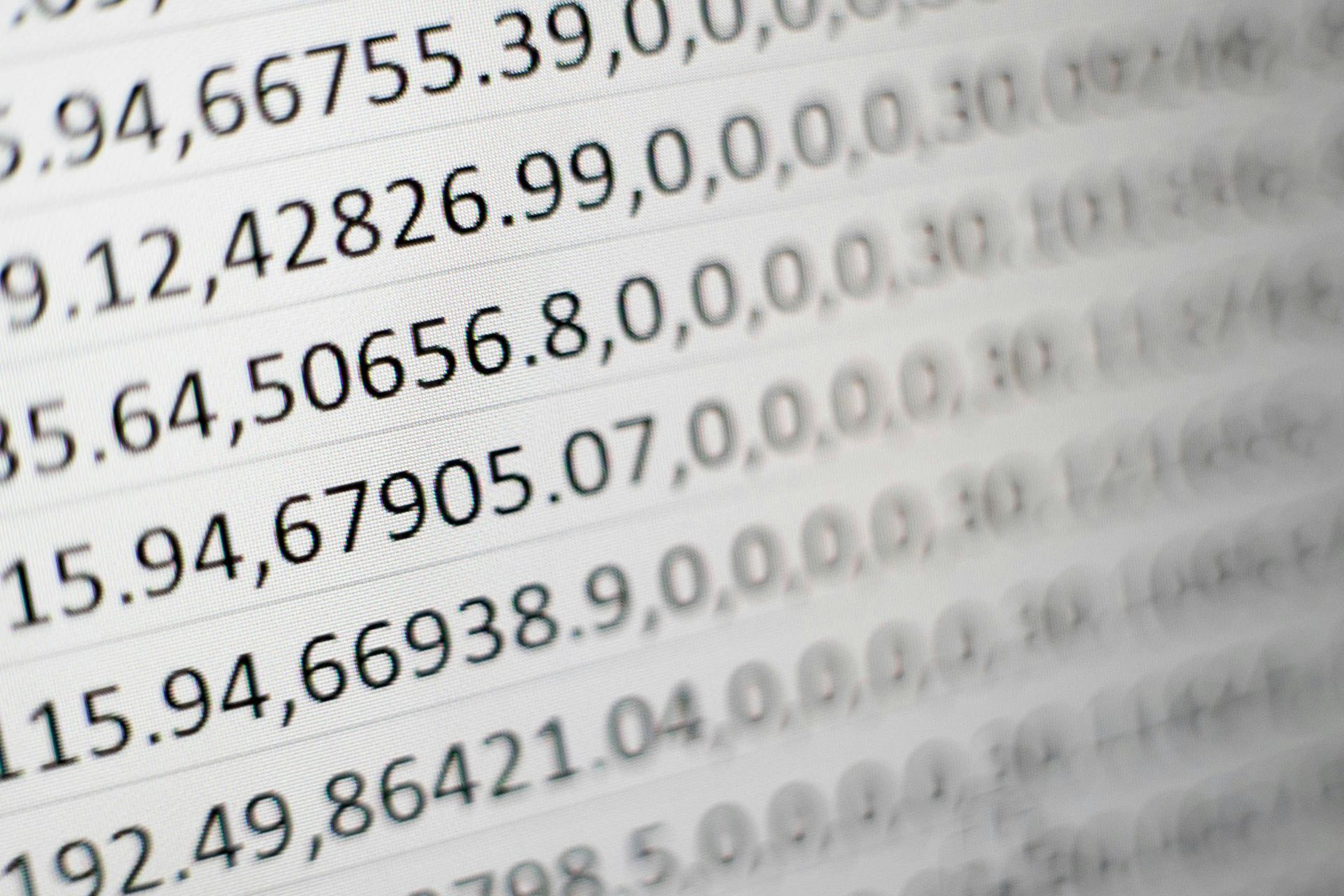Windows 10 Mail app gets new Fluent Design density elements
2 min. read
Updated on
Read our disclosure page to find out how can you help Windows Report sustain the editorial team Read more
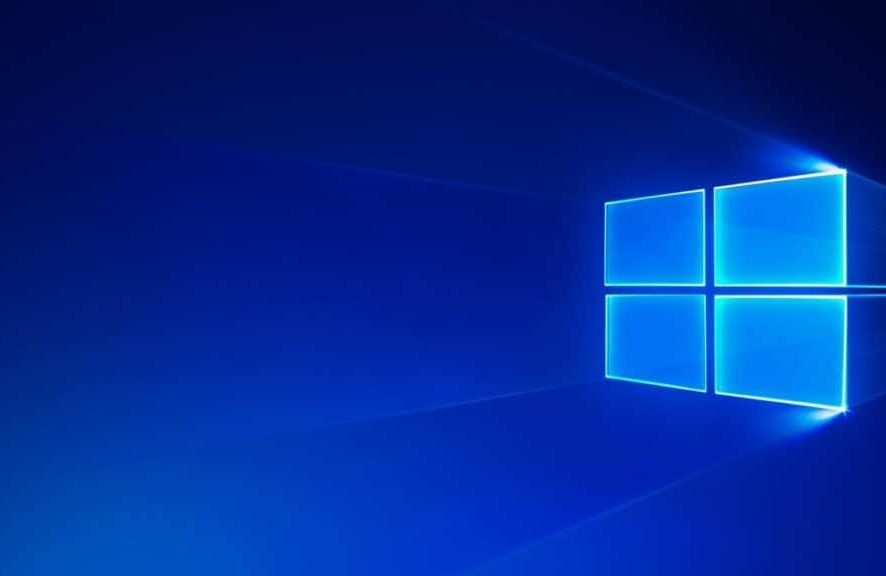
The Mail and Calendar apps allow you to remain updated on your email and manage your daily schedule while keeping in touch with important people. The Mail app is designed for both home and work, and it helps you communicate easily and quickly while focusing on what’s more important across all of your accounts. Now the Mail app gets updated with Fluent Design elements, so check out what’s new.
At Microsoft’s Build 2018 developer conference, Microsoft showed off the new Fluent Design elements that are on their way to Office. The session’s focus was mainly on OneNote and the Windows 10 Mail apps. The other Office apps that are in the Store are Win32, and they’re not using Fluent Design yet.
Density element comes to Windows 10 Mail app
Microsoft already revealed that OneNote is the very first app that will make use of the new command bar flyout element and there’s also a new density element. This adapts to various screen sizes, resolutions and use cases. The tech giant revealed that the density element will reach the Windows 10 Mail app as well.
For the moment, on a low-res screen, you can only see six emails at a time. More extended controls are appropriate for touchscreens, but on the other hand, not all users have touch, so the bigger UI controls really don’t need to be like this all the time for everyone.
The Mail app has three new settings
The Mail app brings three settings, spacious, medium and compact. With these brand new settings, you will be able to see 26% more emails in multi-line mode and 84% more in the single-line mode.
To use these settings, you must switch things on manually when you’re switching between the tablet mode and back, and this may be the only downside to the novelty. You can get the mail app from the Microsoft Store.
RELATED STORIES TO CHECK OUT: