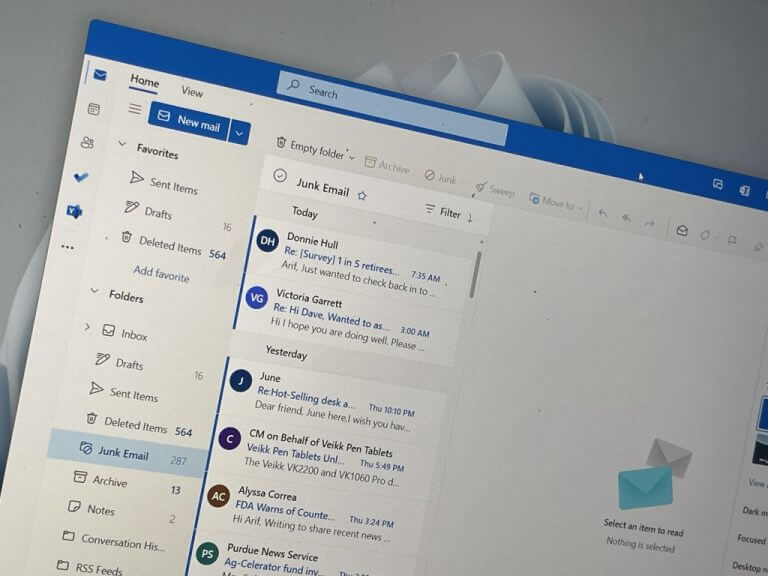Accurate contact data has become increasingly important. It’s how we build new relationships and maintain current ones. Keeping that data current can be one of the most challenging things to do in this digital age. Users are constantly moving, changing providers and preferred methods of communication. Microsoft has been listening and available today for Outlook web users are self-updating contacts, contact categories, and a new contact editor alongside an upgraded People hub.
Self-updating contacts are only available for enterprise users at this time, but as your organization updates contacts, everyone’s contact date inside the organization is updated as well. Users can also choose what information gets updated and whether or not to override organization edits with their own. All without any data loss.
Microsoft is also moving away from traditional contact management by introducing Categories. Categories replace existing folders. Categories are similar to tags, you can apply these tags to existing contacts to group them into categories. Categorizing your contacts helps you easily view your contacts associated with a category allowing for faster collaboration. You can add categories to contacts from their people card, mail, calendar, or in the People hub. Your existing contacts will be migrated to categories and you’ll see them on the left-hand navigation pane.
The contact editor has a visual overhaul, the new look allows you to easily visualize and update your contacts either through the calendar or the People hub. You can access the People hub by signing into Outlook Web Access (OWA) and selecting the people icon in the left-hand navigation pane.
Microsoft’s goal is to make connecting with your contacts easier so you can spend more time collaborating and less time updating stale contact data.
Via WindowsCentral
Image Via Microsoft