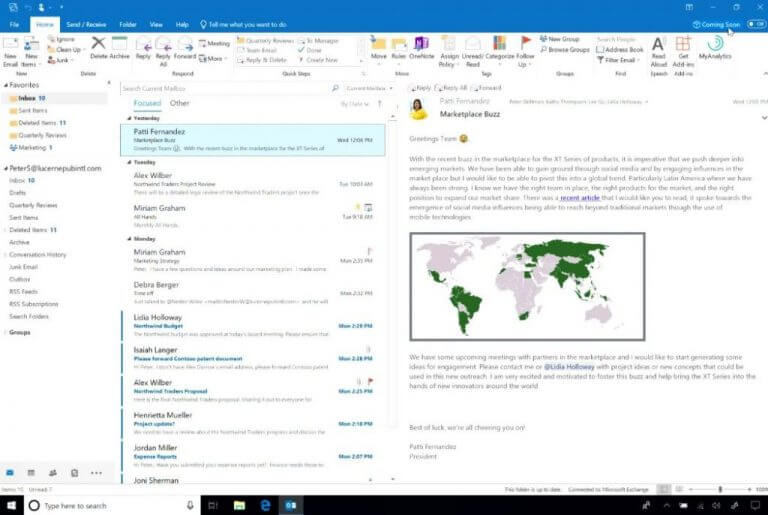Microsoft has released a new Meet Now integration for its Outlook for Windows client that should make it easier than ever to start a Teams meeting. The feature was spotted by Microsoft MVP Randy Chapman, and it’s gradually rolling out to all commercial and GCC tenants.
You can now start an ad-hoc #MicrosoftTeams meeting from the Outlook desktop client via the new "Meet Now" button in the calendar pic.twitter.com/jJvdXsaRKX
— Randy Chapman (@randychapman) February 12, 2021
The new Meet Now button enables users to start an ad-hoc Microsoft Teams meeting from the Calendar Tab ribbon in the Outlook desktop client. When the user clicks that button, a new private meeting will start in Teams, and they can then invite other people to join the meeting. The feature works similarly to the function available in the Teams client calendar app, and it’s also coming to the iOS version of the app to follow in the coming months.
Keep in mind that there are specific requirements to use the Meet now button in Outlook. First of all, the Teams and Outlook desktop apps should be installed on a Windows PC. Secondly, the Teams add-in must be enabled in the Outlook client to use this feature.
In addition to the Meet Now experience, the company has also added a new option for Teams and Outlook users to set their calendar options so all new meetings will be created as online meetings. To get started, users need to head to Outlook Options, > click the Calendar tab, and enable the “Add online meetings to all meetings” setting under the Calender options.
This capability is already available in Outlook on the web and Outlook for Mac, and it is not compatible with third-party online meeting providers. With more employees working from home than ever before, the new meeting experience should help to boost the productivity of remote teams.