Outlook Calendar app for Windows 10 gets new ‘year’ view option
1 min. read
Published on
Read our disclosure page to find out how can you help Windows Report sustain the editorial team Read more
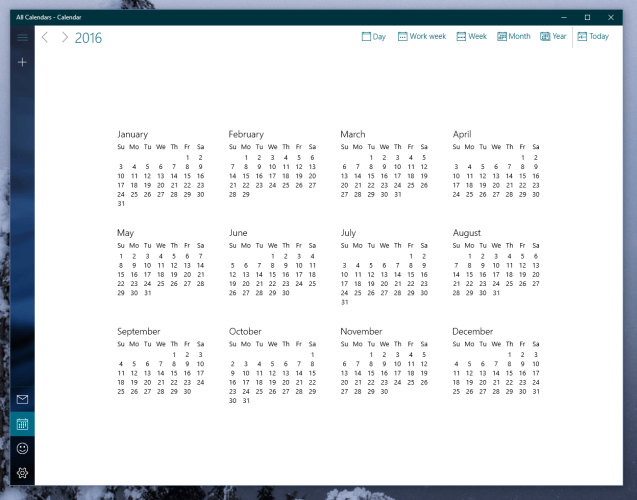
For those who wanted the Calendar app to have a bit more of a “New Year” feel this January, the newest addition to the Calendar app in Windows Insider build 11099 is offering a new “year view.” The new year view lets users of the Calendar app see the entirety of their year in just one screen – a perspective that’s relatively new, and certainly welcomed among those who tend to rely on the Calendar app to plan out their day-to-day lives.
The update is currently only available on the new Insider build (for those who have it, your version number for the Calendar app is going to be 17.6568.116421.0. Otherwise, your version number will be 17.6525.42271.0). Since this isn’t necessarily a massive change to the app, it’s likely that the update should be coming to non-Insiders relatively quickly. It isn’t much, but the new addition to calendar certainly has its place in the app.
Thanks for the tip, Patrick!








