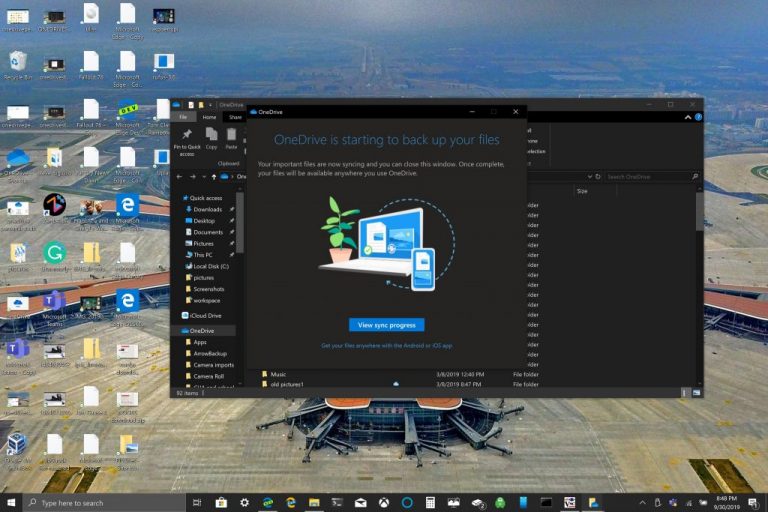It will soon be easier for OneDrive desktop users to access previous versions of files stored on Microsoft’s cloud storage service. According to the Microsoft 365 Roadmap, Microsoft has started rolling out a new OneDrive version history feature to OneDrive for Business users across the globe, making it possible to view and restore previous versions of OneDrive files via the Windows File Explorer and the macOS Finder.
This capability was previously restricted to the OneDrive web experience. It comes to the rescue in situations when your OneDrive files get mistakenly deleted, overwritten, corrupted, or either infected by malware. Once the update is available on your PC, OneDrive will keep the version history of your synchronized files so that you can recover older versions when required.
To access the feature, you’ll just need to right-click a file and select the View version history option to view all previous versions of the file. It allows you to save time so that you can resume working on your important files, rather than writing them all over again. It is worth noting that the version history supports all file types including photos and videos.
Did you see the OneDrive version history feature on your desktop? Let us know in the comments down below.