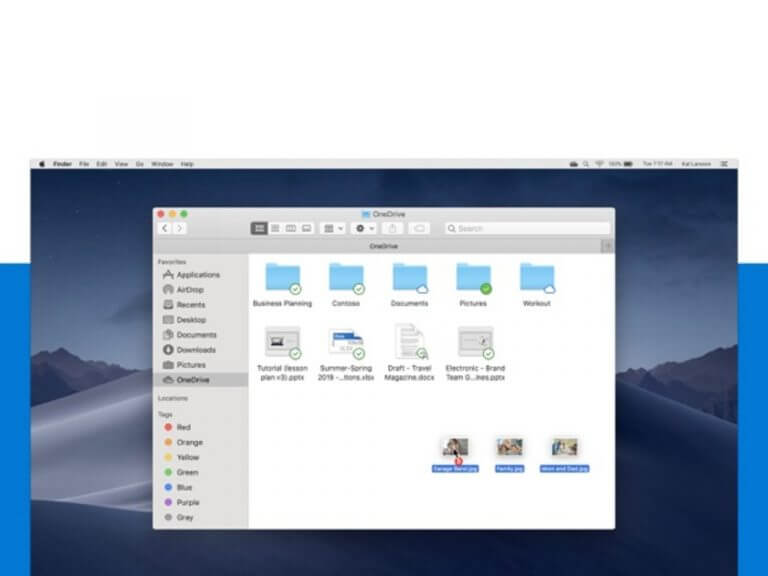Microsoft announced today some important updates for its OneDrive for Mac client, which will soon be optimized for Apple’s new M1-based Macs. Later this year, OneDrive for Mac will run natively on M1-powered Macs and take full advantage of Apple’s custom-made ARM chips powering the new MacBook Air, MacBook Pro, Mac mini, and iMac models.
OneDrive for Mac will also get new features and performance improvements on both Intel-based and M1-based Macs. “Last month, the team rolled out updates that reduced the amount of CPU usage by 40 percent, helping save battery power and speed up performance for multi-tasking. We’re excited to roll out additional improvements over the next few months that further optimize performance and reliability to improve the user experience,” the team said today.
In addition to these performance improvements, OneDrive for Mac will also get Find-on-Demand and Finder Updates later this year to make Microsoft’s cloud storage service feel more integrated on macOS. The app will leverage Apple’s new File Provider platform to make the OneDrive folder visible under the Locations section of the macOS Finder sidebar. OneDrive Files On-Demand, which is enabled by default with the macOS version of OneDrive, will also introduce new icons that should help the cloud storage service look more native.
OneDrive for macOS is also getting support for Known Folder Move (KFM) later this year. The feature will enter soon enter private preview and will allow users to redirect their Desktop, Documents, and Pictures folders to OneDrive. “This update will be available to all Mac users, enabling you to also keep your personal files and family photos in your important folders (Desktop, Documents, and Pictures) synced, protected, and available on other devices, and there’s no extra cost for macOS folder backup (up to 5 GB of files without a subscription),” the team explained today.
OneDrive for macOS is available to download from the macOS App Store, but a standalone version is also available to download from this link. Microsoft offers 5 GB of free cloud storage to all users, but Microsoft 365 subscribers can enjoy a much more usable 1 TB of cloud storage.