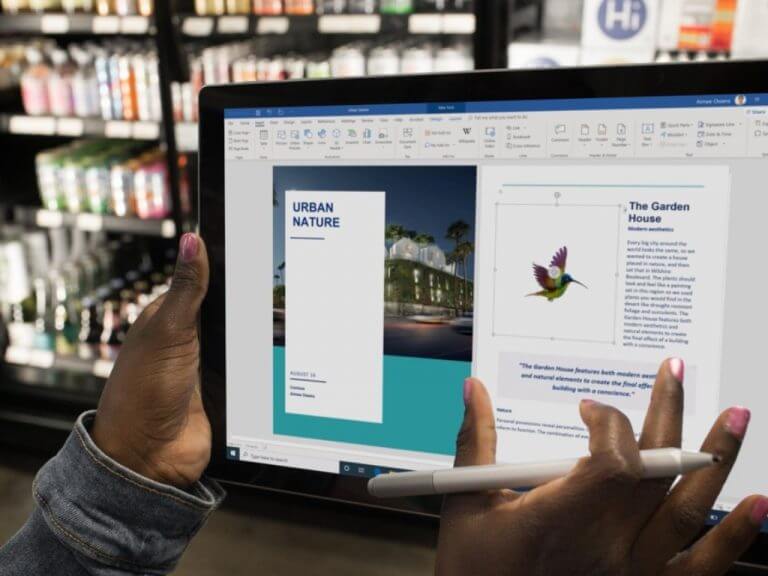Microsoft is adding a new feature in Word for Windows that will bring the ability to proof selected text in documents. The company has announced that this update is currently available for Office 365 subscribers enrolled in the Insider program.
“When you work in a large document in Word, you may want to focus on revising or finalizing a specific section before getting input and feedback from others. In cases like this, you’ll often want to use Editor to check the grammar and spelling, and to make refinements to ensure clarity and conciseness for just that part of the document. Word now makes it easy for you to do so,” the Office Insider team explained.
To use this feature, users will need to open the Word document and select the text they want to proof. Once done, right-click the selected text, and then choose the “Review selection in Editor” option from the context menu. Finally, follow the suggestions provided by the Editor in the right pane to review and address all the issues in the selected text.
The new proof selected text feature is gradually rolling out to Office Insiders running Current Channel (Preview) Build 13929.20216 or later of Word for Windows, so it may not show up on your PC right away. The software gaint noted that it’s one of the most requested features from the community, and the team will continue to gather feedback to finetune the changes.