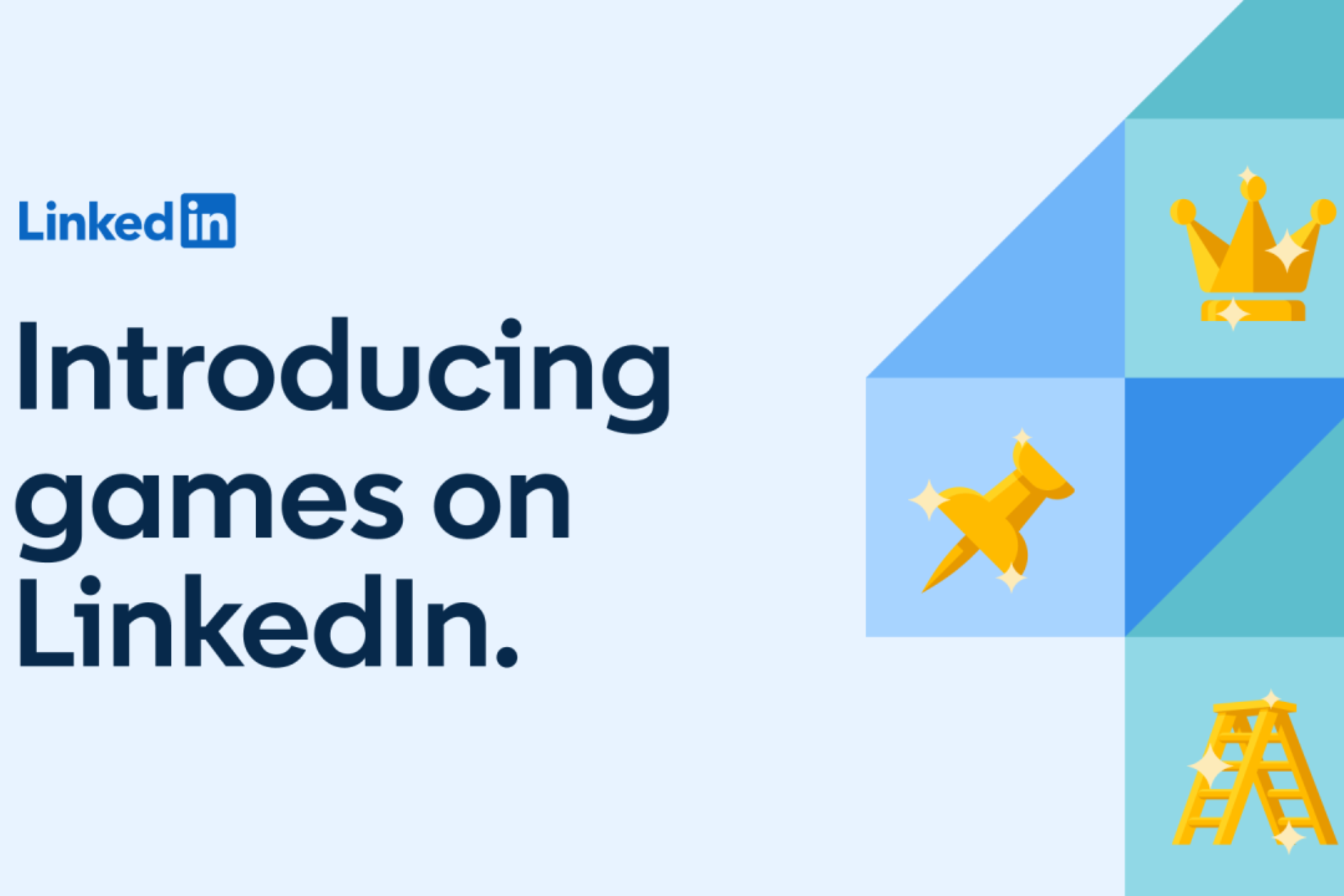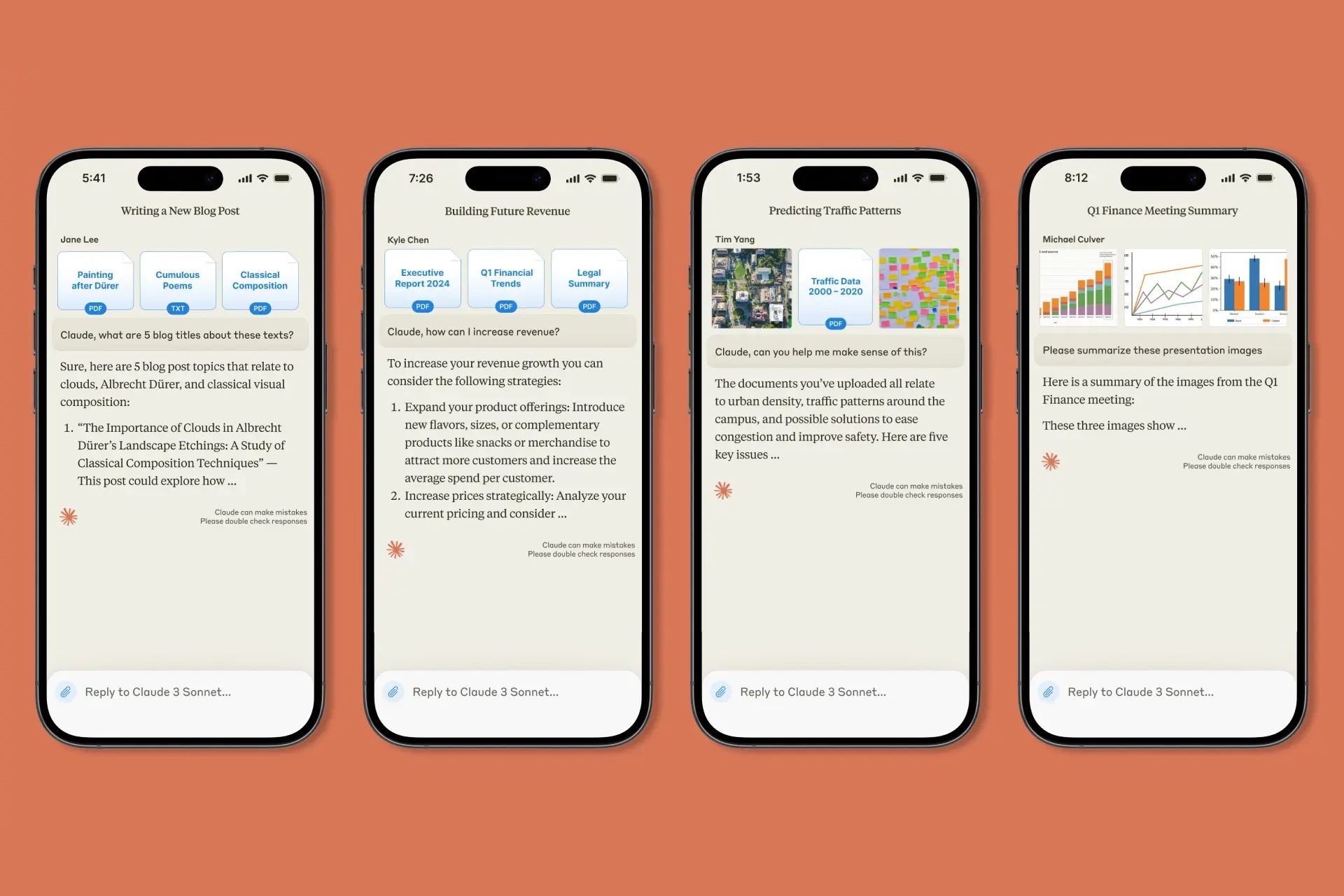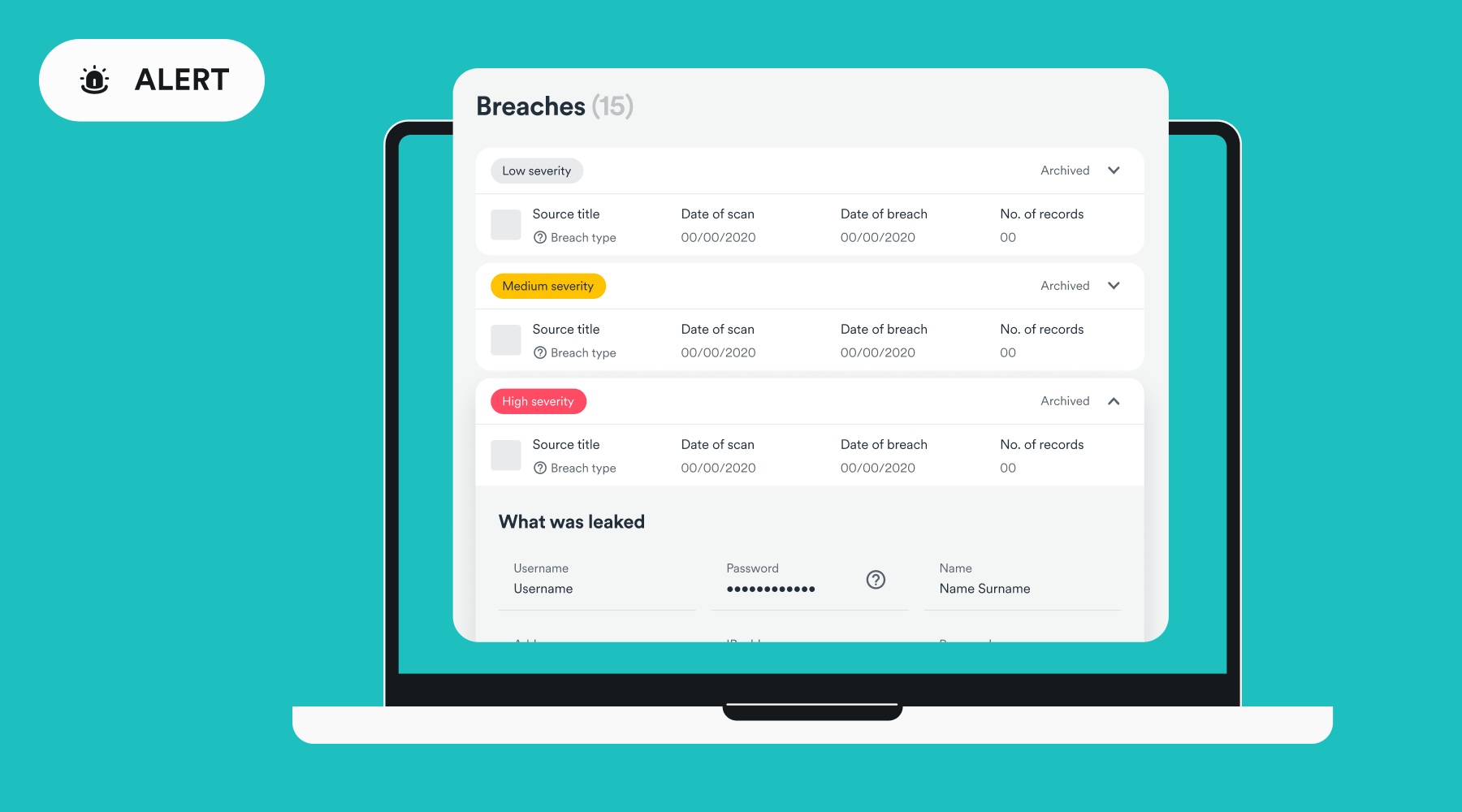Office 365 users can now share OneDrive files with expiring links
1 min. read
Published on
Read our disclosure page to find out how can you help Windows Report sustain the editorial team Read more
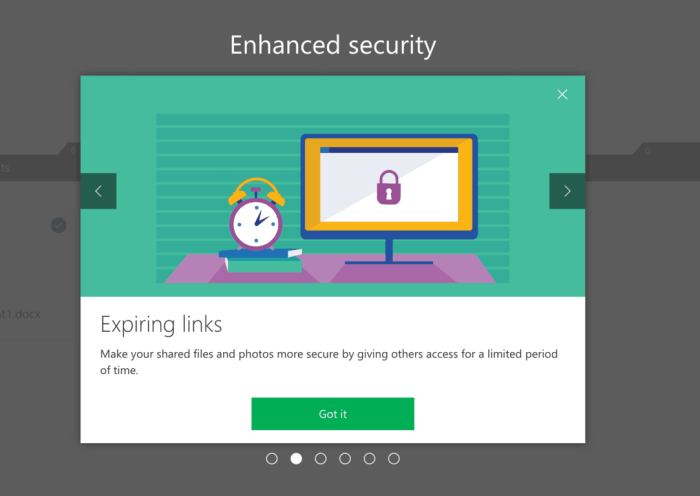
If you often use OneDrive links to share content with your contacts, you’ll be pleased to learn that Microsoft has quietly added a new expiring link feature (via Neowin.) This is a useful addition as you’ll no longer have to remember to delete old OneDrive links that you created months or years ago.
For now, expiring links are only available on the web for Office 365 Personal and Home subscribers. If you don’t have a premium subscription, you’ll see a pop-up advertising the feature when you try to share a file on OneDrive:

This is an interesting addition that will certainly make your Office 365 subscription more valuable. As a reminder, Office 365 Personal gives you 1TB of OneDrive Storage, Office 2016 for PC or Mac and other exclusive productivity features for just $69.99 a year. If you’re not already a subscriber, let us know if the addition of OneDrive expiring links could help you change your mind.