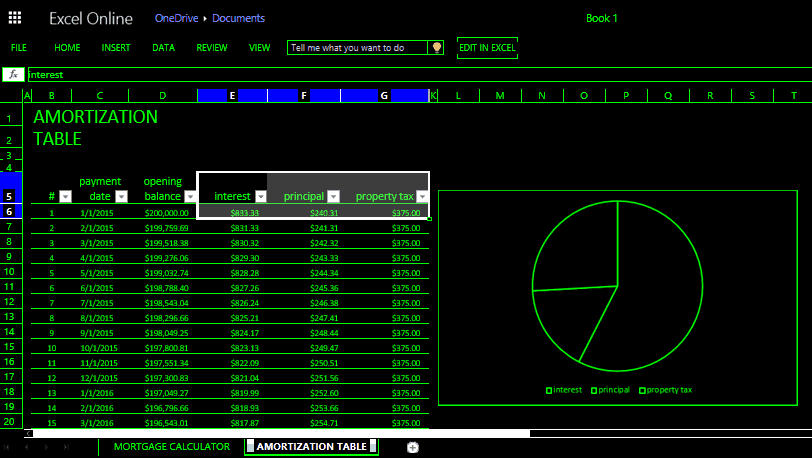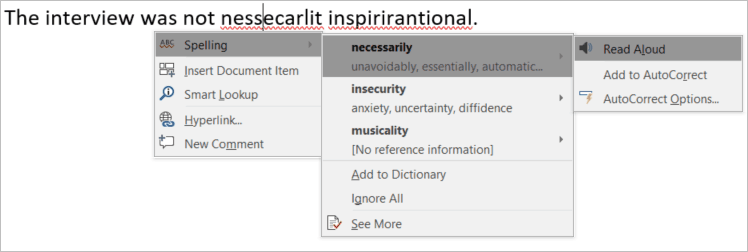Office 365 team details accessibility improvements
3 min. read
Published on
Read our disclosure page to find out how can you help Windows Report sustain the editorial team Read more
The Office 365 team continues to work on making their products more accessible to a broader range of users. According to their latest blog post, the new quarter will be bringing a large number of new accessibility improvements to add to their growing list of accomplishments.
The Narrator screen reader for Microsoft Word and Outlook got an impressive update from the Windows 10 Anniversary Update. The blog post mentioned that the Narrator team will continue to enhance the productivity. SharePoint Online will have improved screen reading experiences with the new ‘search as you type’ alerts on the home page.
In the Document Libraries, several little quality of life updates have made navigating more accessible. Keyboard shortcuts and the use of arrow keys to navigate are being expanded on with screen reader which announces uploads and confirmations.
For those that have difficulty with sight, High Contrast mode is still in the works. The themes are particularly useful for users with vision impairments such as cataracts. The main objective with this mode is to make crisp and clear borders, selections, and objects in the software that can easily be identified with less eye strain. Previews of the High Contrast enhancements are already visible in Excel Online.
Microsoft Word is expecting the addition of Editor in the next few months. The tool so far has been a cloud-based text proofing and editing service that few people have had the opportunity to toy with. More specifically, the targeted audience for Editor are those with dyslexia. Writers that have difficulty spelling/reading words have found Editor to be a useful tool that provides suggested spellings, synonyms, definitions, and audial pronunciation of the words.
Learning Tools for OneNote also made strides for readers with dyslexia. Ever since they were made generally available, the Learning Tools have helped many students with multiple languages by reading and dictating text for Spanish, French, German, and Italian.
Mac users were also targeted with a few improvements. The Accessibility Checker was made available in Office for Mac, Sway web, and Windows Store apps. Also, users are now able to export Word for Mac documents tagged as PDF files. The team intends to continue adding this functionality across Excel and PowerPoint apps for Mac as well.
The Office 365 team intends to show off more upcoming enhancements at the Microsoft Ignite conference in Atlanta during September 26-30. Let us know in the comments what you think of the latest accessibility improvements in Office 365.