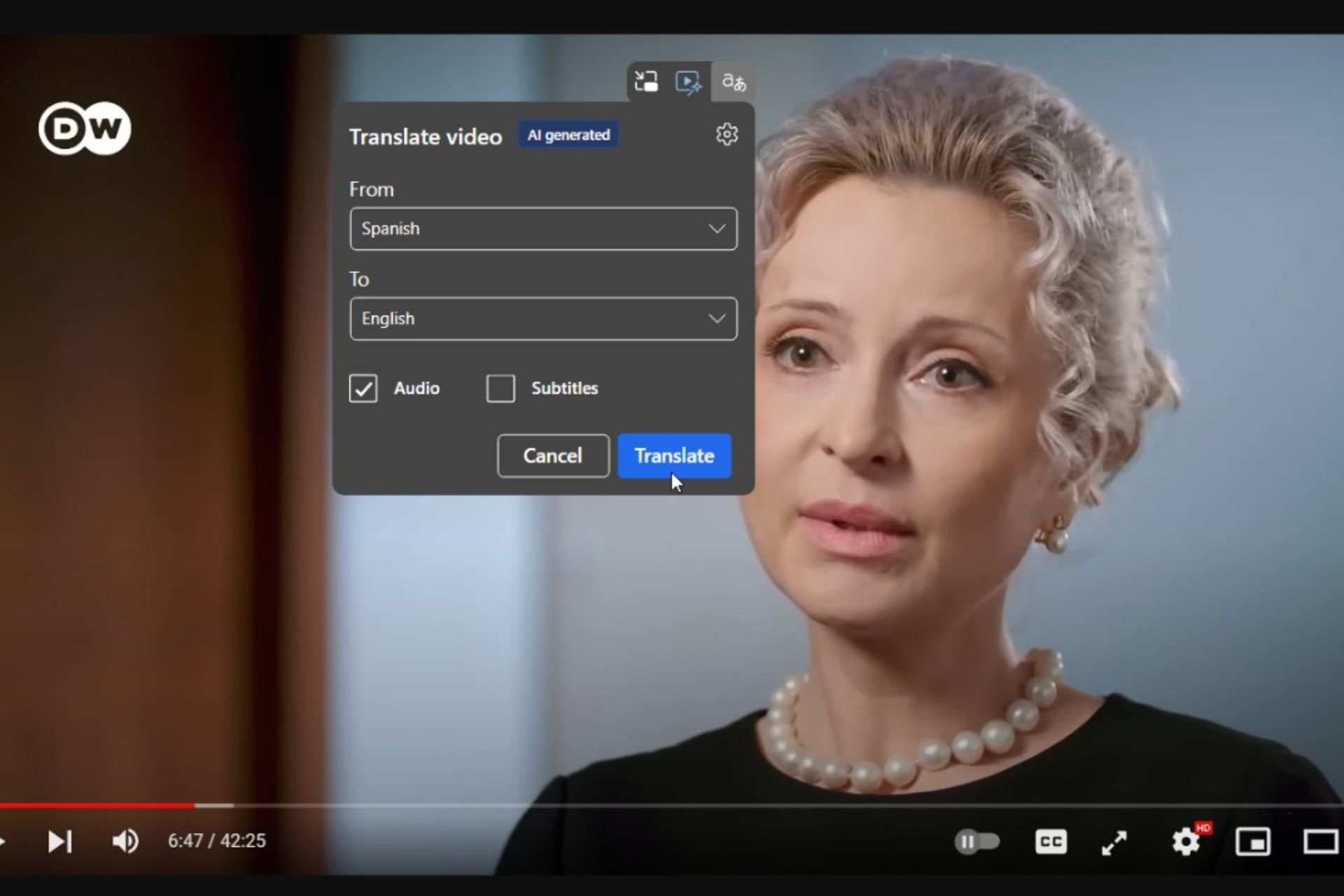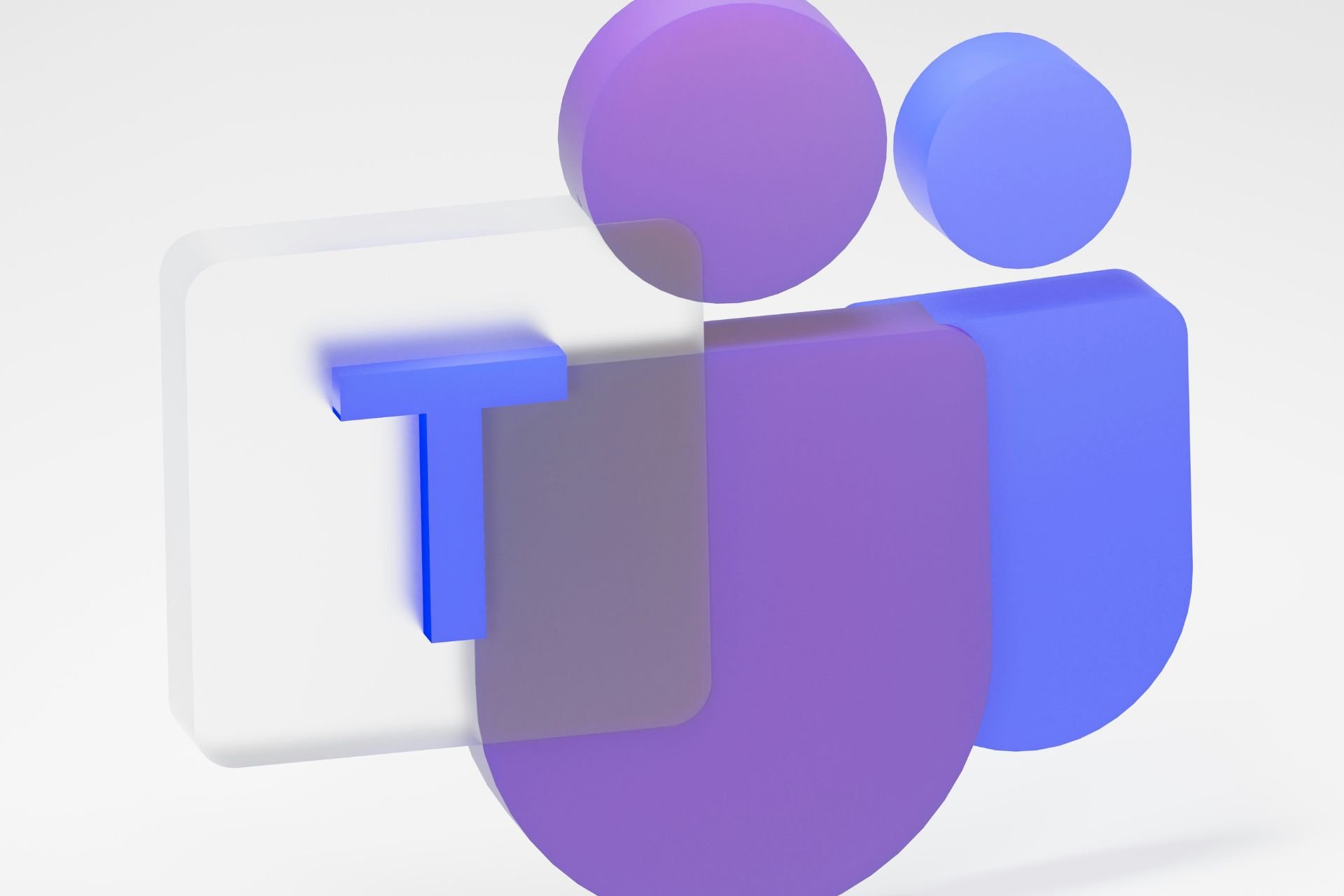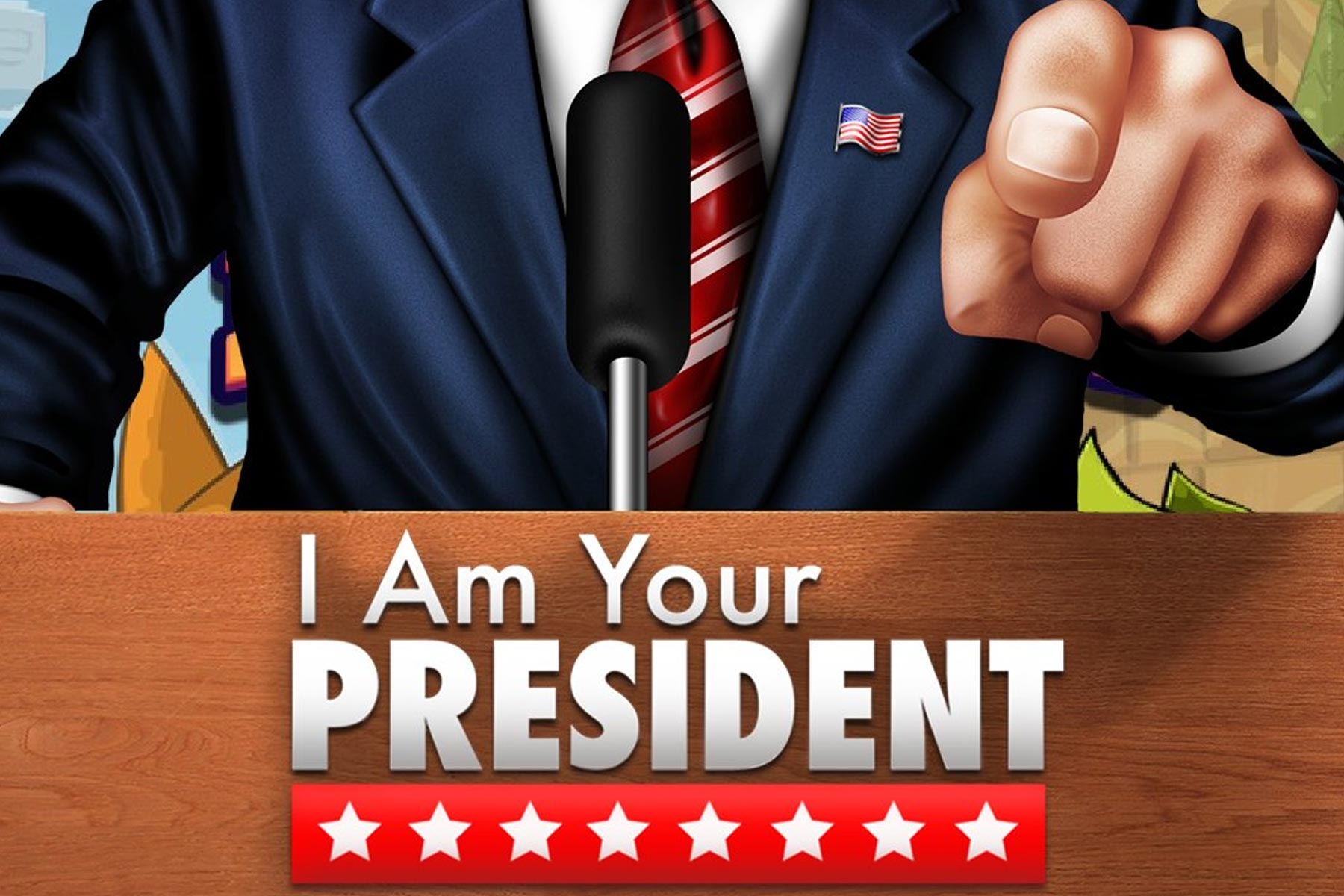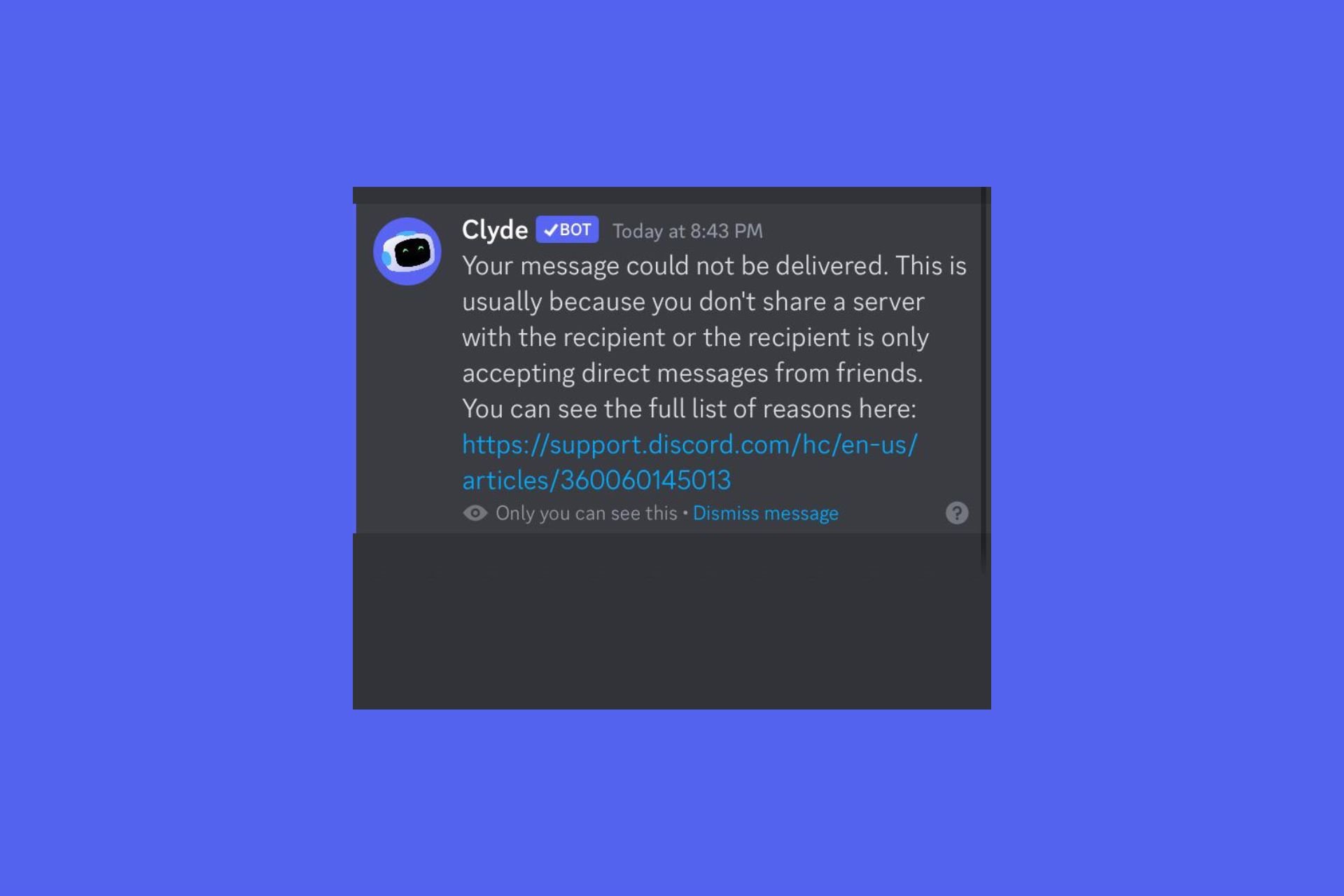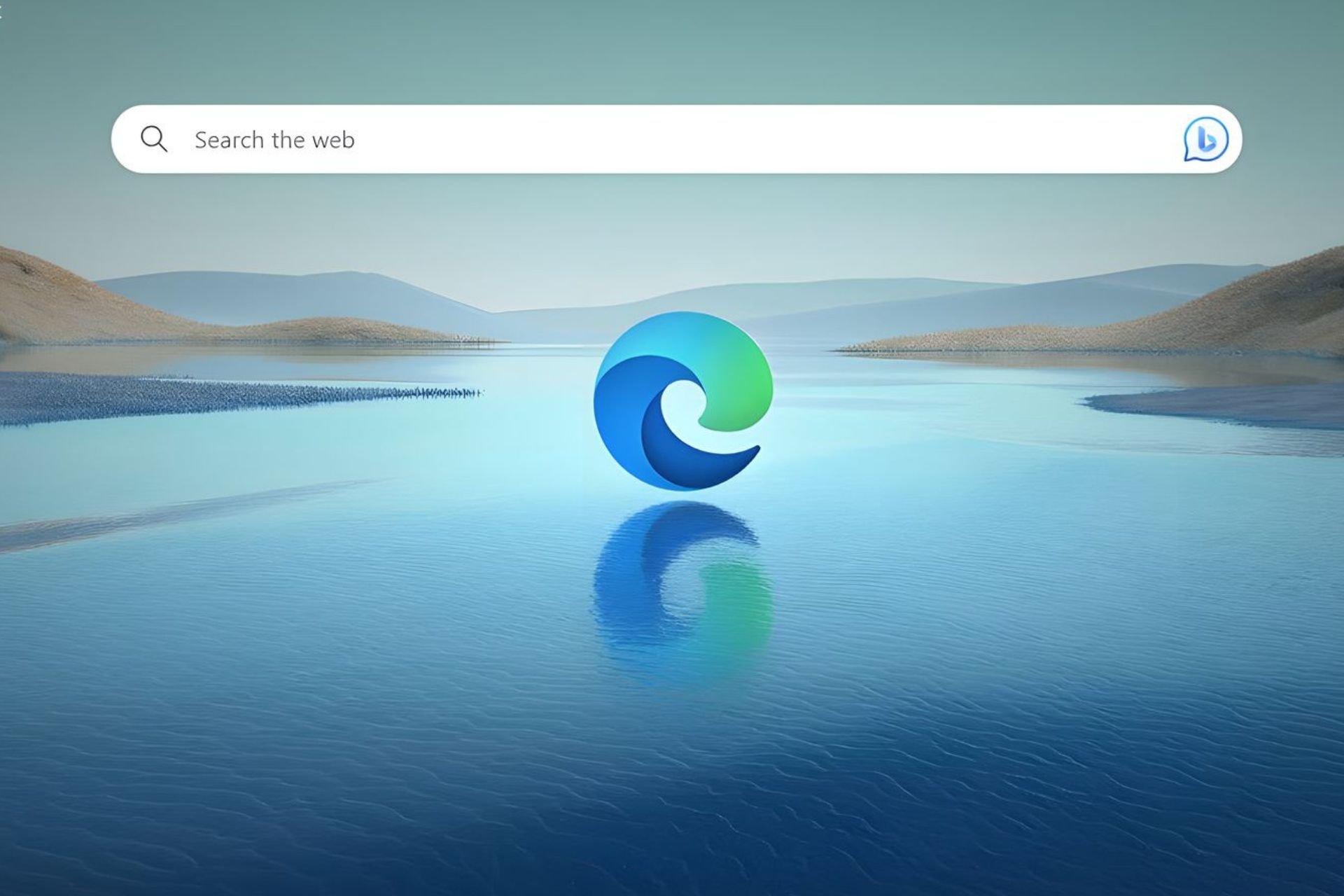Office 365 gets new activity logging and reporting capabilities
2 min. read
Published on
Read our disclosure page to find out how can you help Windows Report sustain the editorial team Read more
The cloud is a convenient storage solution for many organizations to keep track of their files and facilitate collaboration. However, with Microsoft’s Office 365 usage “skyrocketing” in particular, adoption of cloud storage also poses a risk in uploading all of the sensitive data that is critical to an organization’s viability.
To help keep company’s stay on top of their files Microsoft is announcing new activity logging and reporting capabilities for Office 365. The new features were announced on Office 365 blog along and are set to roll out this month. They include:
- The Office 365 activity report.
- Comprehensive logging capability.
- Search PowerShell command or cmdlet.
- A preview of the Office 365 Management Activity API.
The announcement goes on to describe how the new activity report allows the admin to search for a user, file, or other resource across an organization’s SharePoint Online, OneDrive for Business, Exchange Online, and Azure Active Directory. The admin can also download the activity report as a CSV file.
Office 365 also logs user events across SharePoint Online, OneDrive for Business, Exchange Online, and Azure Active Directory. As of today Office 365 admins will be able to search over 150 events, with more planned including an expansion to track activities in other Office 365 apps like Yammer and Skype for Business. This feature will help admins follow activities like file sharing, file views, and mailbox activity.
The Office 365 team is also making this information accessible in two different ways in addition to the Office 365 activity reporting feature. Admins can also search activity logs through PowerShell for those who rather query the logs with a cmdlet. More interestingly, Microsoft is also introducing an Office 365 Management Activity API.
While this new API is currently only available in preview, it will enable organizations to integrate Office 365 activity data into other software solutions. This allows organizations to integrate their activity data into other security and compliance programs as needed. But it also allows an organization to not rely on being in Office 365 to manage its security, giving Office 365 admins more flexibility as Microsoft continues to introduce more open options to meet customers at the IT solutions they already use.
The features roll out this month depending upon the Office 365 roadmap. If you are interested in using the new features head over to today’s announcement which contains a number of step by step guides for putting them into use.