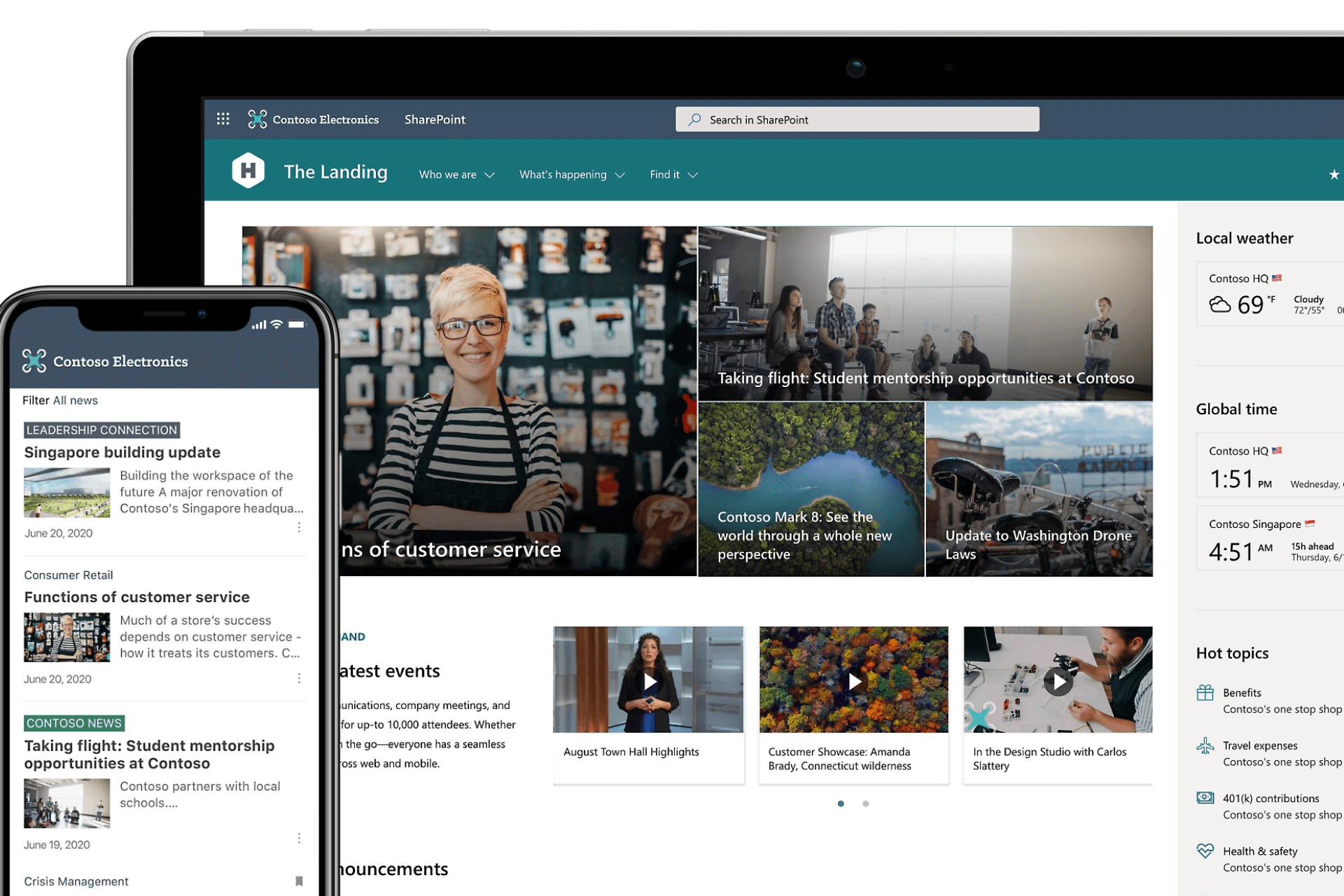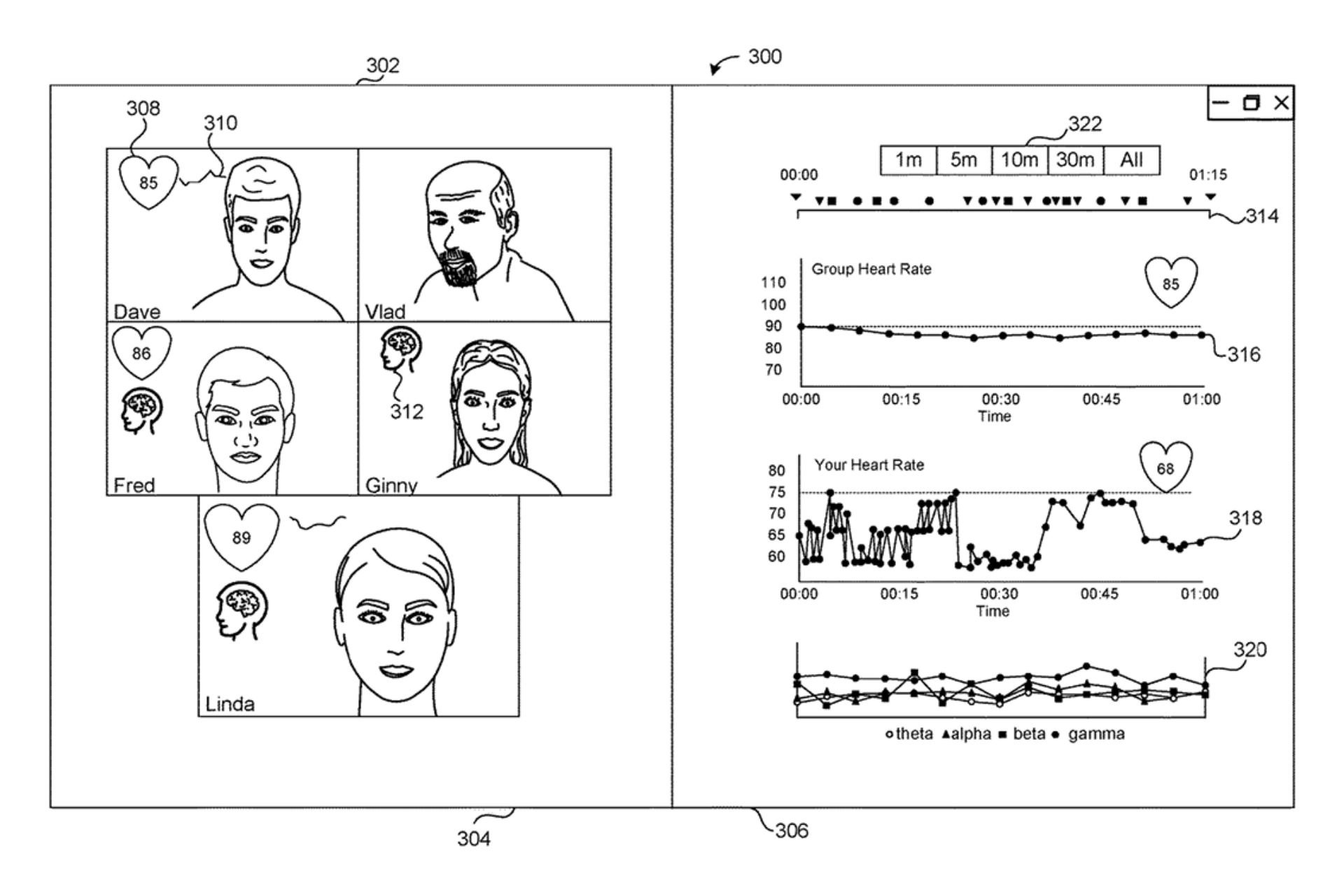Office 365 Education introduces Microsoft Forms
2 min. read
Published on
Read our disclosure page to find out how can you help Windows Report sustain the editorial team Read more
The Office 365 team has just taken to their blog to announce the availability of Microsoft Forms for Office 365 Education customers. Microsoft Forms is an easy-to-use Quizzing Function which lets anyone confidently create a form and easily see results as they come in.
Microsoft Forms works for anyone with an Office 365 Education account and is unique because of its automatic grading and in quiz functionality, which is especially valuable for those in education. Built on the direct feedback of educators, Forms’ automatic grading reduces the time spent grading. In quiz feedback meanwhile, lets quiz authors personalize messages depending on how a student answers a question. The Office 365 Team describes the functionality of Microsoft Forms as follows,
When an instructor wants to assess how well the students understand a given topic, they can quickly author a quiz directly from their desktop or mobile web browser. The instructor simply determines the questions they would like to ask and then chooses an answer type, such as multiple choice, text or a rating. The Forms authors can then send a link or QR code to quiz takers or embed the quiz into a web page, blog or Learning Management System (LMS), and recipients can complete the quiz on phones, tablets or PCs. And with the real-time feedback in Forms, the instructor can very quickly see where the class may need additional instruction or could advance more rapidly. Forms responses can also be exported to Microsoft Excel for richer analyses.
The Office 365 team also is claiming that Microsoft Forms is a great quizzing platform because the quiz question types are unique. Additionally, the team notes that Forms is also flexible and can be used to create surveys, requisitions, assessments and so much more.
Microsoft Forms is available for Office 365 Education customers starting today. Customers can find the tile for Forms in the My Apps section of the Office 365 App Launcher. It is also worth noting that while the Office 365 team is exploring possibilities of launching Forms outside of Office 365 Education, more details are not available at the time.