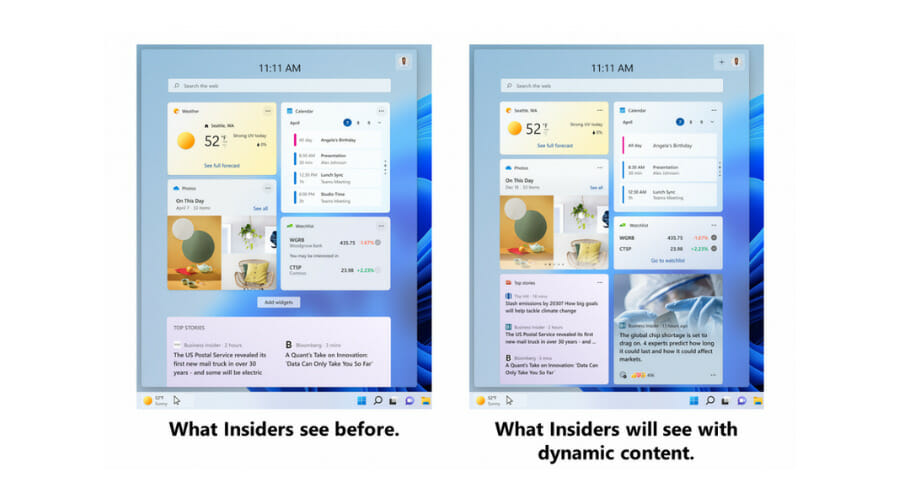Tablet-mode optimized taskbar added in the last Windows 11 Dev build
2 min. read
Updated on
Read our disclosure page to find out how can you help Windows Report sustain the editorial team Read more
Key notes
- A brand new Windows Insider build is now available for users on the Dev Channel.
- Microsoft is introducing the latest tablet mode taskbar for the new operating system.
- The tech giant also took another look at widgets and some tweaks are also in testing.
- A lot of changes have been made through this build and will soon be on the way to us.
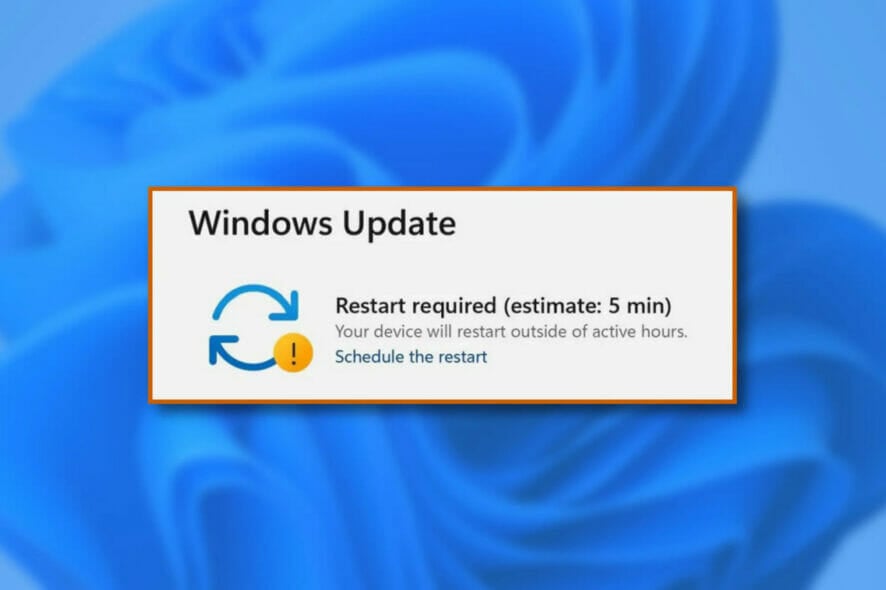
The Redmond-based tech company has just released a new Windows 11 preview build for Insiders on the Dev channel.
Build 22563 brings the Tablet-mode taskbar which leaked a couple of weeks ago, along with some changes to the group policy for managing Windows Update, and more.
Lots of new changes with the new Dev Channel Insider build
Microsoft announced introducing a new taskbar state that’s specifically designed to make users feel more confident and comfortable using tablets.
The taskbar will automatically transition to this optimized version when someone disconnects or folds back the keyboard on their 2-in-1 device.
Needless to say, this feature only works on devices that can be used as tablets, not on laptops or desktop PCs. Keep in mind that there are actually two states of this taskbar, collapsed and expanded.
While in the collapsed state, the taskbar gets out the way, gives more screen space, and prevents from accidentally invoking the taskbar when holding the tablet.
And, in the expanded state, the taskbar is optimized to be easier to use with touch, making it easy to switch between the two states by swiping up and down on the bottom of the device.
Microsoft is also testing out some changes in Widgets, to bring more dynamic content to the Widgets board.
This is done by experimenting with bringing together the widgets and news feed experiences as a dynamic blended feed containing both widgets and news content.
As a result, it should be easier for users to discover and engage with new widgets and news content through their feed.
There are also a lot of changes coming to emojis, File Explorer, Start Menu, Search, and other areas of the operating system, as you can see from the official release notes.
Now that Insiders are testing all these fixes and new features on the Dev Channel, it won’t be long until they make it to Beta, and finally to general release.
The Dev channel series is now moving to the NI_RELEASE or Nickel branch in preparation for the major feature update to Windows 11 later this year.
Excited about the new changes that are on the way for Windows 11? Share your thoughts with us in the comments section below.