New PowerToys for Windows 10 updates brings over 100 fixes and new auto-update tool
2 min. read
Published on
Read our disclosure page to find out how can you help Windows Report sustain the editorial team Read more
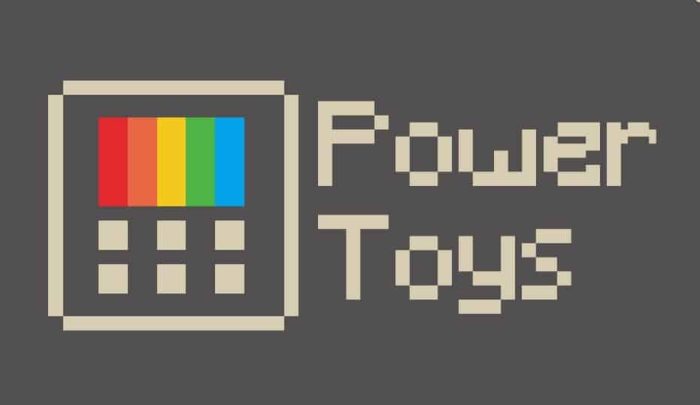
Microsoft’s freeware suite of system utilities dubbed PowerToys was resurrected from its Windows XP days and brought to the company’s flagship operating system Windows 10 in May of 2019.
For power users accustomed to a very niche and specific workflow, the release of PowerToys was a godsend as it brought back the ability for users to tweak obscure settings such as opening cabinet files in a similar fashion to the regular File Explorer experience and shortcuts to opening desktop files from a menu on the taskbar, to name a couple.
PowerToys is arguably analogous to modding in gaming, for many Windows users. However, once brought back, the Windows team had its works cut out for it as users marked up a laundry list of issues when using the suite.
Today, the Windows team is confident that it has addressed those concerns and published an update to PowerToys via its GitHub repository.
Heads up #WindowsInsiders @ClintRutkas just hit publish on PowerToys 0.15! Over 100 bug fixes and some awesome improvements! https://t.co/hDcIS2cVHm
— Brandon LeBlanc (@brandonleblanc) March 3, 2020
According to the release notes, PowerToys is up to version 0.15.1 after a hotfix came in hours after the initial release of v0.15.0. PowerToys users can now look forward to over 100 resolved issues as well as a cool new update notification system to “make you aware there is a new version from within PowerToys.
- Make you aware there is a new version from within PowerToys
- Removed requirement to always ‘run as admin’
- Added almost 300 unit tests to increase stability and prevent regressions.
- Resolved almost 100 issues
- Made .NET Framework parts of the source run faster with NGEN
- Improved for how we store data locally
- Increased FancyZones compatibility with applications
- Created the v1.0 strategy, the launcher, the keyboard manager specs
- Work on cleaning up our issue backlog and labels
For those anxious to download the update, the team does note that users will need to reapply their zone layout for FancyZones after updating. Fortunately, it seems that the minor inconvenience does not apply to custom zone sets, as they appear to be preserved.








