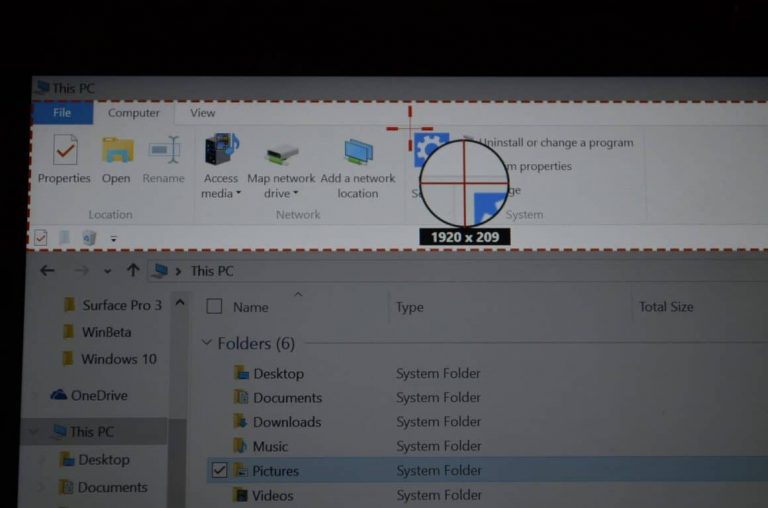A new tool from Microsoft is out that will be a go to program for anyone looking to capture something from their screen. It’s simply called Snip and offers a variety of options for screen capturing and sharing information based on screen clippings. Two major features are the ability to record audio over a capture and to annotate clips. Snip is available to download but is still in beta so expect bugs and some things not to be finished. The Verge’s Tom Warren spotted the new program.
At this stage, I had a hard time getting Snip to work consistently (again, it’s in beta) but it does have a variety of handy features. Snip sits at the top of your desktop hidden away until you need it and can easily be expanded. There are options for Capture, Whiteboard, and Camera. It also has an icon to open up your library where all your clippings are saved in a clipboard.
Actually using Snip to capture something from a screen will be familiar to anyone who’s used the snipping tool. It’s a simple click and drag interface. When you move your cursor to click something there is a magnifying glass that gives you more precision. It also to some extent analyzes what’s on your screen and automatically creates suggested boxes to clip what it thinks you want to capture. You can ignore them however and clip whatever you’d like.
When you double click a capture from within the library you’re taken to a new window that allows you to record audio while annotating your image. You can also simply annotate a still image. There are also easy options for copying, sharing and saving. When you record audio over a capture the file is converted to an MP4 file that can be embedded into webpages or if you opt to do so, Microsoft’s servers.
Snip is very promising. Many users, including many journalists, use snipping tools of some kind frequently. Microsoft’s new Snip has features that make clips easier to share and provides ways to make simple on screen tutorials. You can currently try it out in beta form for free. The beta version of Snip has a section for feedback to help Microsoft improve it.