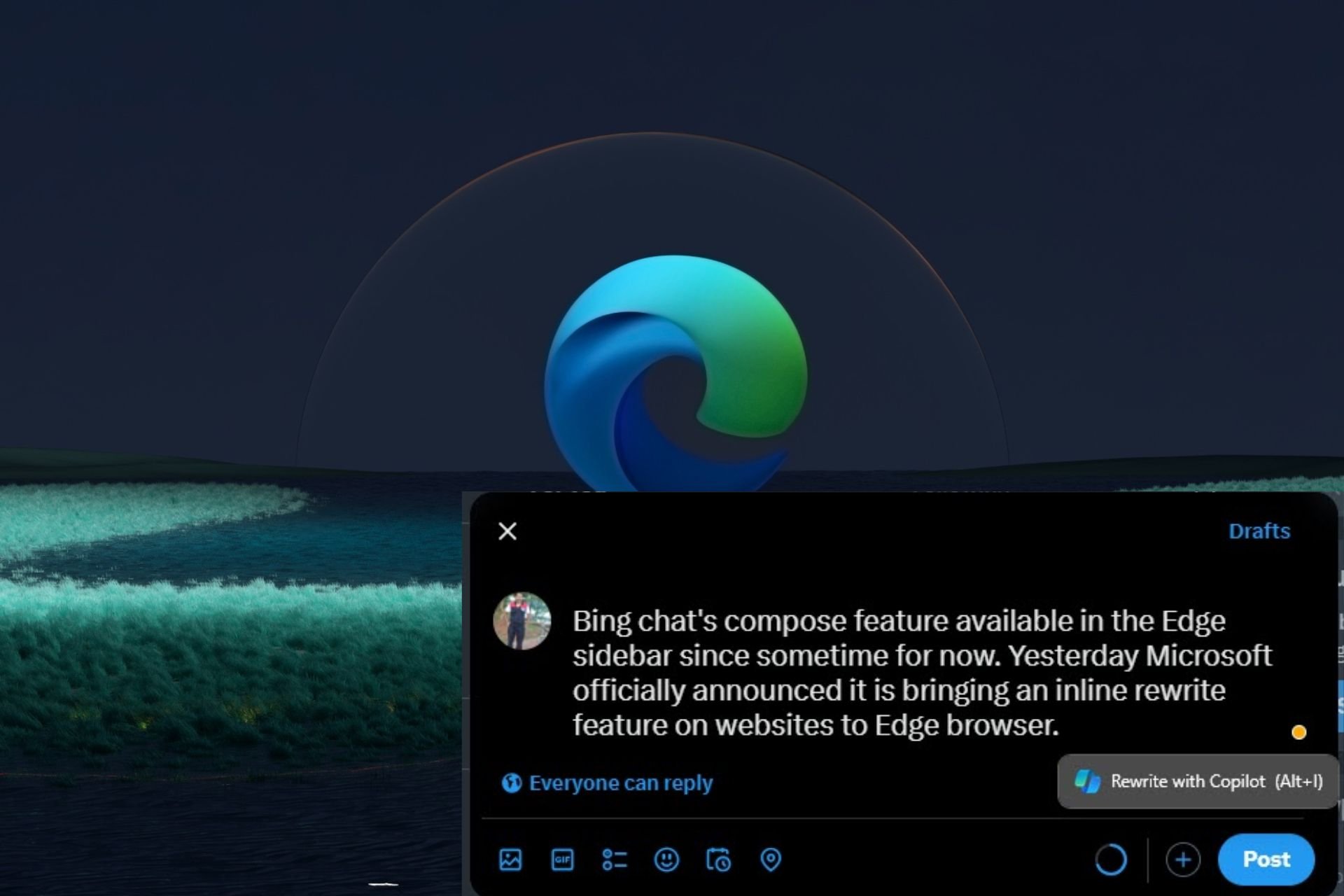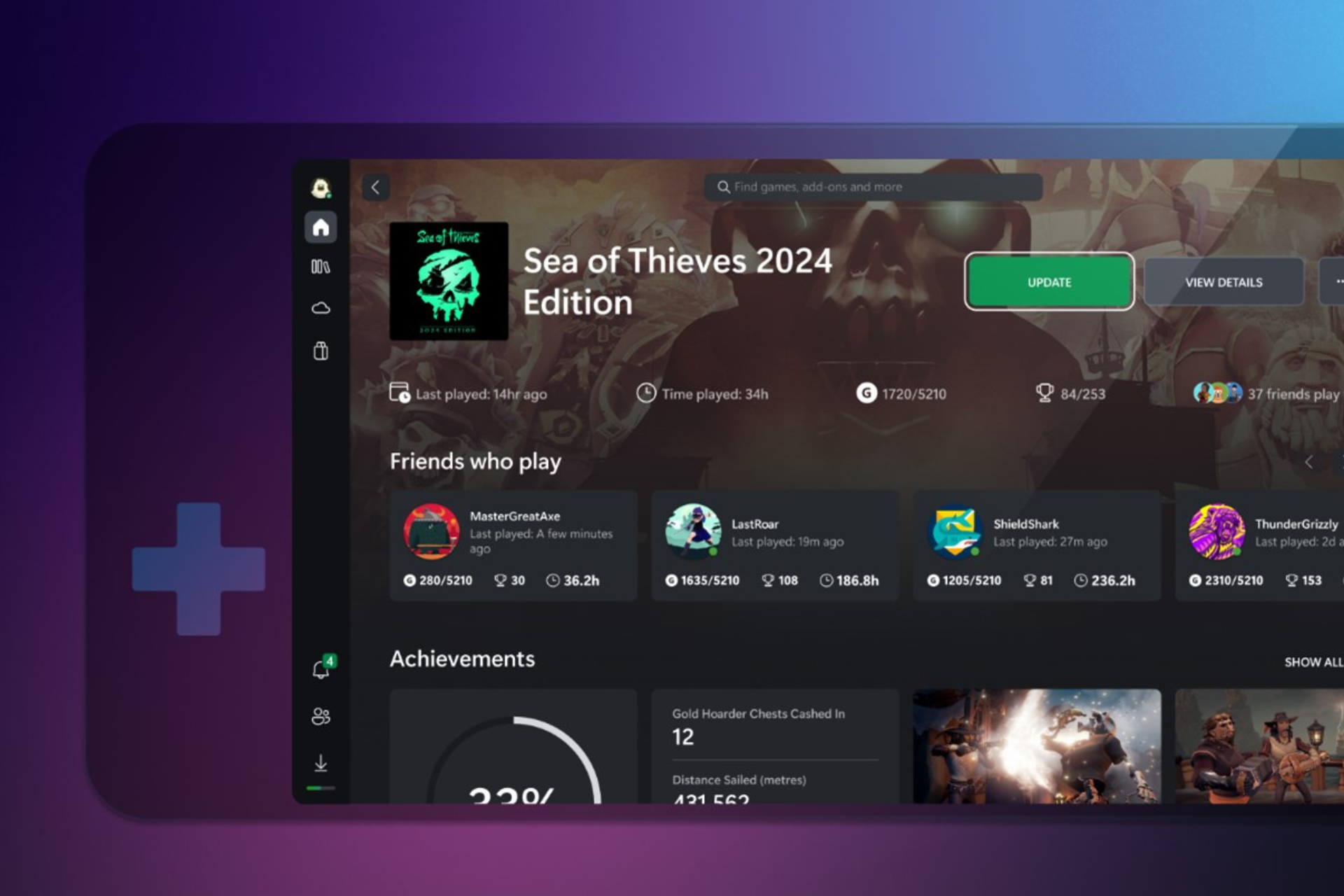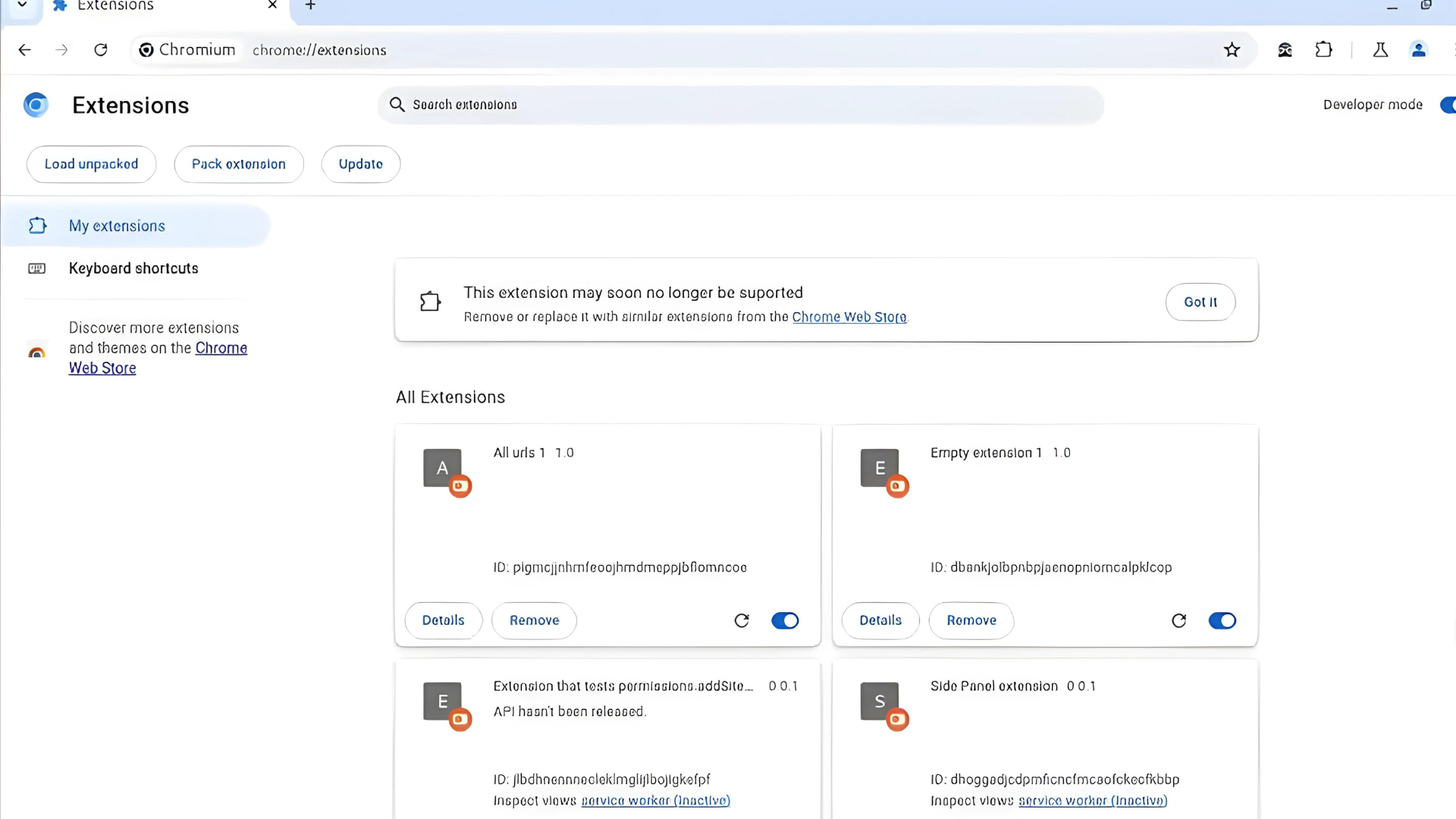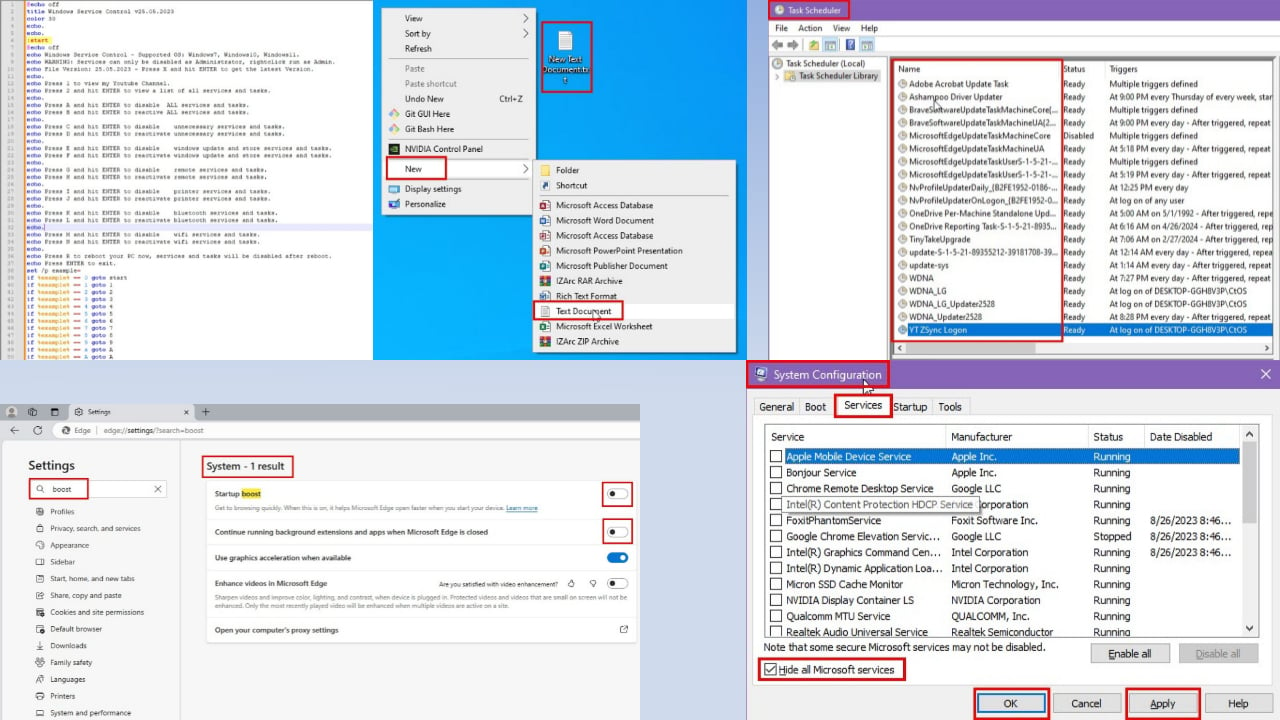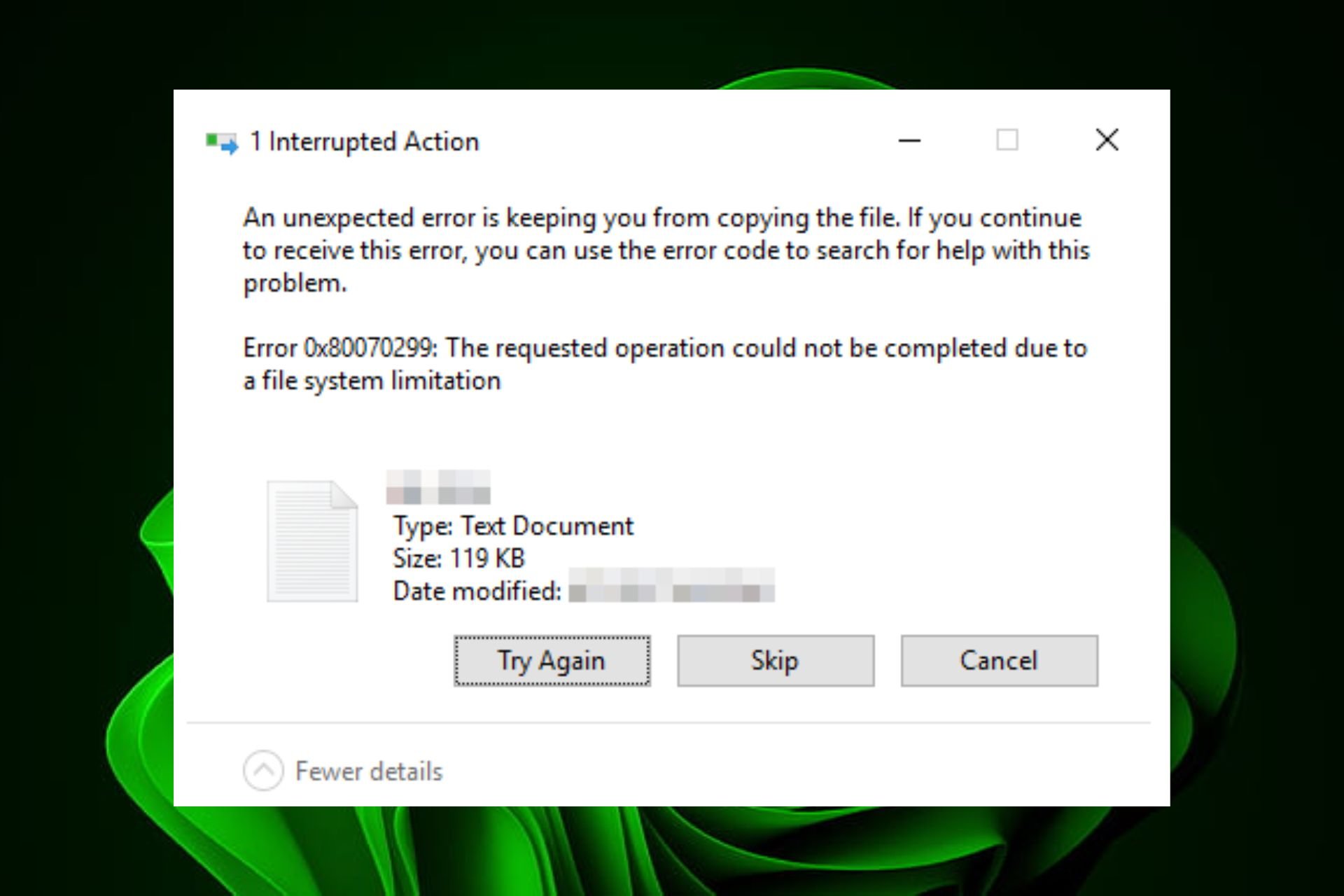Microsoft’s Panos Panay answers your burning questions about the Surface Pro 3 in a Reddit AMA
6 min. read
Published on
Read our disclosure page to find out how can you help Windows Report sustain the editorial team Read more
Microsoft took the wraps off the long rumored Surface Pro 3 tablet at an event in New York on May 20th. As always, it was Panos Panay, Corporate VP of Microsoft Surface, who demonstrated and spoke about new Surface tablet in front of the press. Panay is better known as the creator of the Surface tablet.
Today, Panay held an AMA session on Reddit, inviting the whole world to ask him anything. Panay is not new to Reddit. In his last AMA session not only did he announce some upcoming features, he also addressed criticism and tricky questions very calmly. You can check out the AMA here. We have posted an outline below of what was said during the AMA session if you prefer to skip all the hoopla and get straight to the point. Lots of interesting tidbits were revealed during the session, so lets dive in!
- When asked about the Surface Mini, Panay replied with a vague answer: “Exactly what they look like and precisely when they might come to market, you’ll have to wait and see.”
- When asked about the battery performance differences between the three Intel Core CPU options: “The battery performance is the same across the i3, i5, and i7. The i7 will see benchmark scores appx. 15-20% better than the SP3 i5.”
- Is Windows RT dead since a “non-Pro” Surface wasn’t unveiled during the May 20th event? “Windows on ARM continues to be an important part of the Windows strategy. The Surface 2 (which runs Windows RT) is a great choice for both play and getting work done. Windows on ARM got even better with recent additions including third-party MDM, workplace join and Outlook, which is preinstalled along with the other Microsoft Office apps (Word, Excel, PowerPoint and OneNote), with the Windows RT 8.1 update.”
- In regards to the top pen button: “With regards to general configurability of the top button — at this point, we are not planning to make it generally configurable. Eraser on the top button — great feedback.”
- Type Cover materials have been improved compared to the previous generation: “We have done a ton of research and design work in the new Type Covers. All materials have improved. We have a team that focuses on materials design exclusively. The whole construction of the Type Cover is redesigned to be more robust and more productive”
- What happened to the Blades concept? Will we see any unique covers or 3rd parties making covers? “With the new Type Cover for Surface Pro 3, we take productivity to the next level with the double fold hinge adding magnetic stability and a much larger track pad for even more accurate ‘mousing’. As for any additional covers, you’ll just have to wait and see.”
- Surface Pro 3 trackpad improvements: “60%+ larger trackpad area, embedded glass beads for smoother feel, and a mechanical button…provides greatly improved feel. Trackpad also support Precision Track Pad features with Windows to support gestures including; Edgy, Pan, & Pinch/Zoom.”
- The Surface Pro 3 is designed for Connected Standby, unlike the Surface Pro 2.
- Microsoft is working with partners to roll out accessories such as mounts, protective cases, etc. Microsoft plans to have these out ‘quickly.’
- The battery on a Surface device can be charged daily (5 days a week) for over 4.5 years and still maintain 80% capacity.
- Surface Pro 3 graphics: the i7 has Intel HD graphics 5000, the i5 has Intel HD Graphics 4400, and the i3 has Intel HD Graphics 4200.
- In reference to the Start button being accidentally activated by the palm: “When we made Surface Pro 3, we wanted a device that worked not only in landscape mode, but worked beautifully in portrait mode. This is super important for things like reading, annotating docs, etc. Putting the home button where it is in SP3 makes working in portrait natural. Now that said, we also invested a ton of effort into ensuring that when working in landscape mode, you don’t trigger the button by accident. This includes things like palm rejection, guard sensors that prevent inadvertent hits, etc.”
- Although they might not fit perfectly due to the larger screen size, all Type and Touch Covers are compatible with Surface Pro 3, including the Power Cover.
- The Surface Music Kit is no longer available. Microsoft has “other cool stuff” planned for the future.
- Surface Pro 3 demo units will be in Best Buy stores on June 6th.
- The Surface Pro 3 will be able to upgrade to the next version of Windows, “whatever the next version is called.”
- Microsoft did not launch a white colored Cover this time around since it was not a popular choice in the past.
- The Surface Pro 3 can charge from 0% to 80% is 2hrs. It can charge to 100% in 4hrs.
- The reason why the Type Cover isn’t bundled with the Surface Pro 3: “When we first launched Surface, we sold it only in a bundle format. the top feedback we got was that people loved the color covers and wanted full choice (but stores wouldn’t sell all color bundles) and some people definitely wanted to buy without cover.”
- Microsoft chose an aspect ratio of 3:2 because it is more a kin to paper, making it feel natural and familiar to people.
- If the battery fails during the warranty period, Microsoft will replace the battery. Otherwise, it will cost you $200.
- The Surface Pro 3 will hibernate and then deep sleep after 4 hours of inactivity in order to preserve battery life.
- Processor and GPU specs for all models: i3 4020Y – 1.50GHz with Intel HD Graphics 4200; i5 4300U – 1.6GHz (Turbo Boost up to 2.90GHz) with Intel HD Graphics 4400; i7 4650U – 1.7GHz (Turbo Boost up to 3.3GHz) with Intel HD Graphics 5000.
- The “Surface Pen” only works on the Surface Pro 3.
- Silver is the only color for now. “We spent a ton of time refining the scratch and fingerprint resistance on Surface Pro 3’s silver. The underlying magnesium layer is silver too and we decided to have the metal shine through the hard coat finish of the device.”
- The screen on the Surface Pro 3 utilizes Gorilla Glass for durability.
- Panay prefers Dominos Pizza, with extra jalapenos. He is also using a Lumia 930 Windows Phone device.
- When asked if there was any word on the Surface Mini, the answer was “no.”
- Microsoft uses an oleophobic coating on the Surface Pro 3 display to help prevent fingerprints.
- “The kickstand is cycled thousands and thousands and thousands of times to makes sure that it continues to work great after a lifetime, 1 yr, 3 yr, typical, and max exposure.”