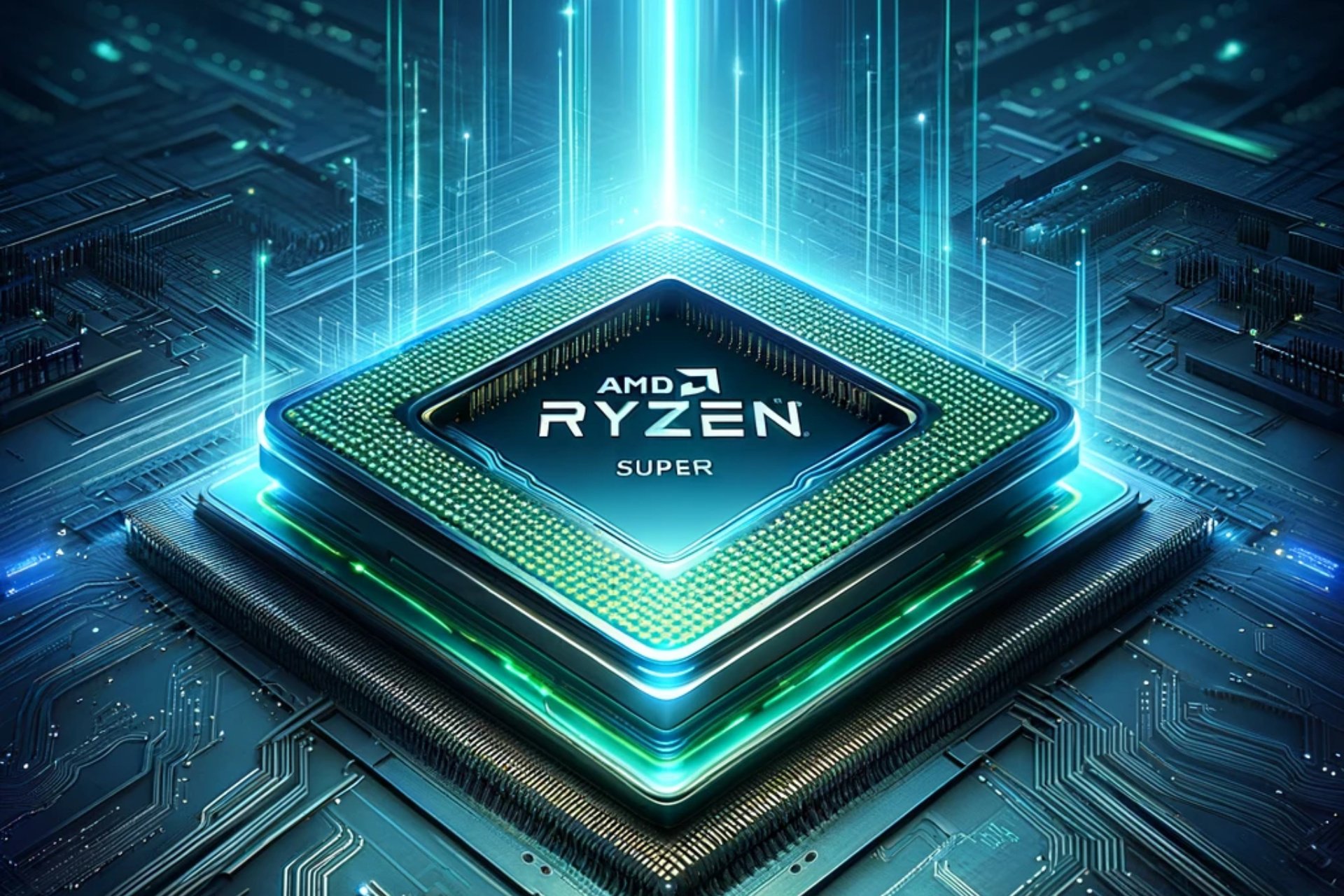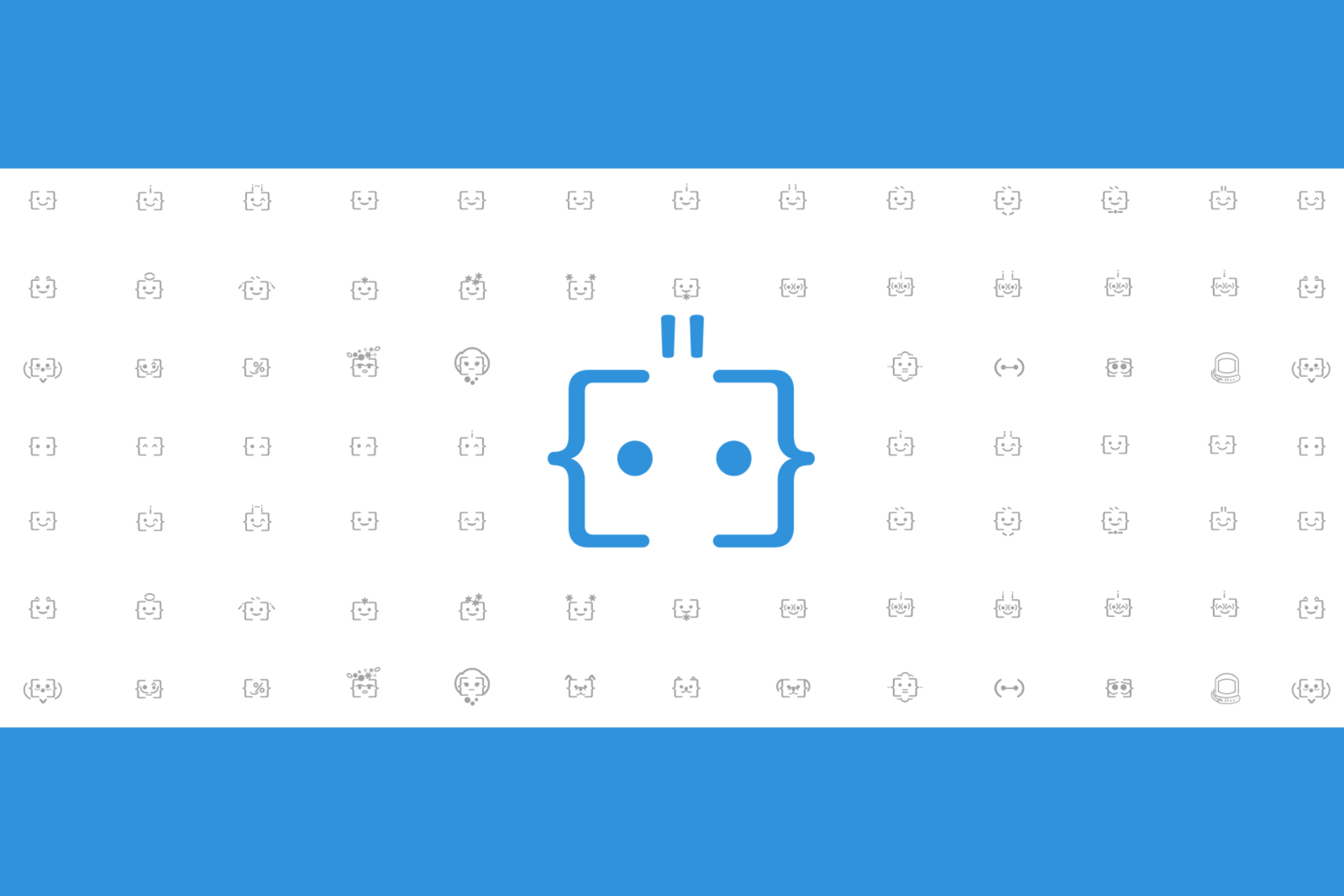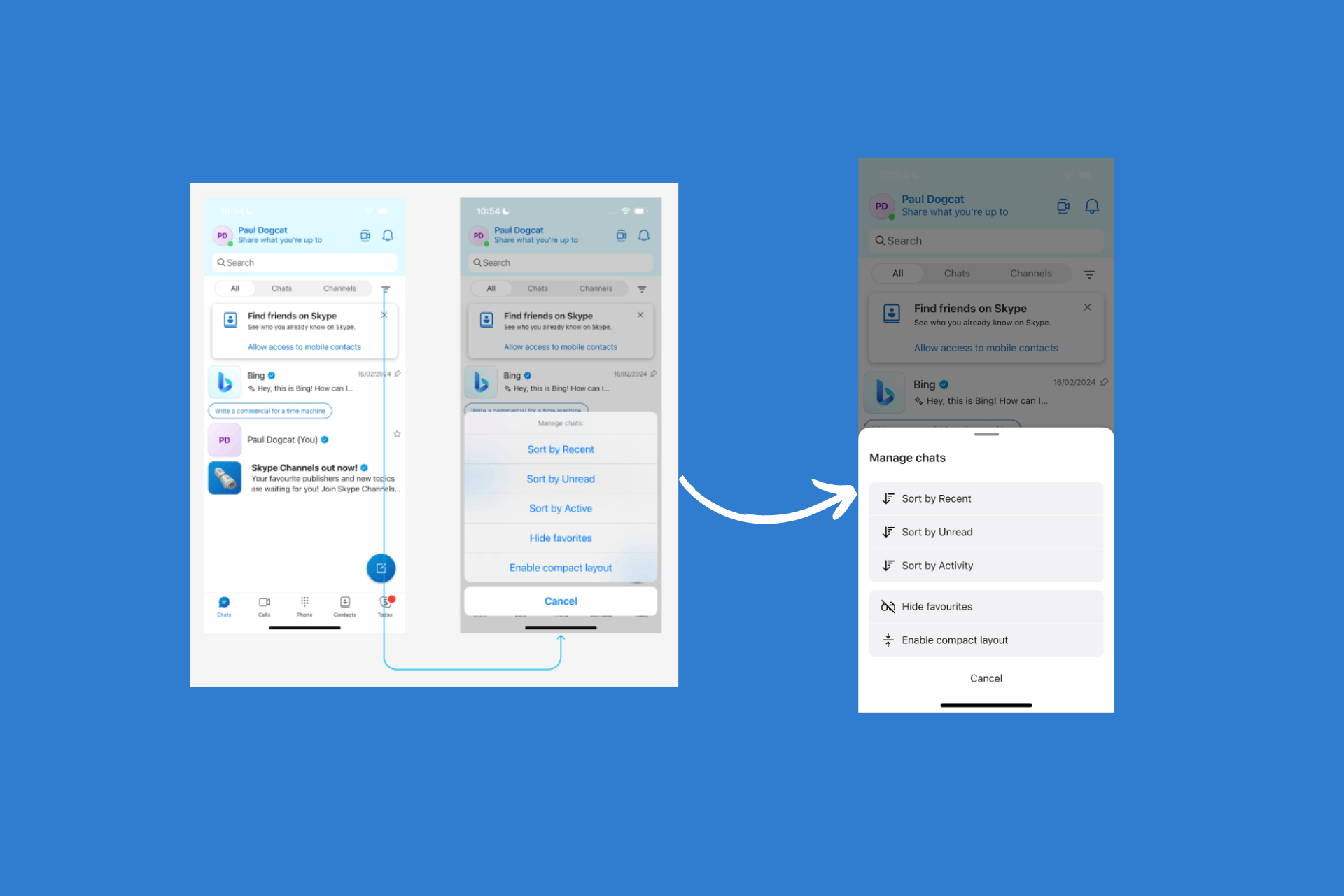Microsoft further confirms Windows 11 block for pre 8th gen/AMD Zen 2/Qualcomm 7 CPUs (Updated)
3 min. read
Published on
Read our disclosure page to find out how can you help Windows Report sustain the editorial team Read more

Microsoft just released the first build of Windows 11 for Insiders, but a Windows 11 block on pre 8th gen Intel chips has been getting a lot of attention over the weekend. Microsoft today has confirmed and clarified a somewhat controversial stance that CPUs less than 8th generation (Intel) will not meet the requirements for a Windows 11 installation once it’s released this fall. During the Windows Insider testing period, Microsoft had already announced that Insiders will be exempt from the block, but only for the life of the beta. Some changes to the stance may be forthcoming, as the blog post details:
Using the principles above, we are confident that devices running on Intel 8th generation processors and AMD Zen 2 as well as Qualcomm 7 and 8 Series will meet our principles around security and reliability and minimum system requirements for Windows 11. We also know that devices running on Intel 6th generation and AMD pre-Zen will not. As we release to Windows Insiders and partner with our OEMs, we will test to identify devices running on Intel 7th generation and AMD Zen 1 that may meet our principles. We’re committed to sharing updates with you on the results of our testing over time, as well as sharing additional technical blogs.
UPDATE: Although the blog post has only been up for less than an hour, Microsoft has already backtracked. In the initial post, as you can see above, Microsoft said “We also know that devices running on Intel 6th generation and AMD pre-Zen will not.” However, as noted by Brad Sams, that line has now been removed. What this means for the future of 6th generation chips, remains, as always, unclear.
In addition, Microsoft released a PC Health Check app to check on whether your PC would meet requirements to install Windows 11, but because “it was not fully prepared to share the level of detail or accuracy you expected from us on why a Windows 10 PC doesn’t meet upgrade requirements,” the app is being temporarily pulled.
While there was lots of consternation on Twitter this weekend over the exclusion of pre 8th gen CPUs, at least they’ve outlined the principles for make what has seemed to be an arbitrary line in the sand:
- Windows 11 raises the bar for security by requiring hardware that can enable protections like Windows Hello, Device Encryption, virtualization-based security (VBS), hypervisor-protected code integrity (HVCI) and Secure Boot. The combination of these features has been shown to reduce malware by 60% on tested devices. Windows 11 does this all supported CPUs having an embedded TPM, supporting secure boot, and supporting VBS and specific VBS capabilities.
- Devices upgraded to Windows 11 will be in a supported and reliable state. By choosing CPUs that have adopted the new Windows Driver model and are supported by our OEM and silicon partners who are achieving a 99.8% crash free experience.
- Compatibility. Windows 11 is designed to be compatible with the apps you use. It has the fundamentals of >1GHz, 2-core processors, 4GB memory, and 64GB of storage, aligning with our minimum system requirements for Office and Microsoft Teams.
So bottom line is, for PCs running 6th gen/ pre Zen CPUs, you’re going to be out of luck (maybe, see update above). For 7th gen devices (like the Surface Studio 2), there’s hope, at least.