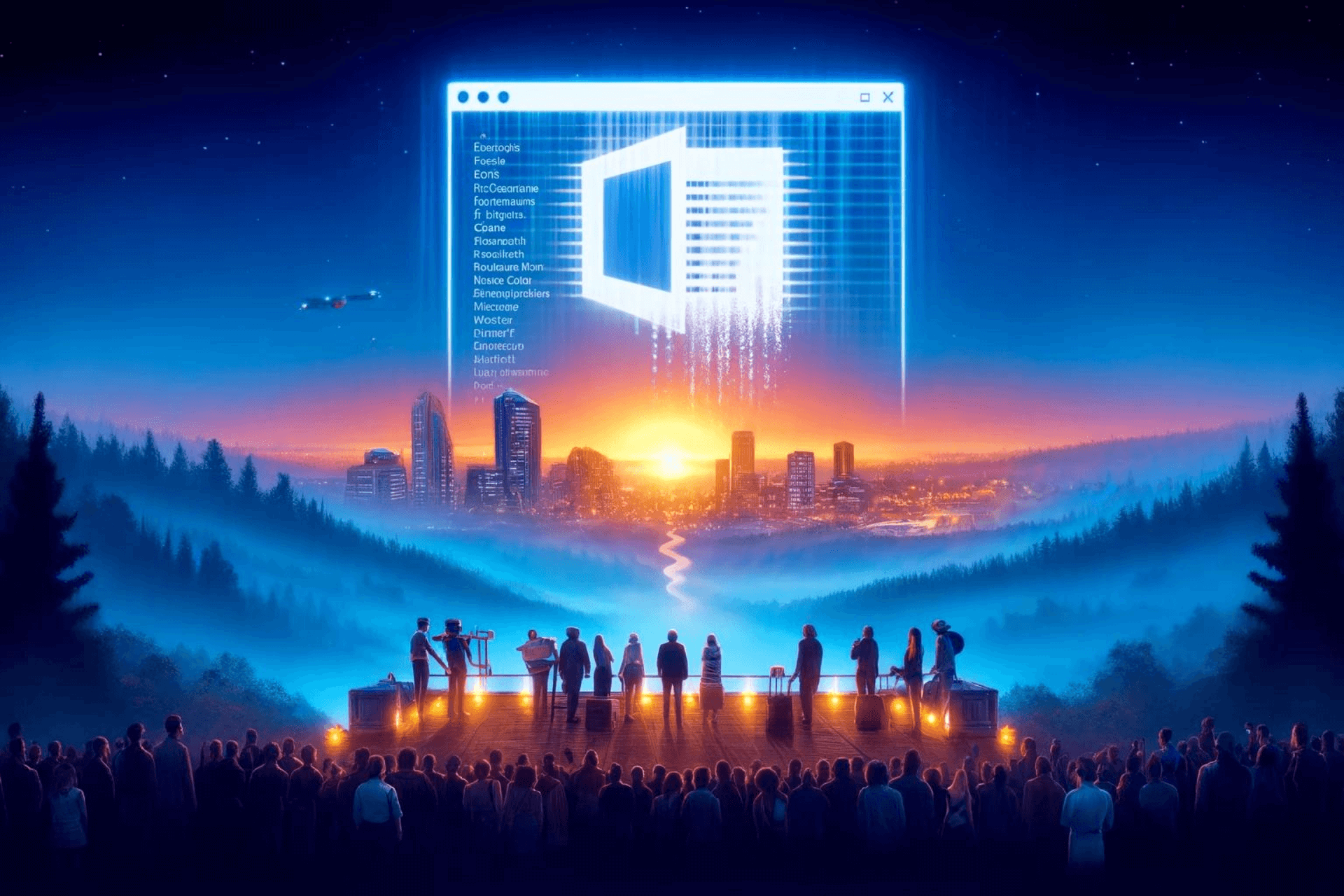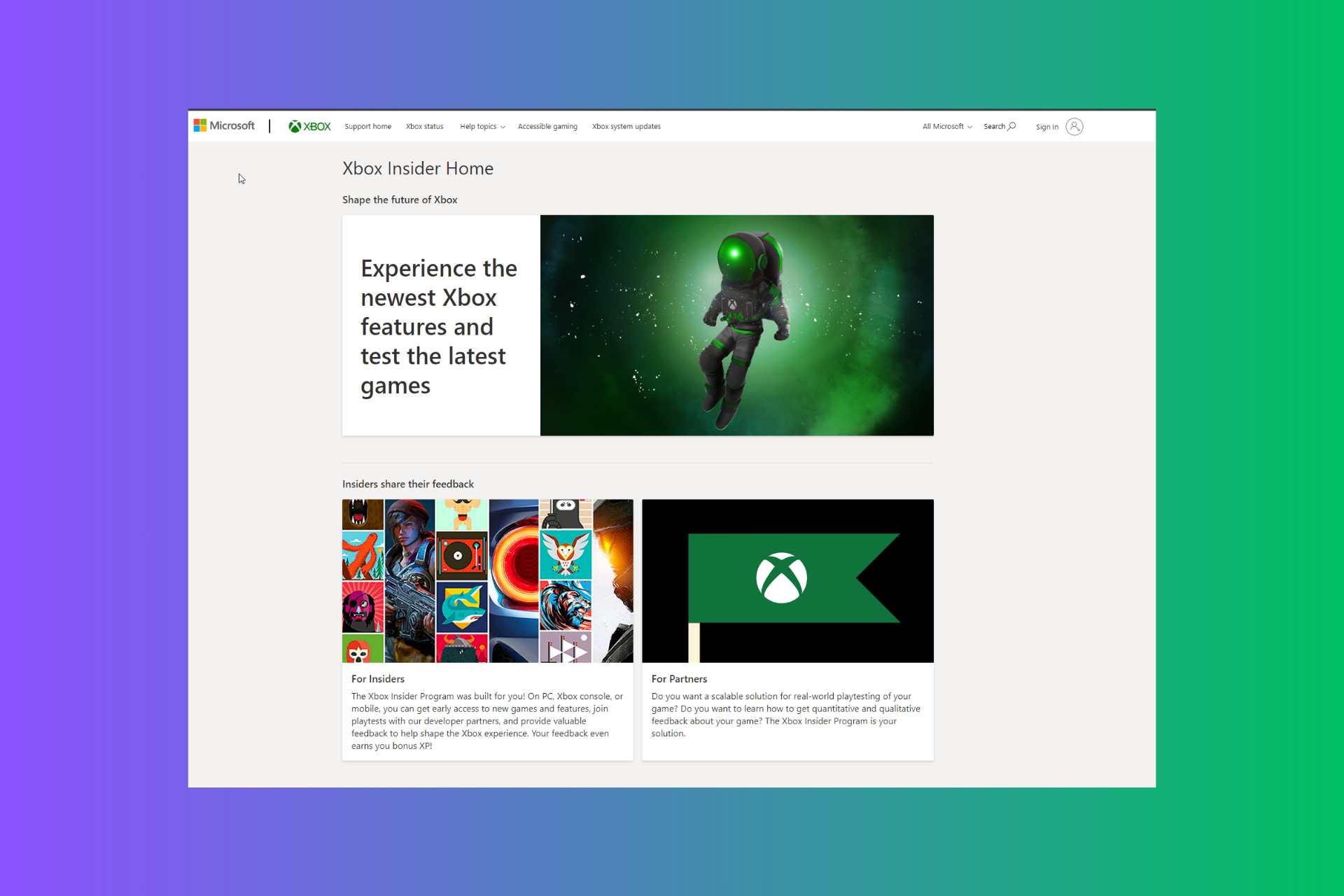Windows 10 Anniversary Update comes with improvements to the Action Center
2 min. read
Updated on
Read our disclosure page to find out how can you help Windows Report sustain the editorial team Read more
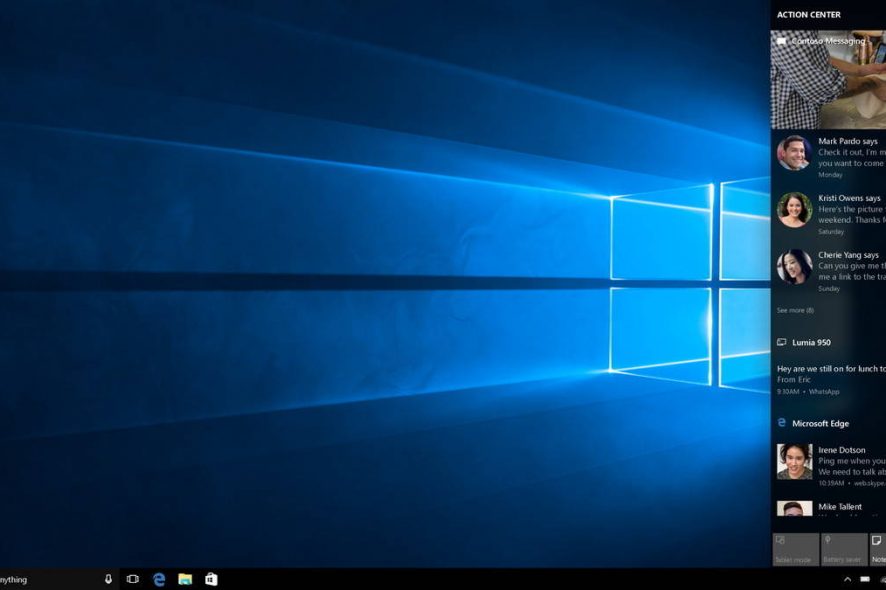
The Windows 10 Anniversary Update will be released on August 2, 2016 and it will come with many new features to the Action Center, Start Menu, Microsoft Edge and more.
The Action Center from Windows 10 will have a more user-friendly interface with widgets, cards, notification tiles and other customizable options. The Action Center was made to interact with the cloud. In other words, if you miss a notification on your computer, it will show up as missed on your Android or Windows 10 smartphone. It’s not yet certain if this feature will be exactly as described now when the Windows 10 Anniversary Update is released in light of Microsoft recently ditching a feature named Messaging Everywhere in favor for its Skype + SMS messaging application.
At first, Microsoft planned to integrate SMS messaging into Skype but later decided to bring Messaging Everywhere app instead. Then it decided to ditch Messaging Everywhere in the Windows 10 Anniversary Update for good. The company has now released a new Skype Preview app and it seems that Messaging Everywhere will actually return in the following months.
Once the Windows Anniversary Update will be released, you will be able to set a priority level for each application that sends notifications and appears in the Windows 10 Action Center, ranging from Normal, High and Top.
What are your thoughts about the changes the Windows 10 Anniversary Update will bring to the Action Center?
RELATED STORIES TO CHECK OUT: