Microsoft To-Do Windows 10 app now lets you add hashtags to your tasks
1 min. read
Published on
Read our disclosure page to find out how can you help Windows Report sustain the editorial team Read more
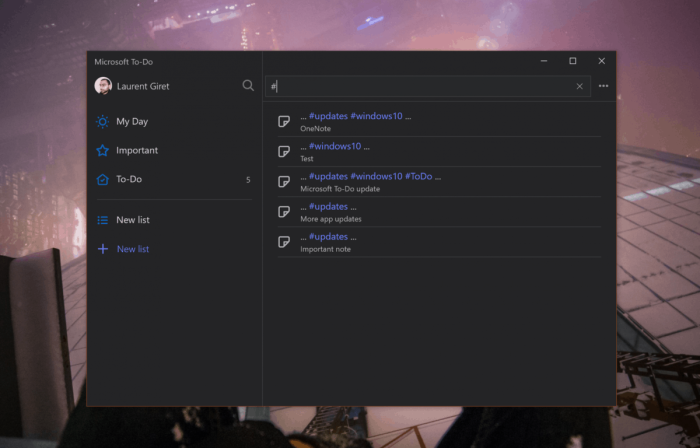
Microsoft To-Do already provides many way to organise your notes, including a recently-added “Star” feature, but the Windows 10 version of the task manager app now lets you add hashtags to your tasks for even more flexibility (via All About Windows Phone). When you create a new task, you can now add any #hashtags you want in the title, as well as in the bottom “Notes” section of a task.
Selecting an hashtag will surface all the related tasks, and you can also search for hashtags in the app’s search bar, as seen in the screenshots below:
In addition to adding hashtags support, the latest version of Microsoft To-Do for Windows 10 (1.38.1808.20001) also adds a new option in the account menu for fixing your account when you encounter syncing issues or other error messages in the app. These changes are only available on Windows 10 and Windows 10 Mobile for now, but they should presumably show up on all other platforms soon.










