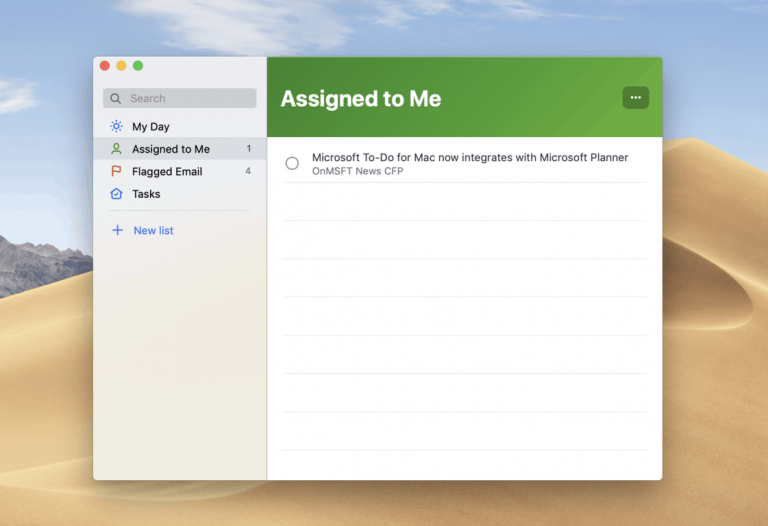Microsoft has updated the freshly-released To-Do app for Mac to add the Planner integration that was already available on other platforms. When you use Microsoft To-Do for Mac with an Office 365 account, the app can now show you Planner tasks that have been assigned to you in a dedicated list.
Good news for Mac users! Our Microsoft Planner integration is now available on the Mac app in the latest update (1.61). Don't use it yet? Read more about it here—https://t.co/XPr7qU6qmU. pic.twitter.com/WgjGIGSecs
— Microsoft To Do (@MicrosoftToDo) July 15, 2019
If you don’t want to have Planner tasks show up in Microsoft To-Do, be aware that you can hide this list in Settings, and there’s a similar option for the Important, Planned, and Flagged emails list. The latest update for Microsoft To-Do on macOS also fixes an issue preventing users from renaming their different task lists.
Microsoft To-Do became available on macOS last month, and the To-Do team worked hard to make sure that the app looks like a native Mac app. That’s a welcome move as Apple’s own Reminders app, which can sync with Microsoft To-Do and Outlook tasks will have a complete makeover with the upcoming macOS Catalina, complete with dark theme support.