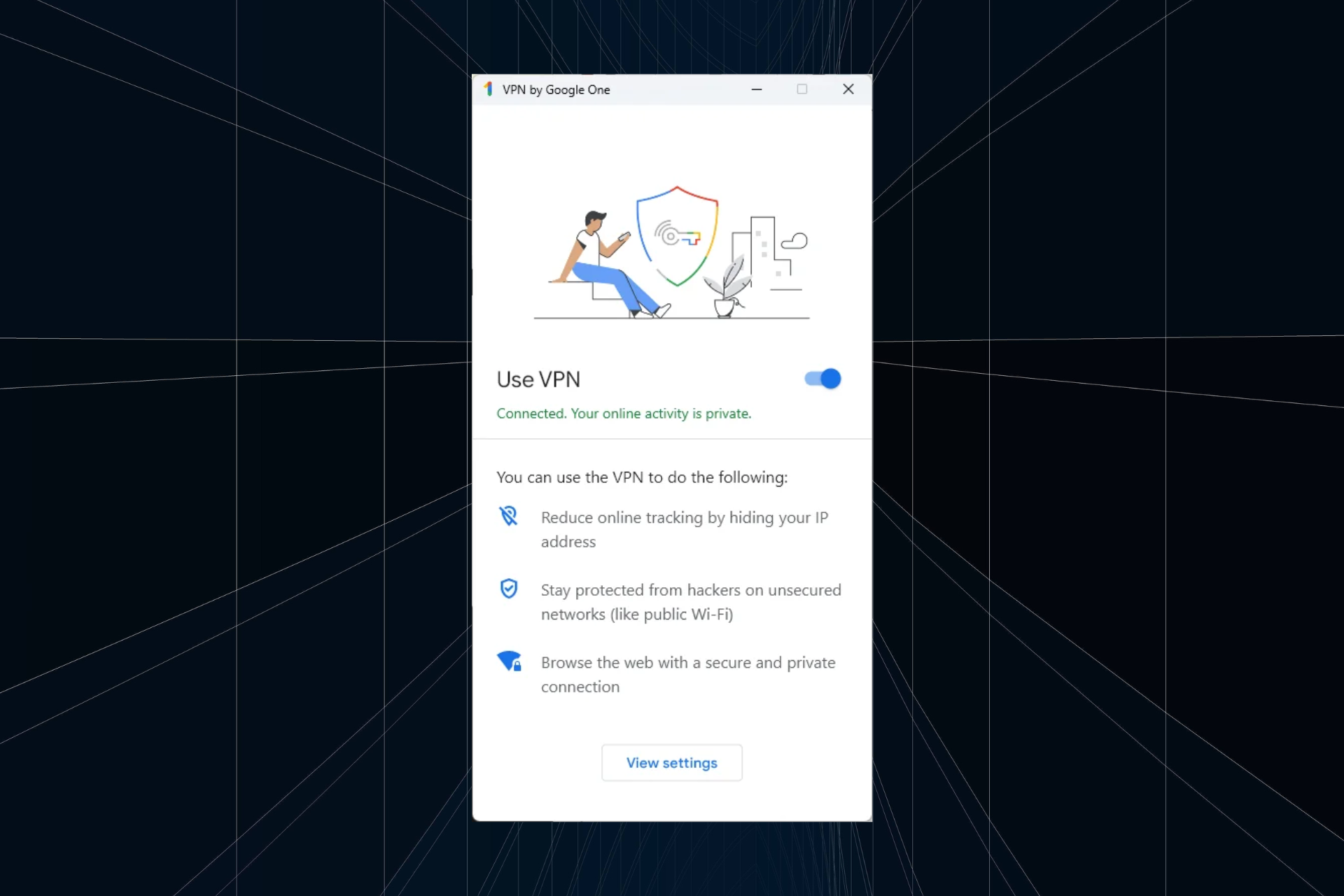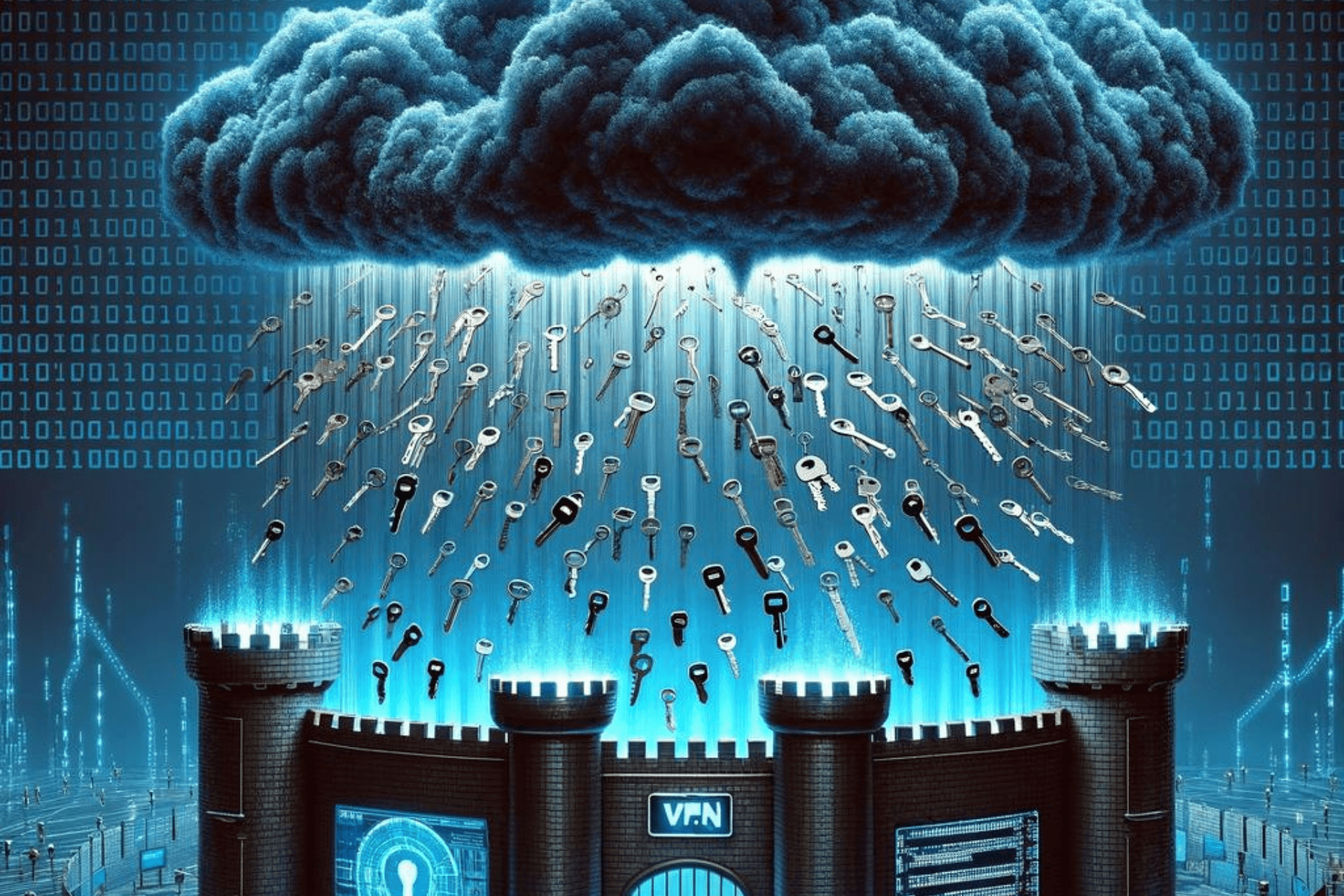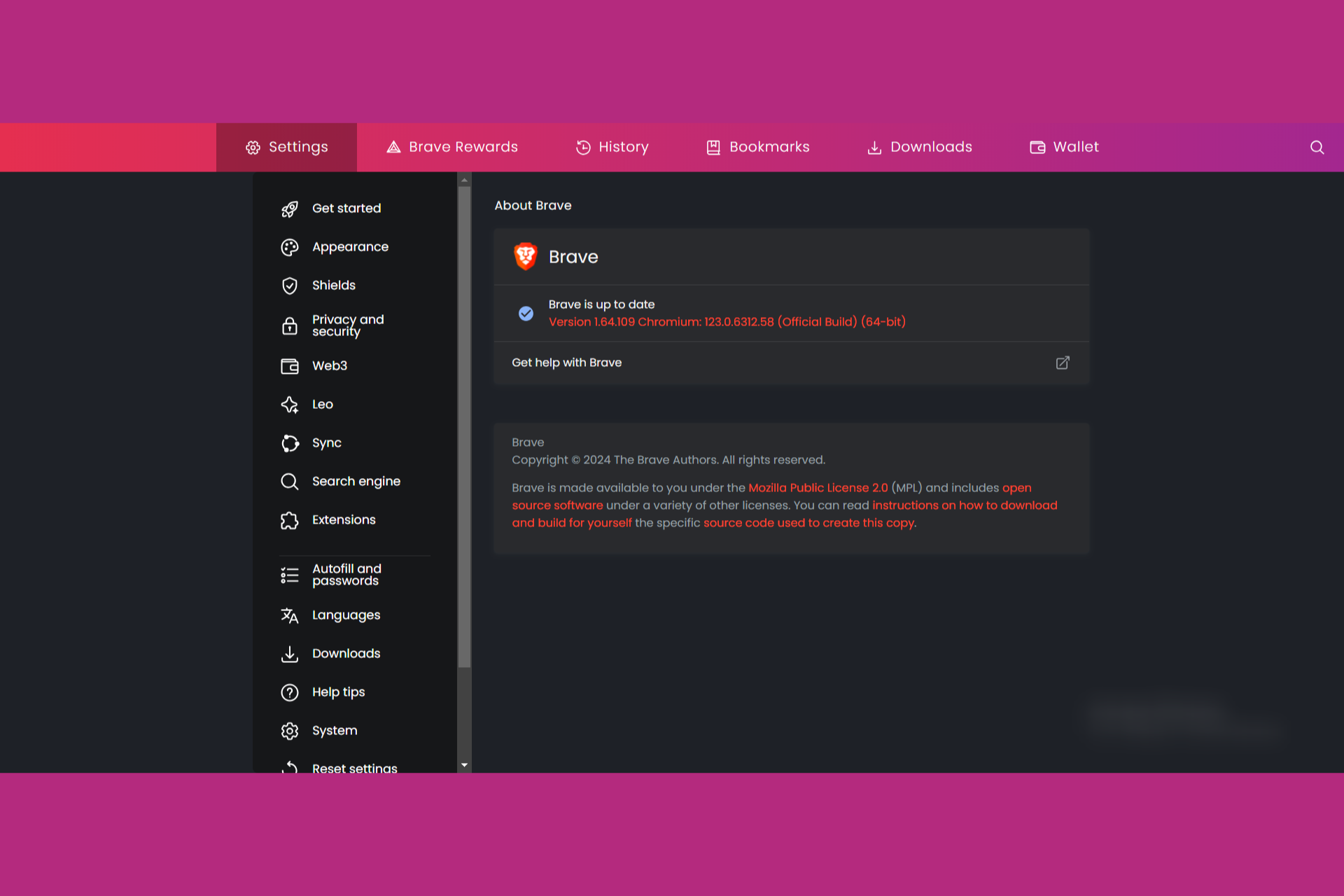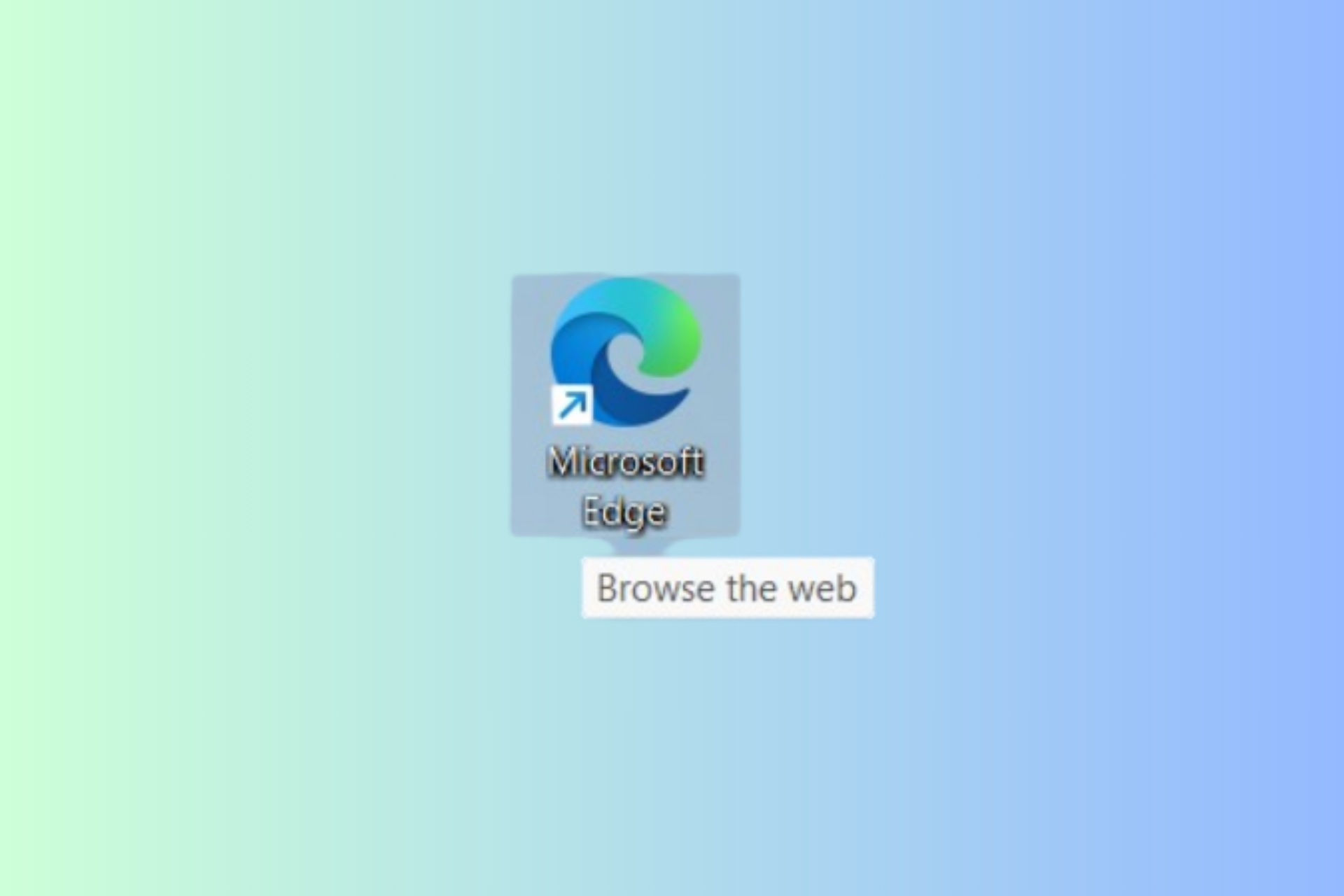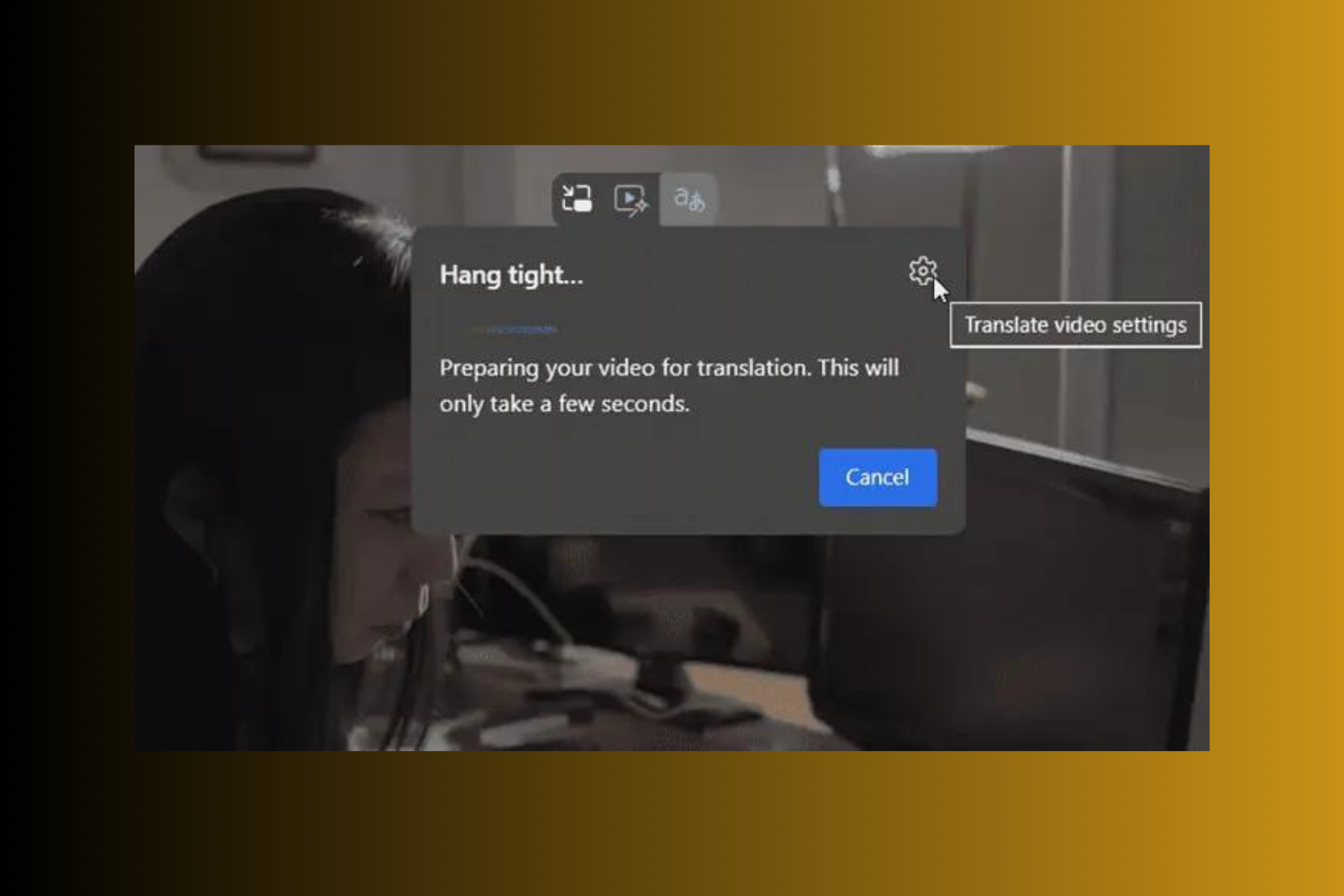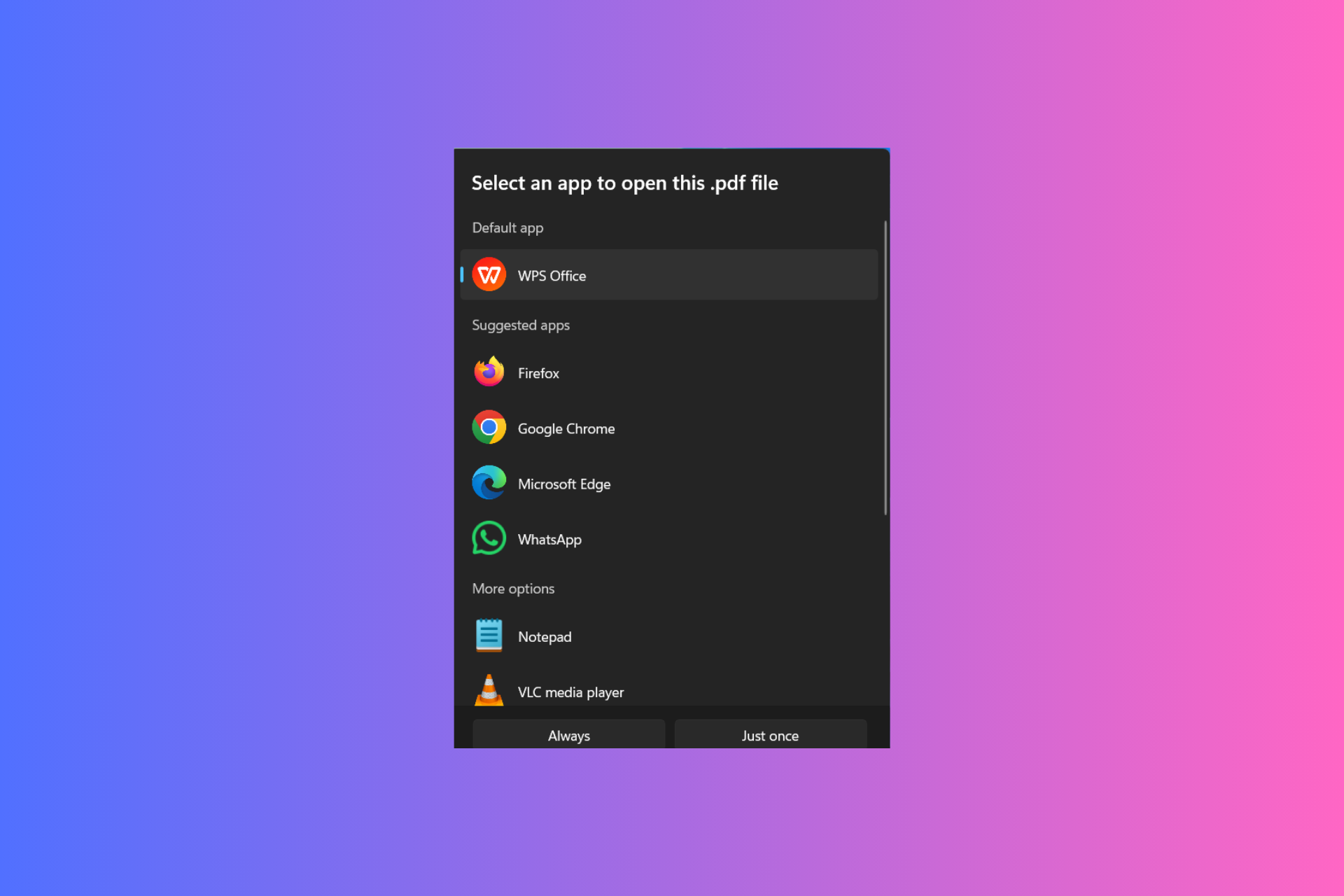How to Enable & Use Microsoft Edge’s Built-in VPN for Free
Enabling the VPN will protect users when using Edge browser
4 min. read
Updated on
Read our disclosure page to find out how can you help Windows Report sustain the editorial team Read more
Key notes
- Microsoft Edge now has an integrated VPN service.
- Turning on Microsoft Edge’s Secure Network will enable the VPN service.
- However, a third-party VPN offers the most comprehensive features for Microsoft Edge.

The browser market contains many browsers without lots of features to offer. However, a few of the browsers are reliable and advanced to use. Microsoft Edge is one of the market’s best browsers because it has many features.
An inbuilt VPN service is one of the best things about the browser. The Microsoft Edge VPN is a free feature that users can use.
Unlike other browsers, Microsoft Edge incorporates advanced features for maximum utility access and browsing experience.
The Microsoft Edge secure network allows users to browse the internet without being detected. It unlocks access to military websites, hides your browser IP address, and allows you safely surf the internet.
Furthermore, the Microsoft Edge VPN built-in feature allows users to browse freely across restricted sites. Likewise, the browser supports installing great extensions from other chromium browsers like Chrome.
Does Microsoft Edge have VPN?
Microsoft Edge has an inbuilt VPN service that offers a secure and encrypted connection to the internet. It has improved the security system of the browser, and it has made it safer to use.
However, the browser has benefited from an integrated VPN service called the Microsoft Edge Secure Network.
Though the VPN is not widely available for every user, it remains one of the best that has been reviewed for browsers. The VPN uses the new Cloudflare-powered system to route user data through an encrypted connection. Hence, it creates a secure connection.
How Safe Is Microsoft Edge’s VPN?
Microsoft Edge is a highly secured browser with an advanced security and protection system. It provides a reliable and safe online browsing experience.
However, Microsoft Edge’s VPN is safe and reliable. It operates on the integrated VPN service known as Microsoft Edge Secure Network.
Moreover, many benefits come with this VPN. Some benefits are an encrypted connection that protects user data from online threats and private location access to several servers. Likewise, it is free to use and does not require any subscriptions.
Likewise, it offers all the usual benefits associated with a VPN service.
By the way, it can be beneficial for users to read more about Edge’s VPN launch. So, we recommend that you check our article about Edge having its own integrated VPN service.
How do I enable VPN on Edge?
Microsoft Edge’s VPN settings allow you to enable the built-in VPN. To accomplish this, you need to toggle the Secure Network service on.
You can navigate to these settings through the Edge browser in a few clicks. Moreover, if you are not satisfied with the built-in VPN, you can easily turn it back off from the same menu.
1. Launch the Microsoft Edge browser.
2. Click on the Menu button, and then select the Settings and more option.
3. Choose Secure Network from the drop-down.
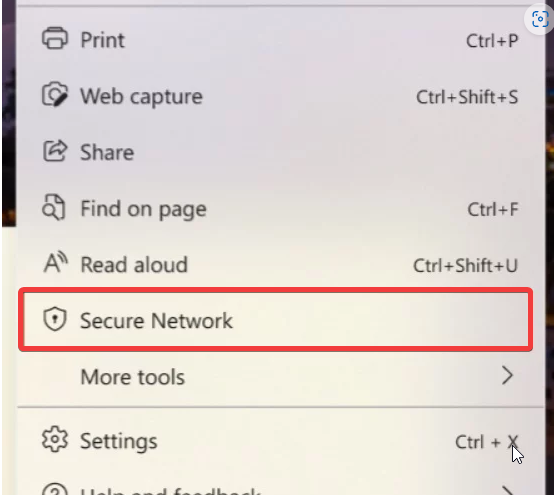
4. On the new tab, sign in to your Microsoft account (Create a new Microsoft Account if you don’t have one).
5. Click on the shield icon in the browser frame and then toggle Microsoft Edge’s Secure Network ON.
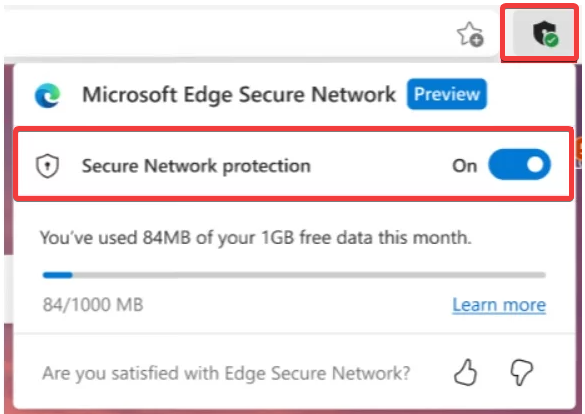
What is the best VPN for Microsoft Edge?
A fantastic feature of Microsoft Edge is that it allows users to use VPN services with it without interrupting the browser’s connections.
However, you can use many VPNs, but not all of them are reliable. Hence, our best pick for the VPN to use for Microsoft Edge is ExpressVPN.
ExpressVPN is a browser-friendly VPN that ensures a safe and protected connection to the web.
It uses tunneling technology to provide multilayered web security and extends protection to other apps. Likewise, it is the best because it helps users access content across the internet at a fast speed.
On Microsoft Edge, ExpressVPN comes with instant protection right from the browser window, hides your location and IP address when online, and always redirects you to more secure HTTPS versions of the websites you access.

ExpressVPN
A simple yet smart VPN for web browsing on Microsoft Edge.Nonetheless, we have a compound list of the best VPNs for Edge browsers to protect your privacy.
Also, we recommend you check our guide on what to do if Microsoft Edge is not working with a VPN. Click on the link above to read about the easy steps to fix the issue.
For more in-depth protection of an entire system, we suggest to manually set up a VPN on Windows 11.
We hope you find our article helpful. If you encountered any difficulties or have any questions, let us know in the comments section below.